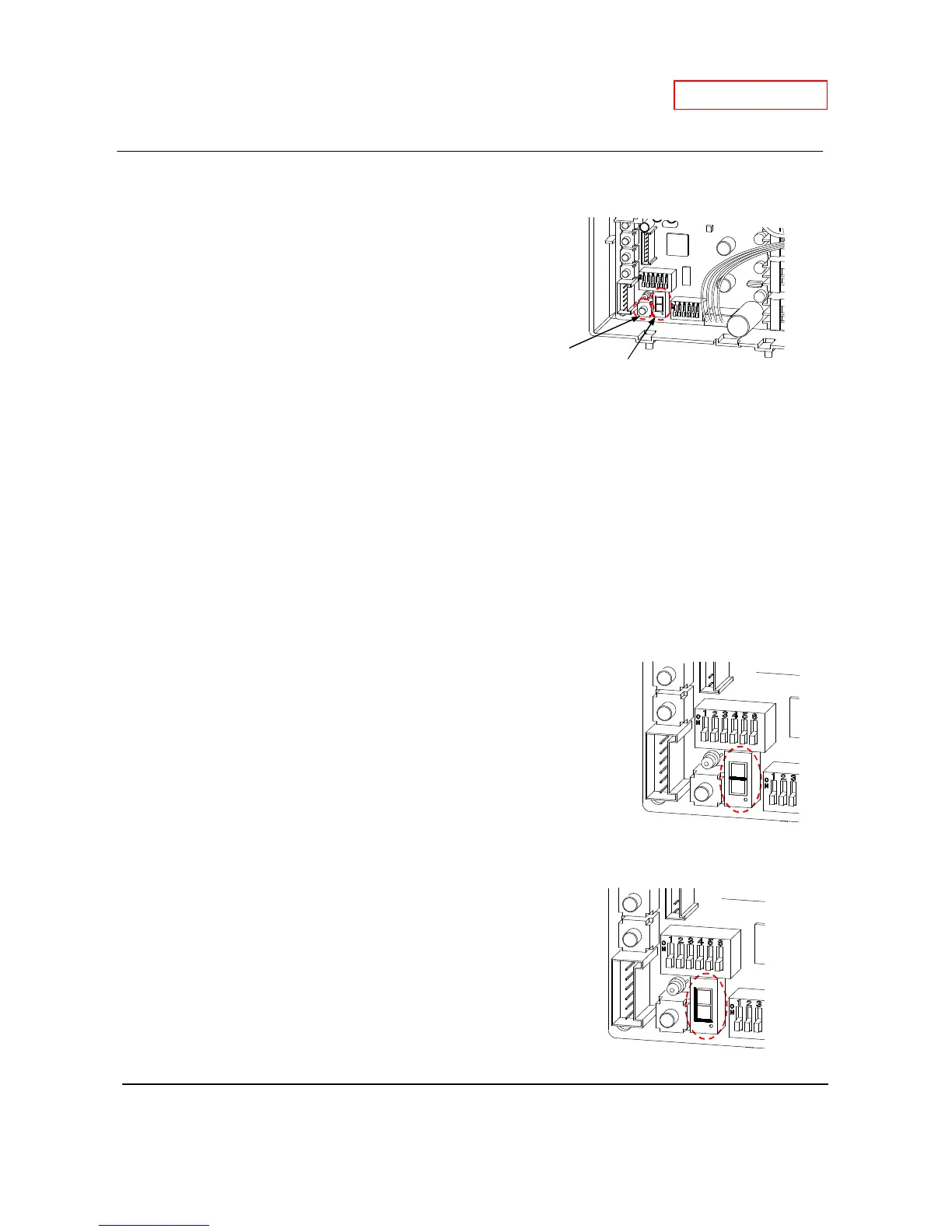12-2. Verifying functionality of computer board and Displaying error code history,
and Clearing error code history memory
The 510 Indoor and 510 Outdoor has an “Error-call
button” on the computer board that provides the
functions listed below. The button is located next to the
7-seg LED (as shown in the picture to the right).
Check if the computer board works properly
1. Turn on the ON/OFF button of TM-RE30 remote control.
2. If the computer board works properly, the 7-seg LED will light in a circular "0" pattern, one
segment at a time.
Displaying error code history
1. Briefly press the “Error-call button” (do not hold down the
button).
2. If the 510 Indoor or 510 Outdoor has had prior error codes,
the 7-seg LED will display the most recent error code first.
Pressing the button again will display the 2
nd
most recent
error code and so on (Computer saves a maximum of 10
error codes). If the 510 Indoor or 510 Outdoor has never
had any error codes, the 7-seg LED will display a bar “—“.
Clearing error code history memory
1. Press and hold the “Error-call button” for at least 5
seconds.
3. The 7-seg LED will display “C”, “L” and “r” in
succession to signify that the computer board
memory has been erased of all error codes.
Error-call button
7-seg LED
