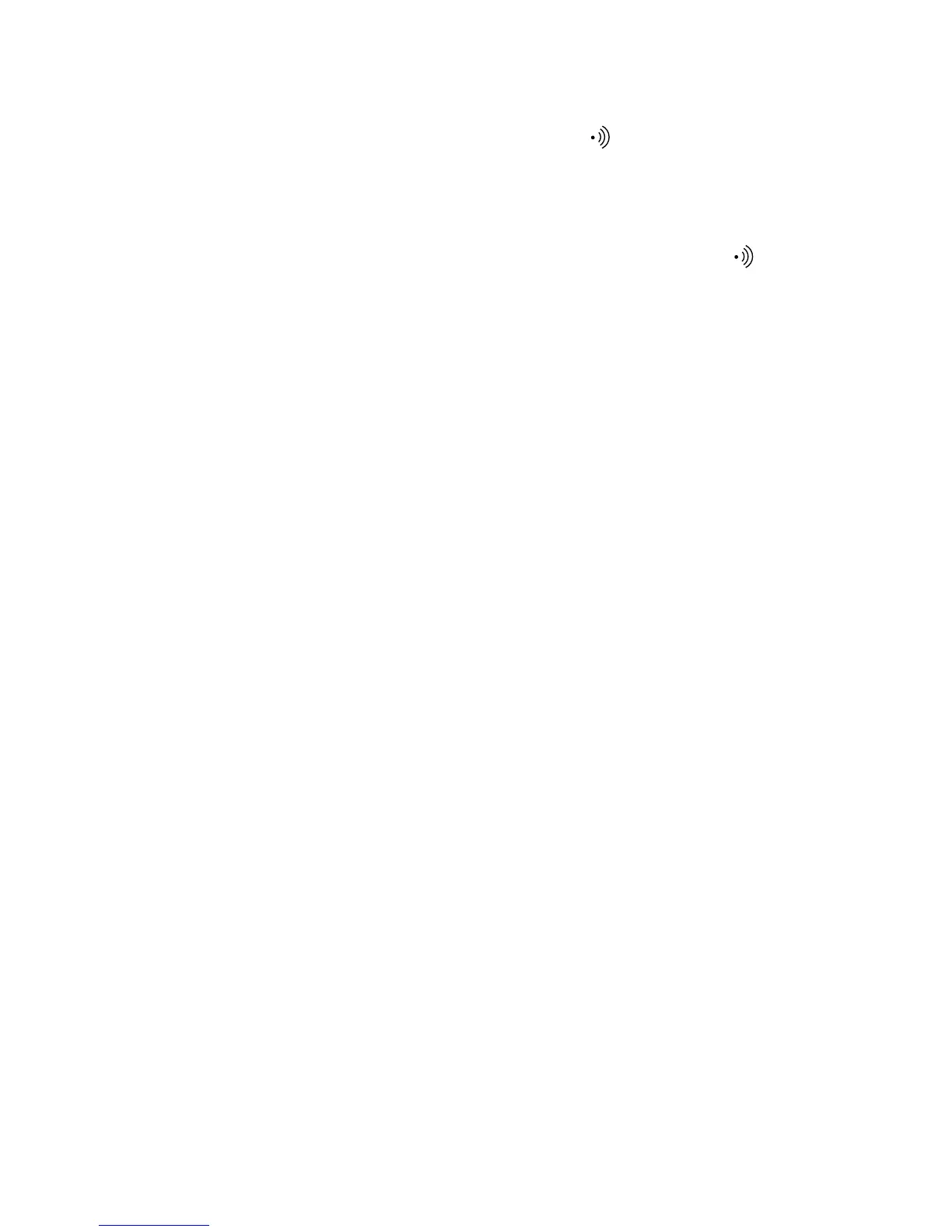―13―
6−3−2 ContinuityCheck
①Set the function selector switch to the "Ω/ " position.
②Slide the terminal cover to the left. Plug the red test lead into the V/Ω
terminal and the black test lead into the COM terminal.
③Press the mode button to set the instrument to the continuity check
mode. The measuring range is fixed to 400Ω and the " " symbol
is shown on the display.
④Short the tip of the test leads and make sure that the display reads
"0" and the buzzer beeps.
⑤Connect the tip of the test leads to the circuit under test. The
display reads the resistance and the buzzer beeps when the
reading is not more than about 50Ω.
NOTE
● When shorting the tip of the test leads, the display may read a very
small resistance instead of "0". This is the resistance of the test
leads, not a fault.
●
If one of the test leads is open, the display reads "OL".