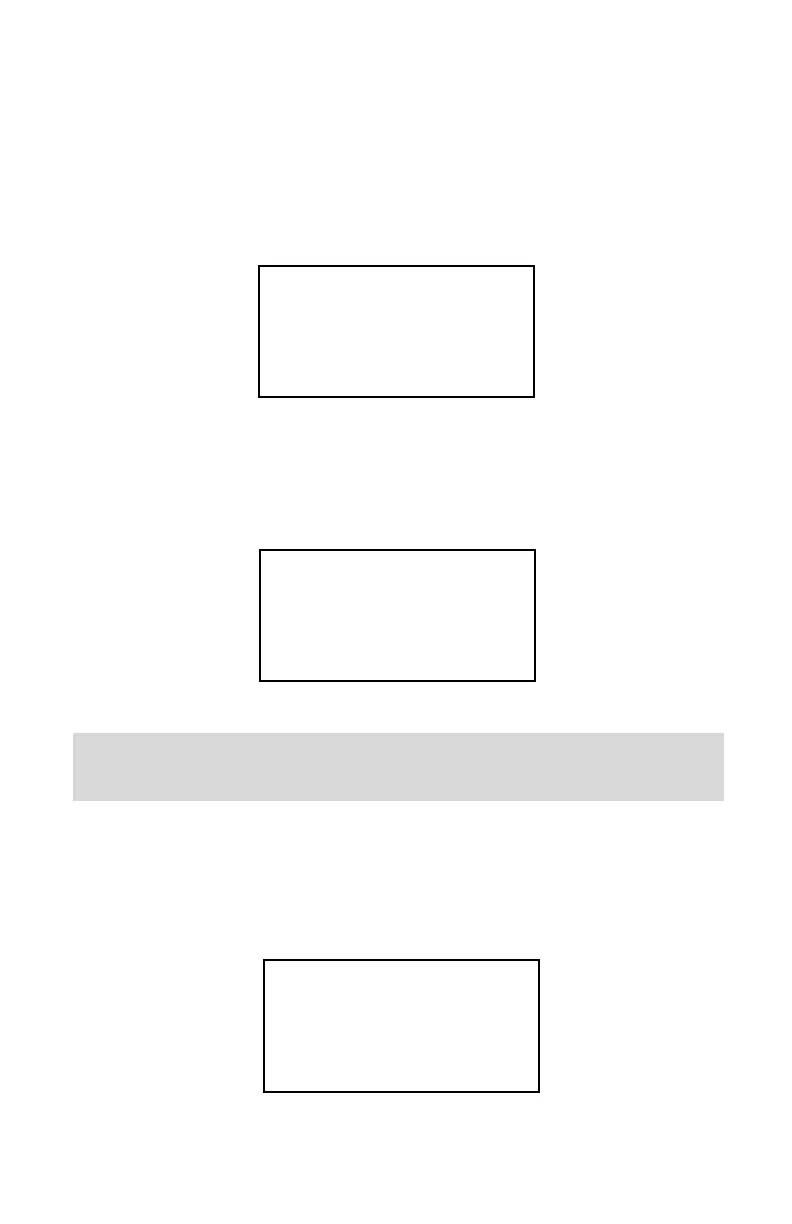11
5. OPERATING INSTRUCTIONS
5.1 Preparation and Warm Up
It is assumed that the Mass Flow Meter has been correctly installed and thor-
oughly leak tested as described in section 2. Make sure the flow source is OFF.
When applying power to a flow meter within the first two seconds, you will see on
the LCD display: the product name, the software version, and revision of the EEP-
ROM table (applicable for LCD option only).
Figure b-2: XFM first Banner Screen
Within the next two seconds, the RS-485 network address, the analog output set-
tings, and currently selected gas calibration table will be displayed (applicable for
LCD option only).
Figure b-3: XFM second Banner Screen
Note: Actual content of the LCD screen may vary depending on the
model and device configuration.
After two seconds, the LSD display switches to the main screen with the
following information:
- Mass Flow reading in current engineering units (upper line).
- Totalizer Volume reading in current volume or mass based
engineering units (lower line).
Figure b-4: XFM Main Screen
AALBORG XFM 485
S: Ver1.4 Rev.A0
Ad: 11 Out: 0-5Vdc
Gas# 1 AIR
F: 50.0 L/min
T: 75660.5 Ltr
,