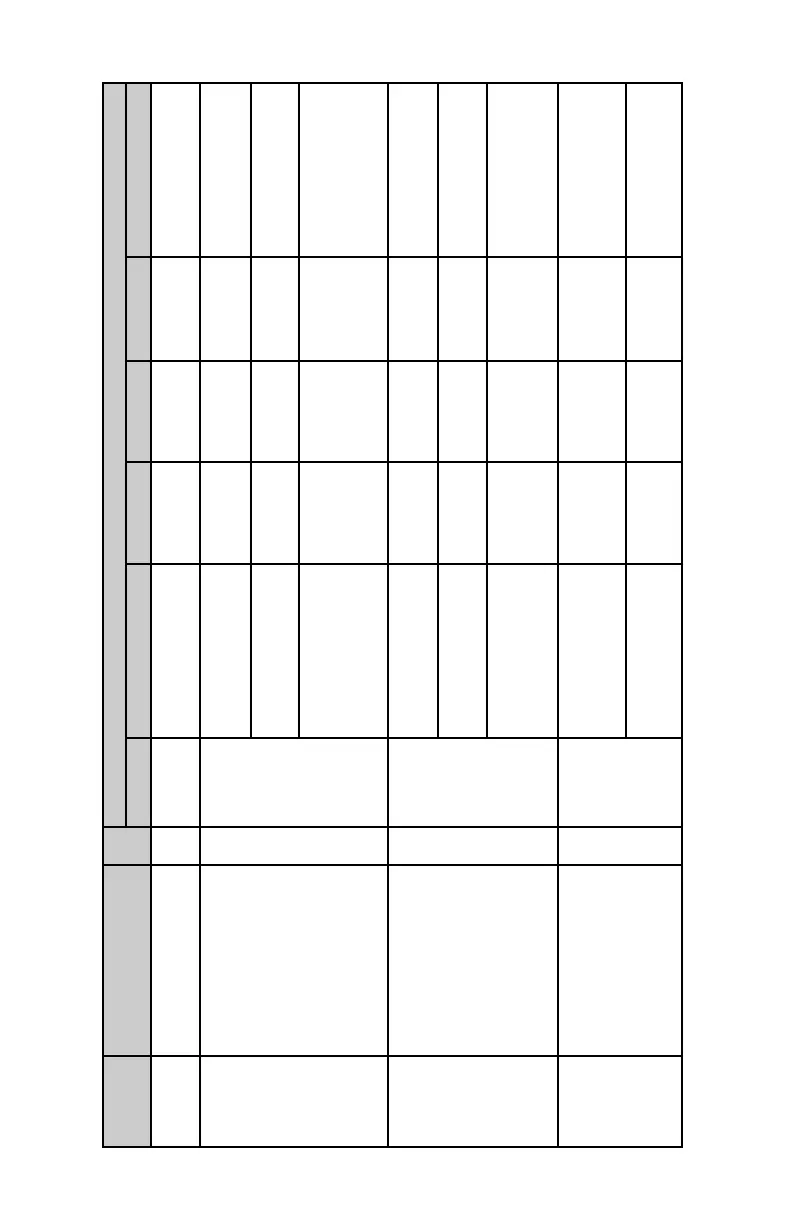30
8.3 ASCII Commands Set
AALBORG XFM SOFTWARE INTERFACE COMMANDS
COMMAND
NAME
DESCRIPTION
No.
COMMAND SYNTAX
Command
Argument 1
Argument 2 Argument 3 Argument 4 Response
Flow
Requests the current flow
sensor reading in current EU
1
F <Value> (Actual flow in
current engineering units)
Diagnostic Enable / Disable LCD
Diagnostic messages (only
for LCD option).
Request current status of
the Diagnostic events, LED
status and LCD diagnostic
mode (enabled/disabled).
2 D
E (enable LCD
** Diagnostic Messages)
D:E
D (disable LCD
** Diagnostic Messages)
D:D
NO ARGUMENT
(read current status of
the diagnostic word)
D:0x0,L:9,E
0x0 – diagnostic word
9 - current LED status
E - LCD mode (enabled)
Roll back to
N
2
feature.
Enable / Disable Roll back
to N
2
feature.
3
N E
(enable Roll back to N
2
)
N:E
D
(enable Roll back to N
2
)*
N:D
NO ARGUMENT
(read current mode of
the N2 Roll back )
N:D
Or
N:E
Gas Select
Selects one of the ten
primary gas calibration
tables to use. Tables are
entered via the MEM
commands at time of
calibration.
4 G 0 (gas 0)*
to
9 (gas 9)
G0 through G9,
<Gas Name>
NO ARGUMENT
(read status)
G0 through G9,
<Gas Name>
Note: An “*” indicates power up default settings. An “**”indicates optional feature not available on all models.