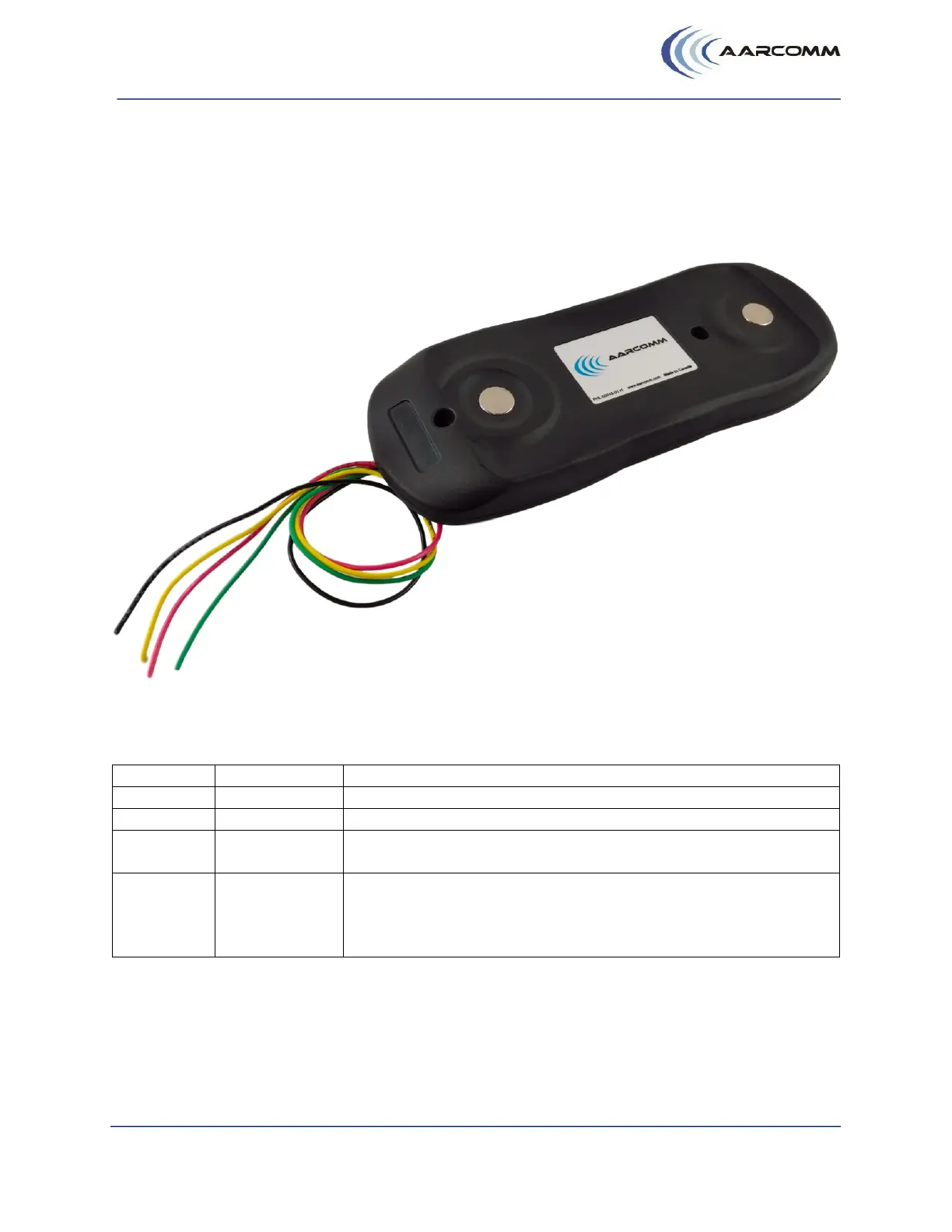106 – 18 Fawcett Rd. Coquitlam, BC V3K 6X9 604-379-5091 www.aarcomm.com 1/1
Application*Note*
!"#$%&'()#"%*%++(,-''%".(/0-"1%"(2#'0(3*-"4(563!78988:7;<=(
The Trident Wireless Charger is designed to be connected directly to a vehicle’s battery system and can
be configured to provide an alarm if the handheld unit is not attached to the charger.
Connect to battery to enable alarm. Can be left unconnected if
unused.
If the Alarm Enable is connected to the battery, the Alarm Output
will output the battery voltage if the handheld is NOT attached to
the charger. If the handheld is on the charger, the Alarm Output
wire will be at 0V. This output can provide up to 500mA.
Alarm&Option:&
The use of the Alarm Output is optional and is enabled by connecting Alarm Enable to the battery
voltage. If the handheld is not on the charger, the Alarm Output wire will provide battery voltage. This
can be used to power an LED, buzzer, or a relay.