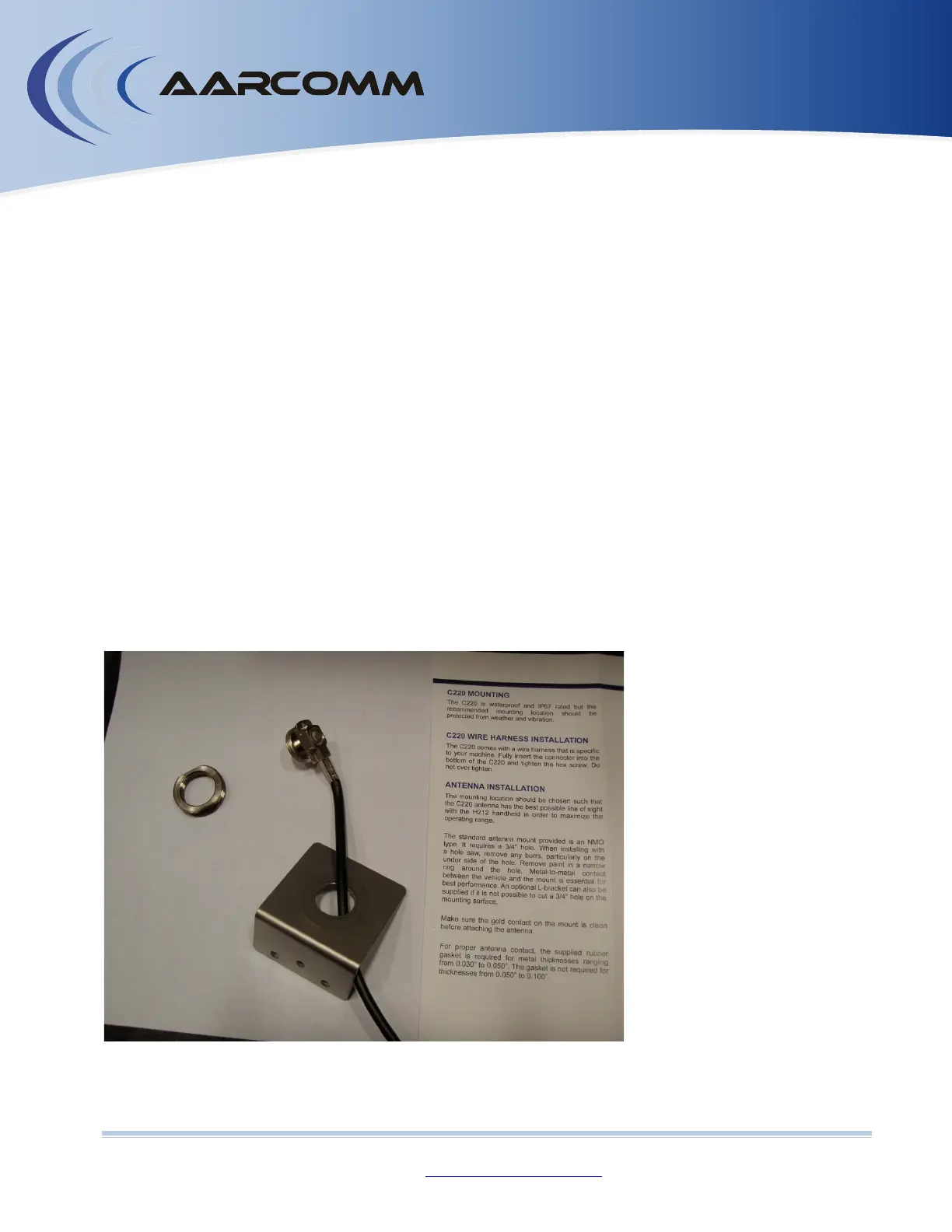Aarcomm'Systems'Inc.' 18'Fawcett'Rd.,'Coquitlam,'B.C.,'V3K'6X9,'Canada' Page'1'
Telephone:''+1'(604)'265-8500' Email:''support@aarcomm.com' Rev.'3'
Antenna Installation Guide
Location
The controller’s (e.g. C220’s, C200’s) antenna should be mounted such that it has the best possible
line-of-sight to the remote unit (e.g. H212, H106), in order to maximise the operating range. It is
usually best to locate the antenna above metal structures of the machine that may otherwise
obstruct the radio signal; best performance is achieved when surrounding metal is at least 20 cm
away from the side of the antenna whip.
The mounting surface must be metallic, no more than 2.5 mm (0.1 inch) thick and preferably permit
the antenna whip to stand vertically above the metal mounting surface. In instances where a
vertical surface must be used, it is best to attach the antenna to an outside corner where the metal
surface turns away from the antenna; a pre-drilled bracket has been provided for this purpose.
Assembly and Adjustment
Turn off power to the controller before performing the following procedure.
The antenna base will be installed into a 19-mm (¾-inch) diameter hole which must be drilled into
the metal mounting surface, or the supplied bracket may be used. After deburring the hole, pass
the small end (gold connector) of the cable through the hole from the upper side as shown below: