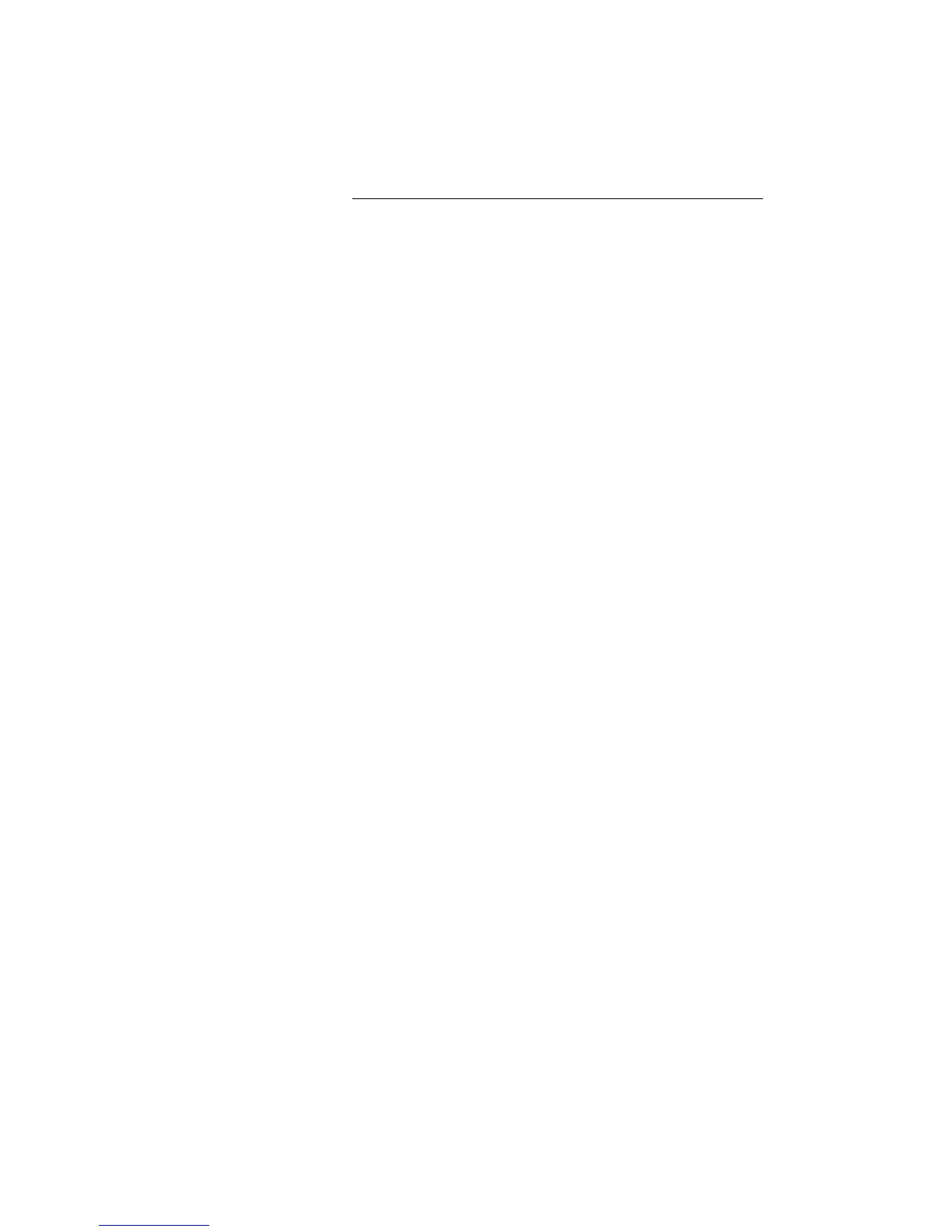Settings
Dialog 4223 Professional/Dialog 4225 Vision104
Program a new melody, edit or delete a current melody
Program Press (see display).
The display shows
Program Melody
. The upper most function key lamp (for
Dialog 4225 the upper most key to the left) is also switched on,
indicating Program mode.
Press the key for the requested type of call:
If there is a current melody, the melody is played and the last 19 notes
or signs are displayed.
Line 1
Ô Press for internal calls,
or
Line 2
Ô press for external calls,
or
Inquiry
Ô press for Callback calls.
To edit the current melody:
< or > Press to move the cursor to the right of the position to be edited (see
display).
í Press to erase the note to the left of the cursor.
Keep pressed to erase all the notes.
To enter a new melody or notes, see section “To enter notes” on
page 107.
