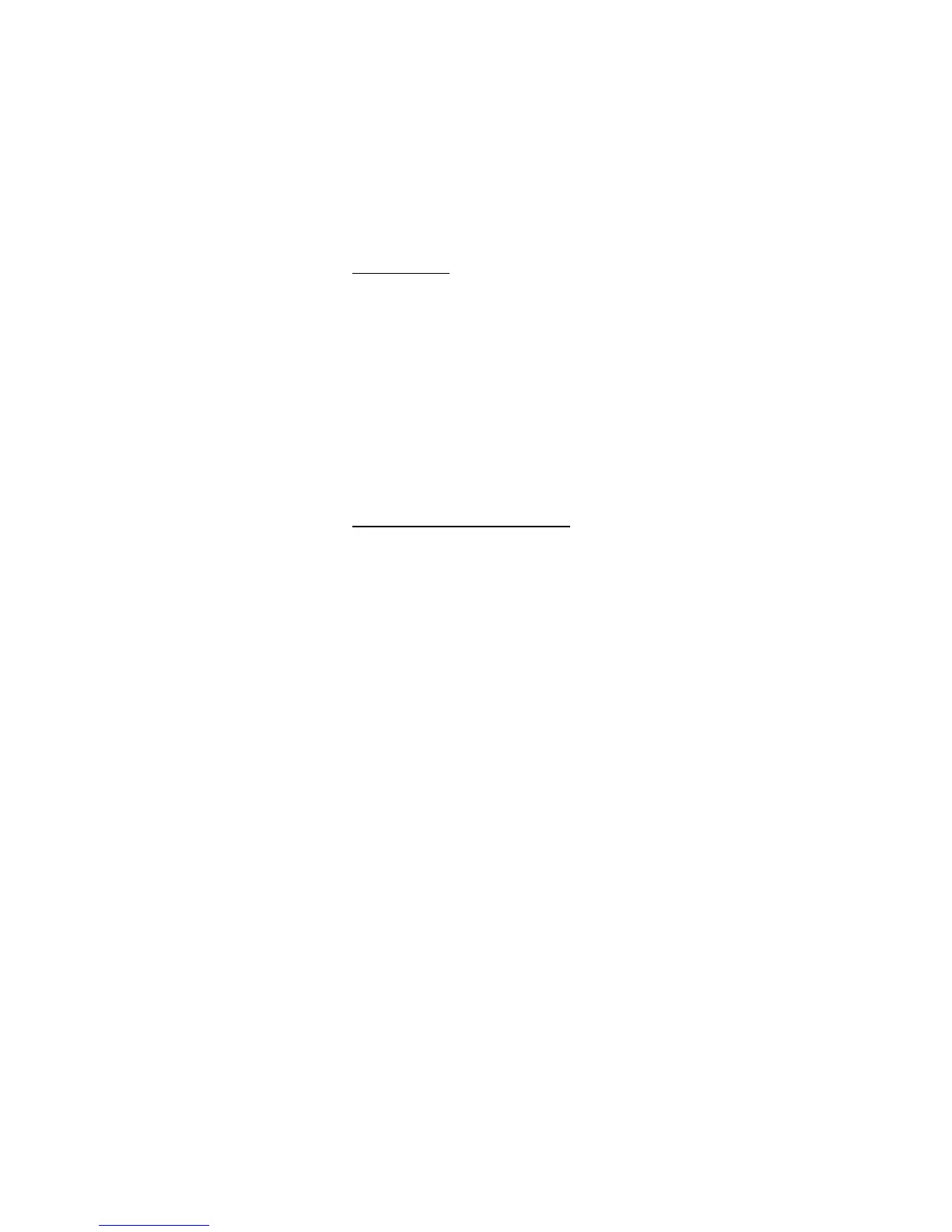47Dialog 4223 Professional/Dialog 4225 Vision
Outgoing Calls
Authority
Data privacy
Data privacy allows you to make a call without any disturbances, i.e.
Intrusion. This feature is automatically cancelled when the call is
finished.
To order:
u Lift the handset.
*41#z Dial and enter the number.
Authorization Code, common
If you are authorized to use a common Authorization Code (1 to 7
digits) you can temporarily change any phone used within the exchange
to the authority level connected to this code. You can use the code for
one call only or you can open the phone until you lock it when leaving
the phone.
To use for a single call:
Authority Press (see display).
If
Authority
is not shown, press
more...
until it appears.
z Enter Enter Authorization Code and press (see display).
Verification tone.
Note: You can also dial
* 7 2 *, enter the code
and press
#.
z Dial the digit or digits to get an external line and the external
number.
To open an extension for several calls:
Open Press (see display).
If
Open
is not shown, press
more...
until it appears.
z Enter Enter Authorization Code and press (see display).
Verification tone.
Note: You can also dial
# 7 3 *, enter the code
and press
#.
