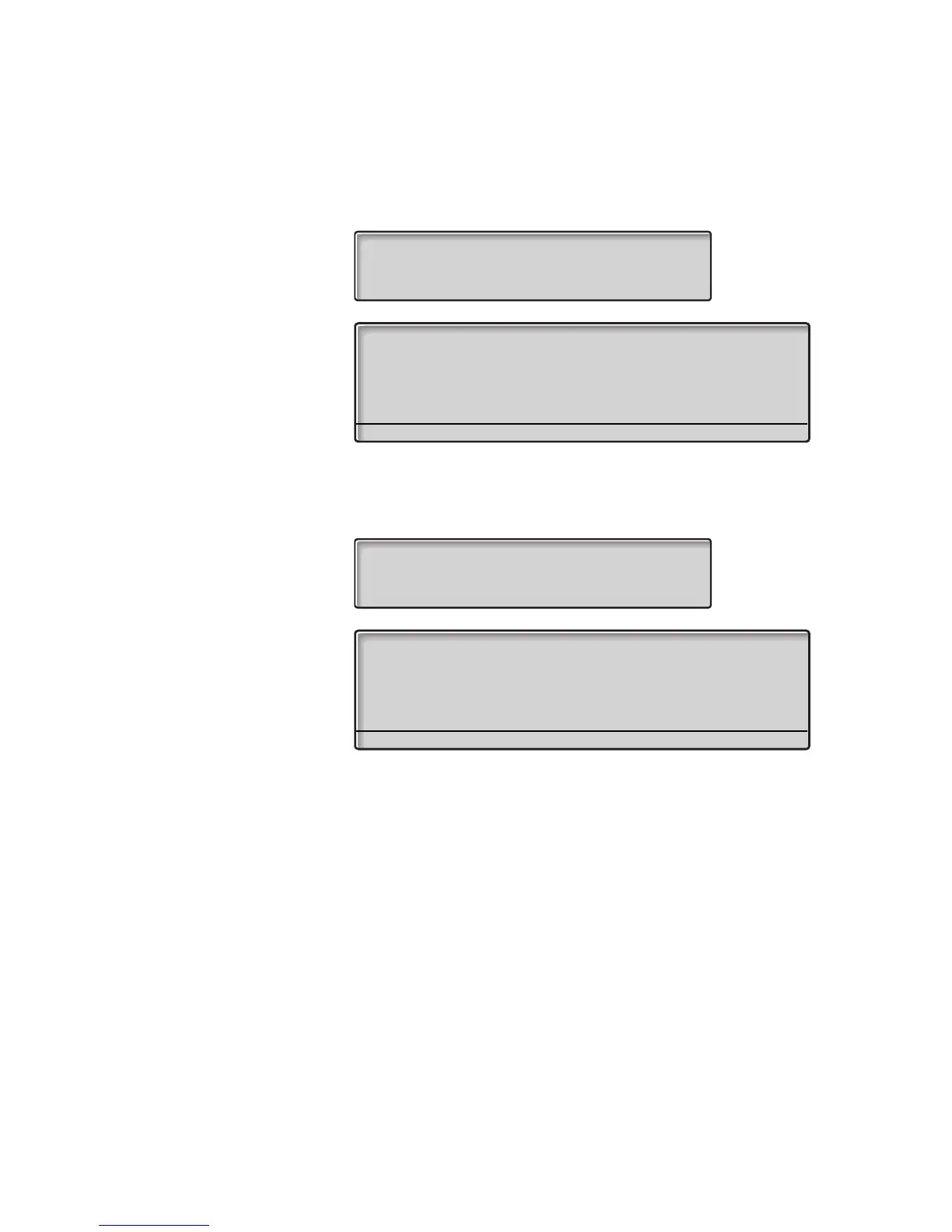Settings
Dialog 4223 Professional/Dialog 4225 Vision108
When the first 19 positions are entered, the display shows (only last
entered 19 positions can be shown):
When all the notes are entered, the display shows (only last entered 19
positions are shown):
Note: The flat A (
##A) is shown as bA, i.e. b is used to show
both the note b and the flat sign.
