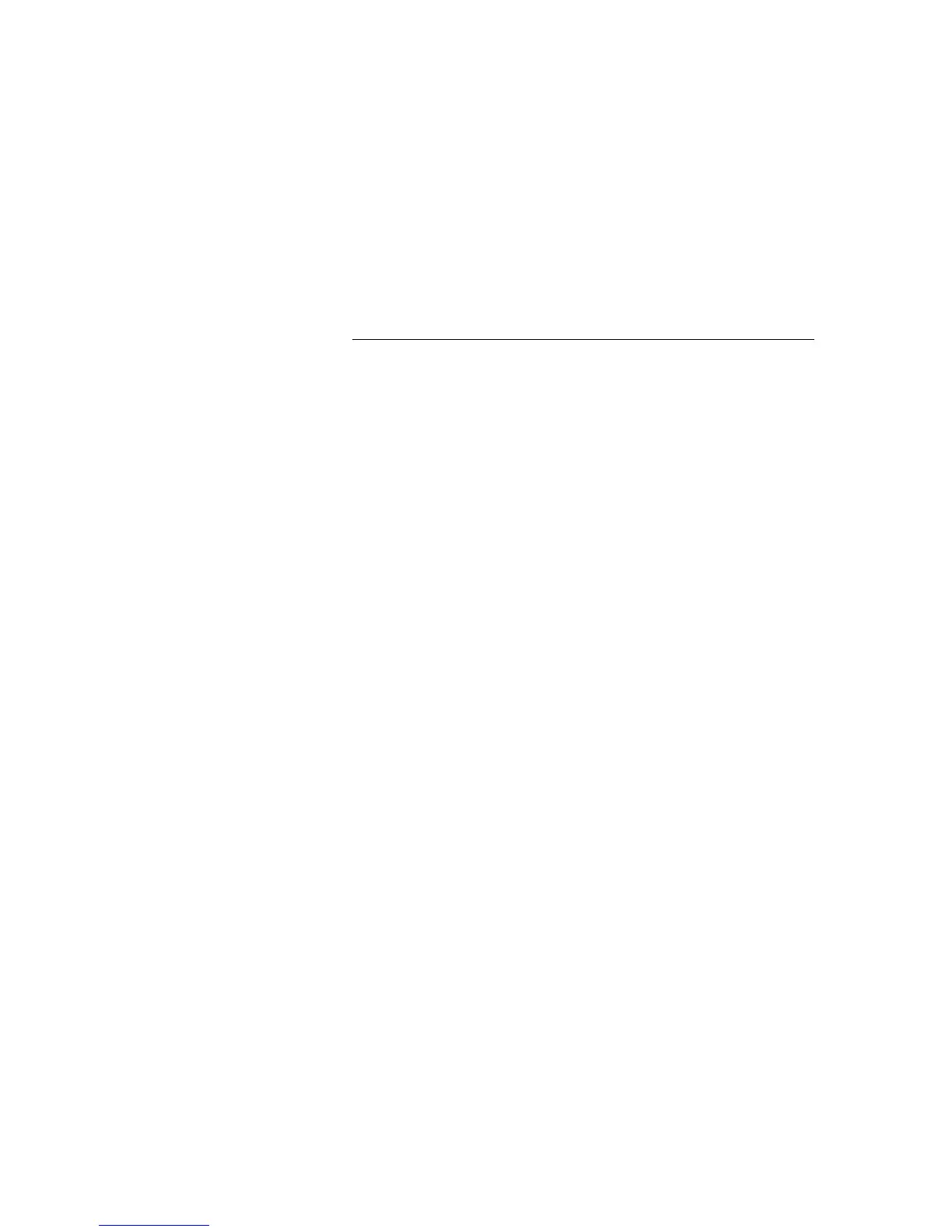115Dialog 4223 Professional/Dialog 4225 Vision
Accessories
Option unit (optional)
The option unit DBY 420 01/1 is an optional accessory to be installed
under your telephone set. The unit is used to connect either an extra bell
outside your room, or a busy signal lamp outside your door.
To check or set the option unit for extra bell or for busy signal
Dialog 4223 Professional:
PhoneSet Press (see display).
If
PhoneSet
is not shown, press
more...
until it appears.
Select Press (see display).
Down or Up Press to frame
Option Unit Settings
(see display).
Select Press (see display).
The Line 2 key lamp indicates the setting of the option unit:
Off=Extra bell, On=Busy signal lamp. Flashing=Combined extra bell &
busy lamp.
Line 2
Ô Press to change to busy signal,
or
Line 2
ÕÔ press to change to extra bell & busy signal,
or
Line 2
ÖÔ press to change to extra bell.
Exit Press to save the setting and exit (see display).
Note: If you do not press
Exit
, the phone automatically returns
to idle about 30 seconds after the last key press.
