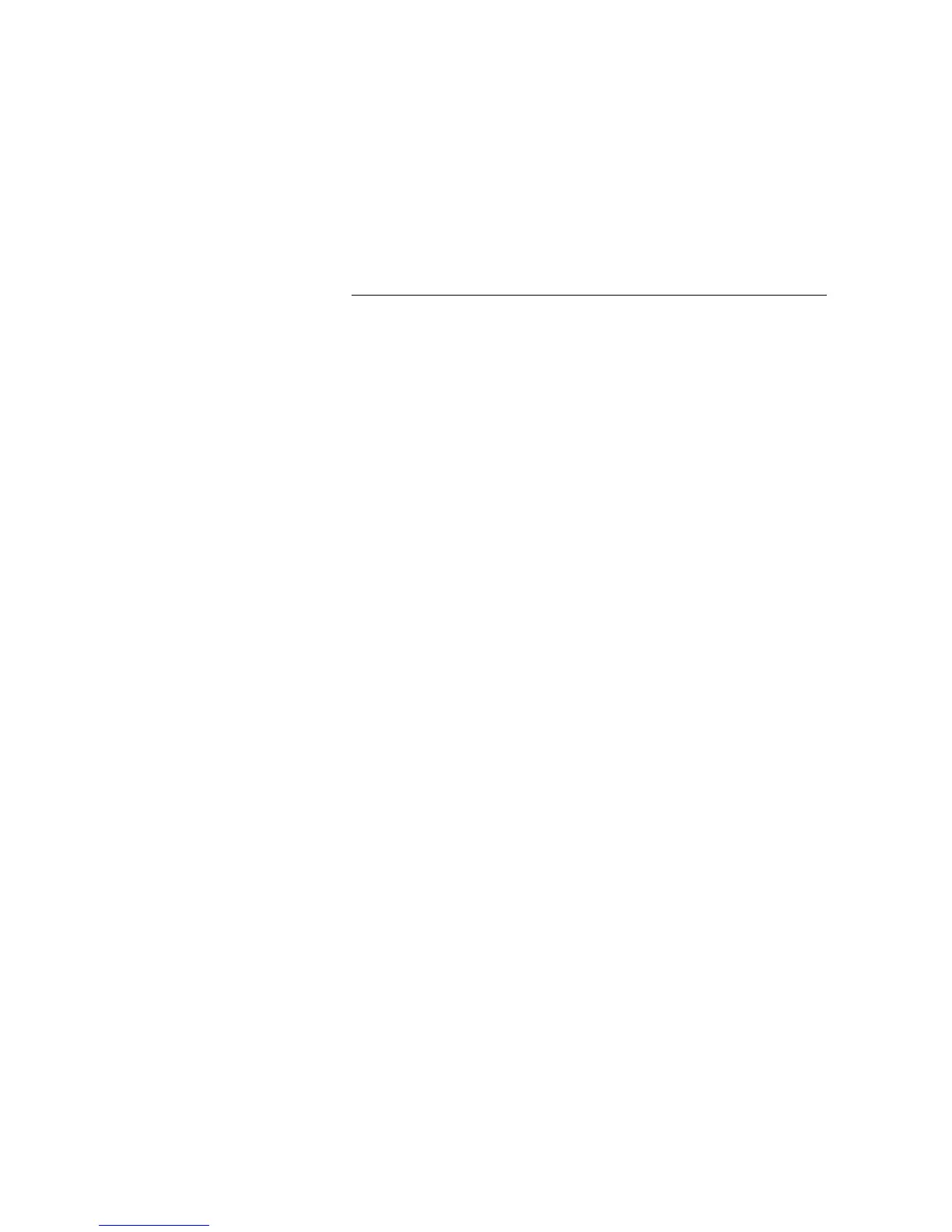Installation
Dialog 4223 Professional/Dialog 4225 Vision124
Placing the phone
Do not expose your phone to direct sunlight for long periods. Keep the
phone away from excessive heat and moisture.
Cleaning
Clean your phone only with a soft, water dampened cloth. Using soap or
any other cleaning materials may discolor or damage the phone.
