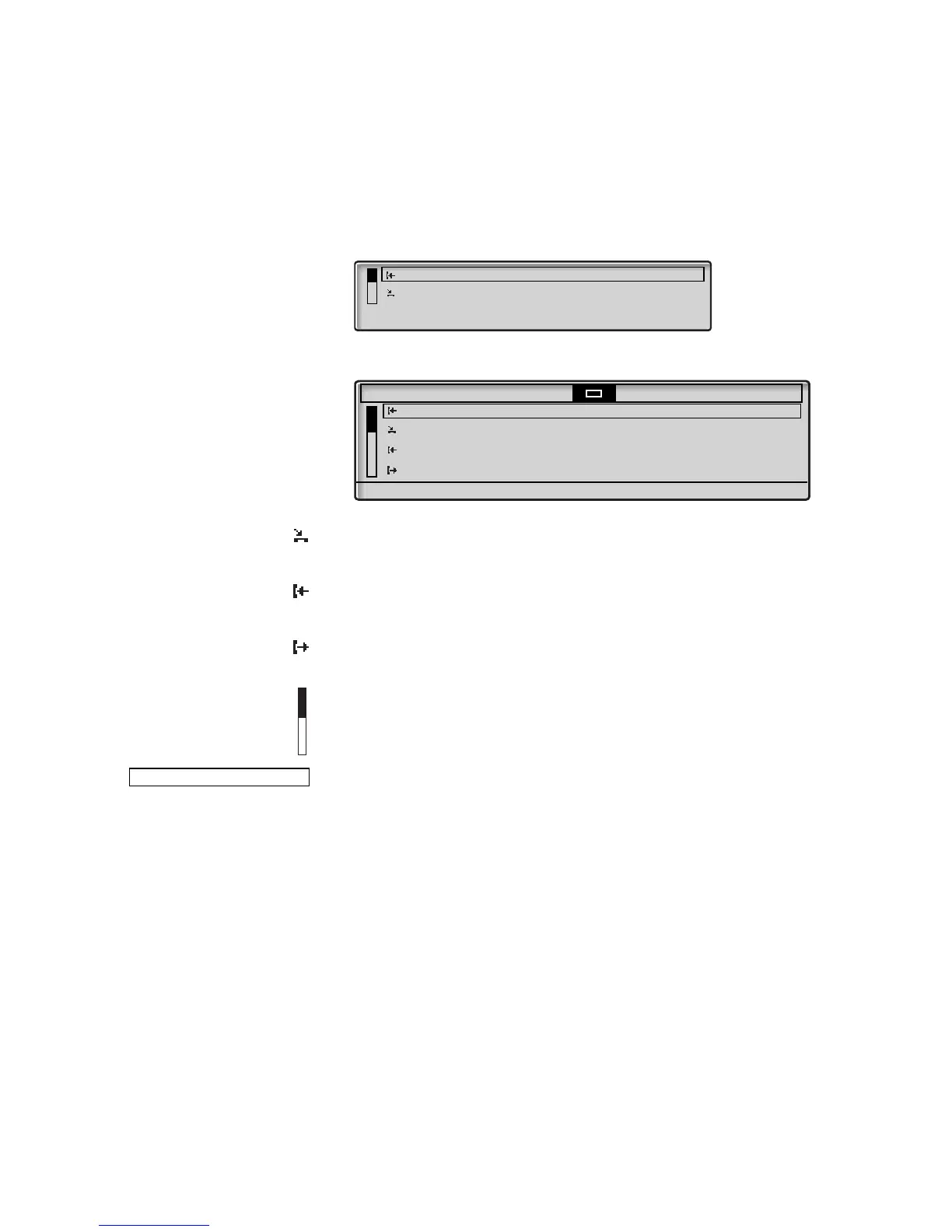19Dialog 4223 Professional/Dialog 4225 Vision
Description
The following symbols can be shown in the top menus or other display
lists (example of the
CallList menu).
Dialog 4223 Professional:
Dialog 4225 Vision:
Missed call.
Indicates a missed but checked incoming call.
Incoming call.
Indicates an answered incoming call.
Outgoing call.
Indicates an outgoing call.
Bar indicator.
Indicates the shown part of the total list, and where it is positioned in
the total list.
Selection frame.
Indicates the subject to be called or selected in the list.
Program PhoneSet CallList PhoneBook Messages
Smith Bob 3333 12:24 23 Aug 2008
Nelson Lord 5555 11:33 23 Aug 2008
0012115171 15:11 22 Aug 2008
Carter Jim 4444 14:06 21 Aug 2008
Call Up Down more...
