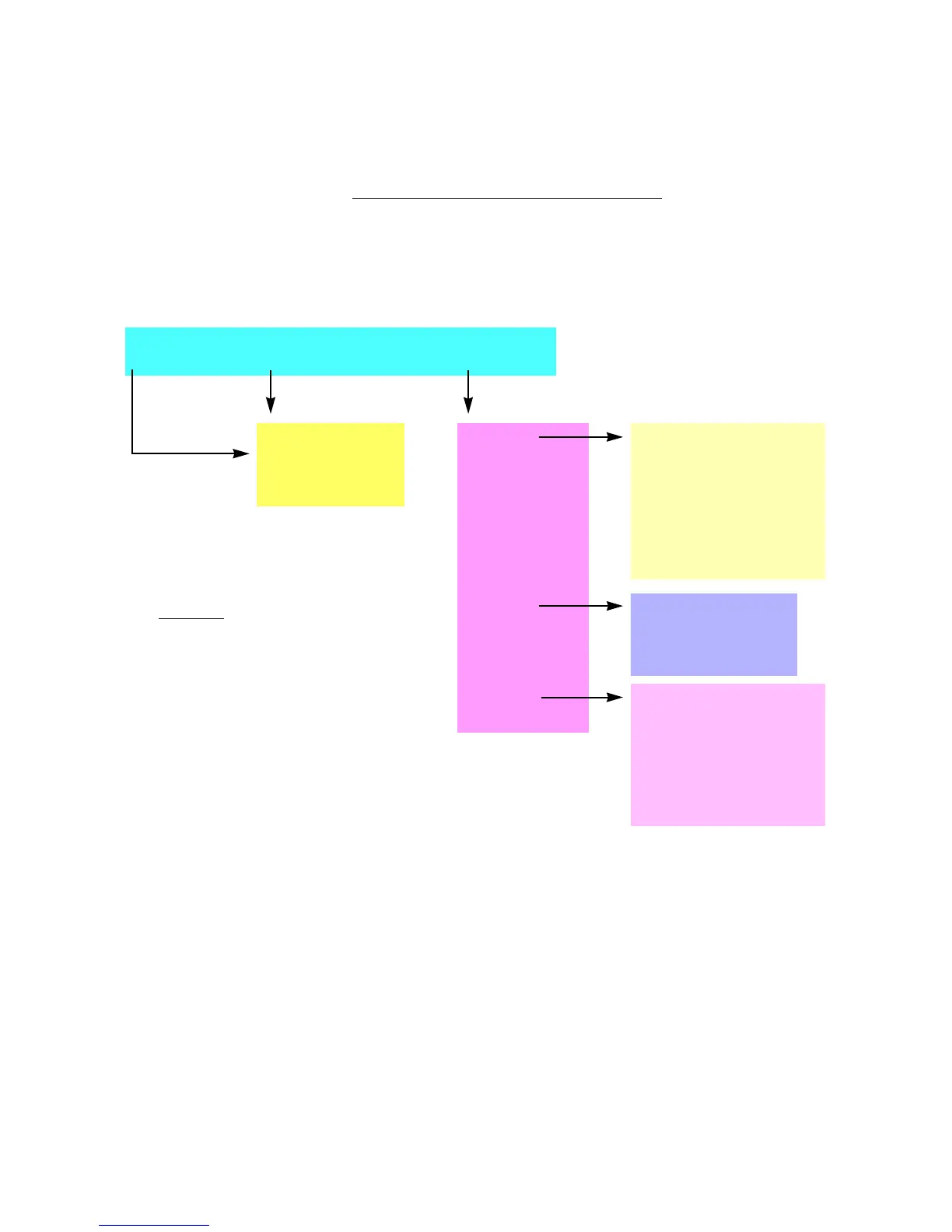25Dialog 4223 Professional/Dialog 4225 Vision
Description
Menu structure Dialog 4223 Professional
Menu structure for each of the menus that can be selected from the idle
menu. When you are navigating the menus, a selected menu is marked
with a black frame.
n Missed* CallList PhoneBook more...
Call List
Unanswered calls
Outgoing calls
Incoming calls
Explanations
* Only shown when there are missed calls.
n = Number of missed calls.
** Current number is shown.
*** Text is not shown on the display.
Absence
Account
Authority
Lock/Open
LogOn/Off
Timer
Redial
Program
PhoneSet
Hide/ShowMenu
Program mode key:
RingChar:
Programming of
function keys***
Idle display menu keys
Select Profile
Direct Diversion to nnnn**
Follow Me
Absence reason
External Follow Me
Do not Disturb
Div on no answer to nnnn**
Div on busy to nnnn**
Display Contrast
Melody Programming
Firmware Indication
Headset Preset
Local Test Mode
Option Unit Settings
Set Hearing Level