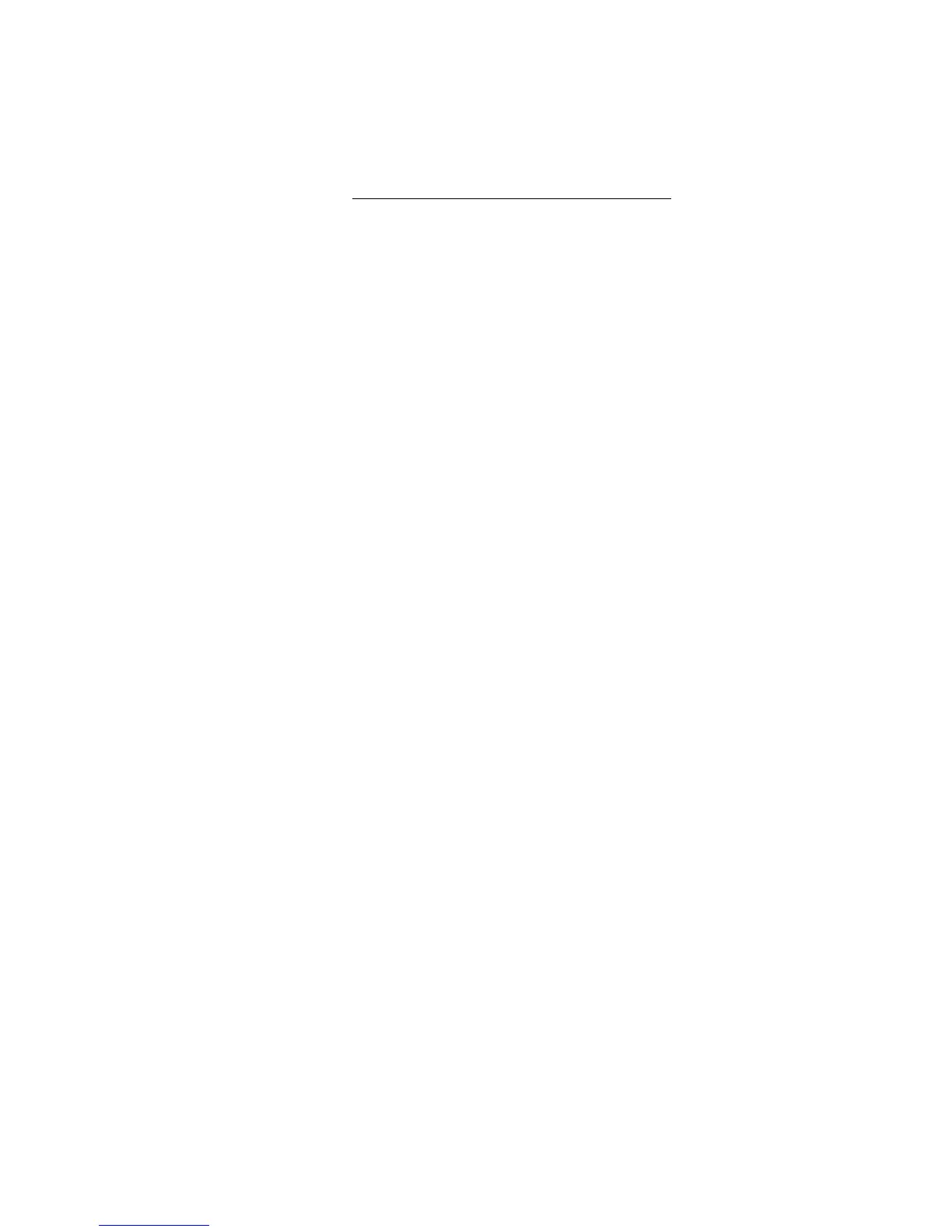63Dialog 4223 Professional/Dialog 4225 Vision
Call Forwarding
Diversion when caller receives a busy tone
Order:
Absence Press (see display).
If
Absence
is not shown, press
more...
until it appears.
Down or Up Press to frame
Div on busy to nnnn: Not active
(see display).
(nnnn = number to the answering position, e.g. the operator).
Activate Press (see display).
Exit Press (see display).
Note: You can also use the following procedure to activate:
dial
* 2 1 2 # (Finland and Norway, * 6 7 #) and
press the Clear key.
Cancel:
Absence Press (see display).
If
Absence
is not shown, press
more...
until it appears.
Down or Up Press to frame
Div on busy to nnnn: Active
(see display).
(nnnn = number to the answering position, e.g. the operator).
Deactivate Press (see display).
Exit Press (see display).
Note: You can also use the following procedure to cancel:
dial
# 2 1 2 # (Finland and Norway, # 6 7 #) and
press the Clear key.
