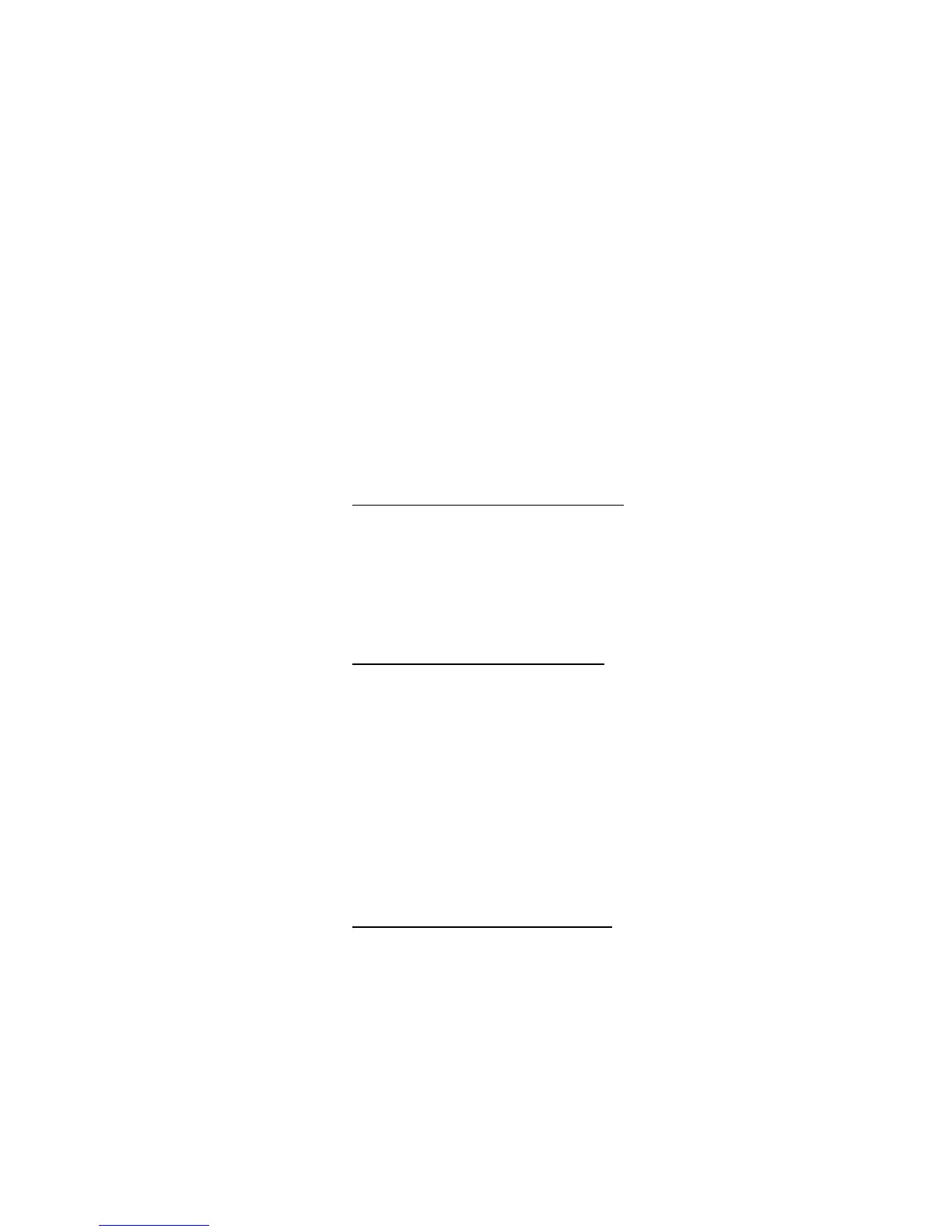77Dialog 4223 Professional/Dialog 4225 Vision
Messages
Dialog 4225 Vision:
Å Select Program in the top menu (see display).
Select Press to select
Programming of keys
(see display).
Message Ô Press.
Note: The function key is preprogrammed by your system
administrator.
The number that requested Message Waiting is shown in the display.
Exit Press to finish the procedure (see display).
Cancel MMW at your own extension
#31# Dial.
í Press.
Order MMW to another extension
In idle mode:
*31* Dial.
z Dial the extension number.
#
í
Press.
The Message Waiting key lights up on the called extension.
Cancel MMW to another extension
#31* Dial.
z Dial the extension number.
#
í
Press.
