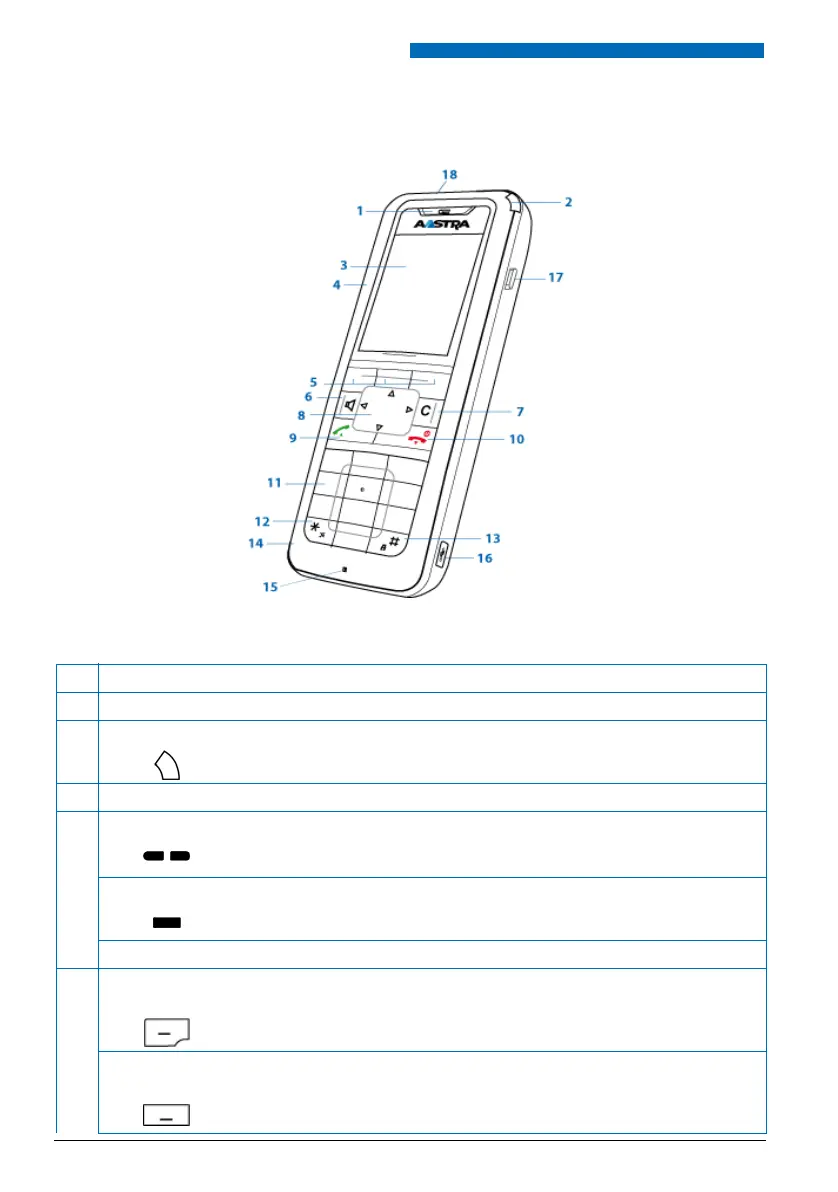Operating and Display Elements
eud-1095/1.0 – I7.8 – 07.2009
2 Aastra 630d
Operatin g and Di splay El ements
■ Operating and Display Elements
■ Operating elements
key Press In the state... Description
1 Loudspeaker
2 LED indicator LED as per Table in Chapter "LED indicator
signals", page 23
3Display
4 Side keys + / - short • Idle state
• In a connec-
tion
• Call up the phone number
•Adjust volume
Middle side key short All states Excute configured call number
long Idle state Configure side key
5Left softkey/
foxkey
short • Idle state
•Menus
• Call up complete menu
• Executes displayed function above key.
Middle softkey/
foxkey
short • Idle state
•Menu
• Call up configured call number
• Executes displayed function above key.
eud-1095_en.book Page 2 Monday, July 13, 2009 1:56 PM
