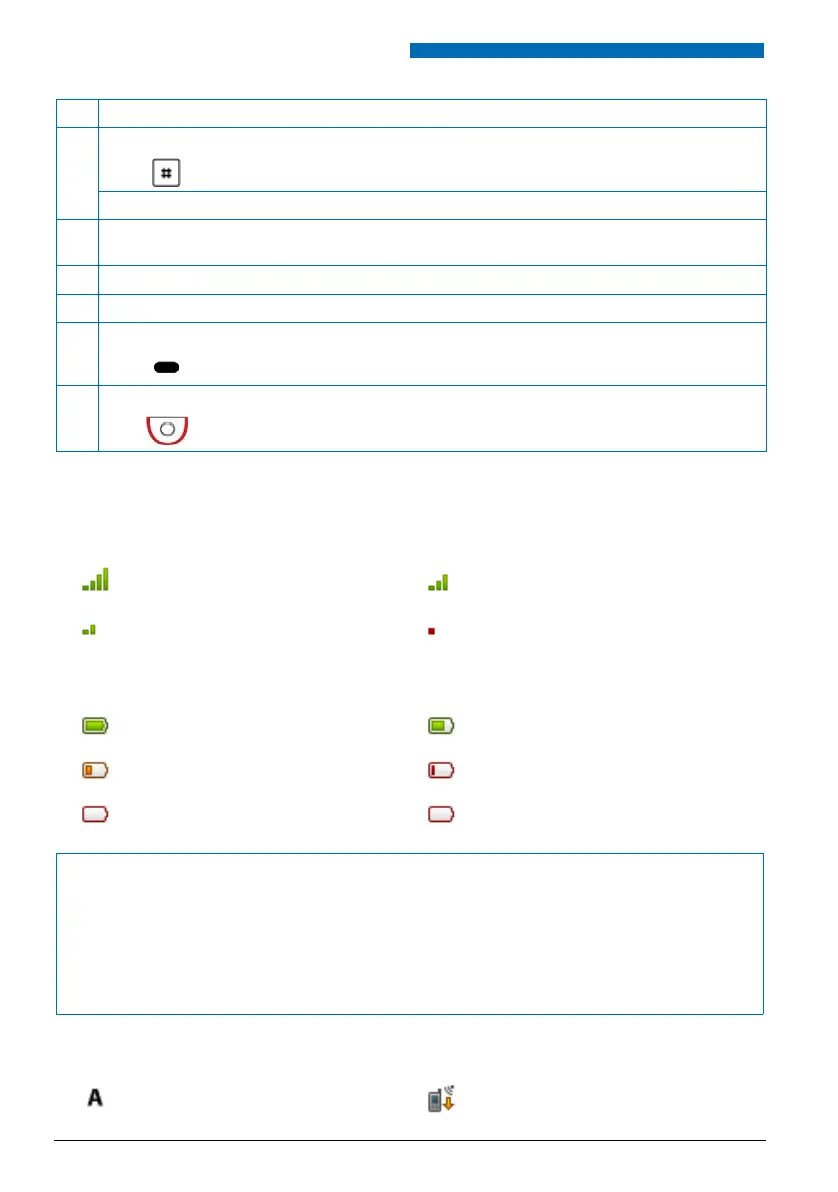Operating and Display Elements
eud-1095/1.0 – I7.8 – 07.2009
4 Aastra 630d
■ Display symbols
13 Hash key short Idle state, Editor # input
long Idle state Activate keylock
14 Headset connection
15 Microphone
16 USB connection
17 Hotkey short All states • List of 6 configurable phone numbers
•Configures Hotkey
18 SOS key short or
hold
down
•Idle state
•With locked
keypad
Call up the preconfigured emergency
number
Radio link quality
Very good Good
Disruption probable Phone calls not possible
State of charge
Charge state 81-100% Charge state 61-80 %
Charge state 41-60 % Charge state 21-40 %
Charge state 5-20 % Charge state 0-5 % (flashing)
Notes:
• If the battery is completely discharged when the phone is placed in the charging bay, there will be no
display initially until the battery has reached a certain charge level. This may take several minutes and
does not mean there is a malfunction.
• Even when the phone is switched off, the battery will still slowly discharge.
• When the battery capacity is almost exhausted, a series of warning beeps sounds. This warning can be
disabled, see Chapter "Setting up a profile", page 48. If you are making a call, you have approximately
five minutes' talk time left before the handset switches itself off.
System registrations
Phone registered in system A, B, C, or D and
ready for use (only displayed when phone
is registered on more than one system)
Running firmware update
key Press In the state... Description
eud-1095_en.book Page 4 Monday, July 13, 2009 1:56 PM
