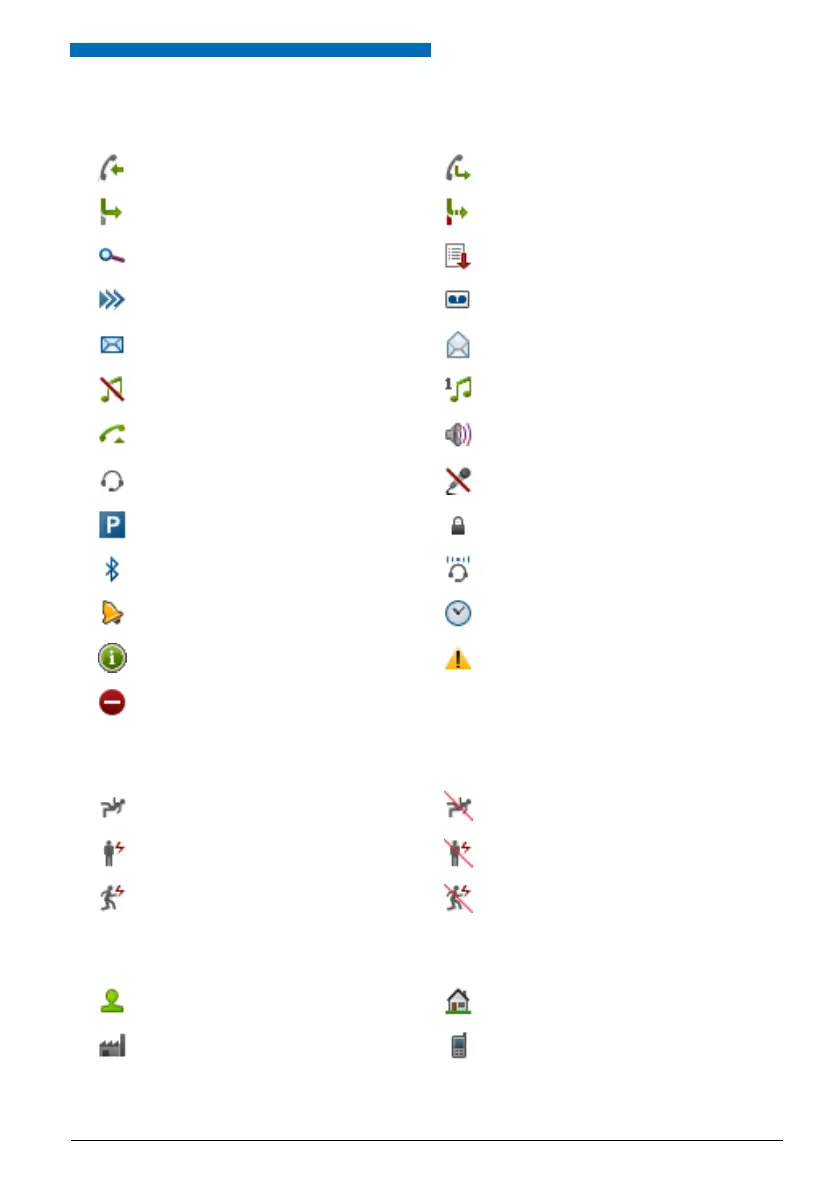Operating and Display Elements
eud-1095/1.0 – I7.8 – 07.2009
Aastra 630d 5
Status information
Incoming call Incoming call forwarded
Call forwarding active Call Forwarding on No Reply activated
Search mode Entries on the call list
More softkeys available New Voice Mail
New text messages Text messages read
Ringing tone deactivated Discreet ringing activated
Call key activated
Loudspeaker/hands-free mode
activated
Headset mode activated Microphone deactivated
Call parked Keypad locked
Bluetooth® activated Bluetooth® headset connected
Alarm Appointment call
About Warning
Not permitted
Alarm status information
Man-down alarm
Man-down alarm temporarily
deactivated
No-movement alarm
No-movement alarm temporarily
deactivated
Escape alarm Escape alarm temporarily deactivated
Phone book
Name Private phone number
Business phone number Mobile phone number
eud-1095_en.book Page 5 Monday, July 13, 2009 1:56 PM
