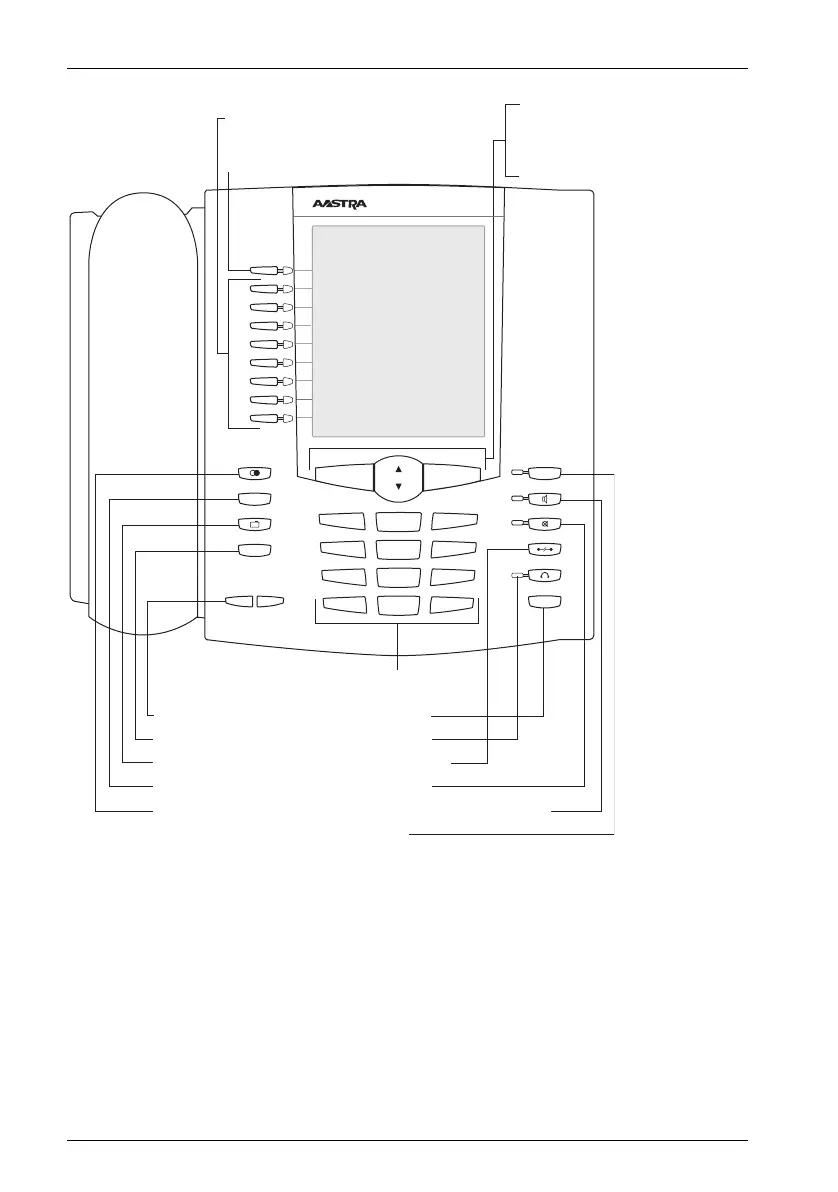Aastra 6771/6773/6775 (OpenPhone 71/73/75) System Phones Key Assignments
14
Key assignment on the Aastra 6775 (OpenPhone 75)
1.2.1 Dial Keypad with ABC Assignment
2
This is for dialling call numbers or entering text. The key label does not
show all the available letters and special characters. For more information, refer to
the section entitled Entering Text on page 29.
–
+
0
#
1
*
2
ABC
3
DEF
4
GHI
5
JKL
6
MNO
7
PQRS
8
TUV
9
WXYZ
R
ABC
C
i
ESC OK
Trunk key (Call key 1)
Programmable keys
Plus/minus key
C-key
MenuCard key
ABC key
Redial key
Enquiry key
Headset key
Disconnect key
Muting Key
Hands-free/open-listening key
Info key
ESC key
Arrow key
OK key
Dial keypad
Aastra 6775