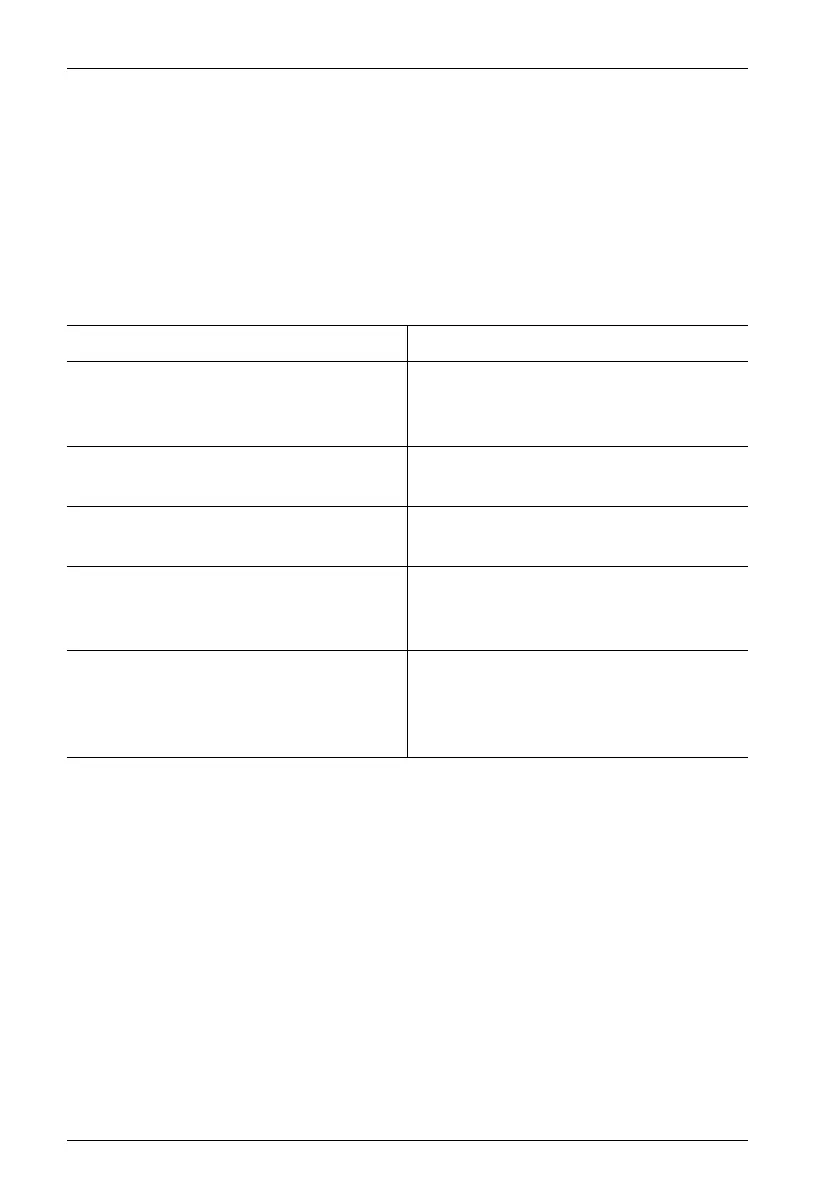Aastra 6771/6773/6775 (OpenPhone 71/73/75) System Phones Key Assignments
18
LED of the key indicates that the reachability of the telephone is restricted or
that the telephone lock is activated (see also Telephone Lock on page 51).
1.2.9 Hands-Free/Open-Listening Key
L
To make calls using the microphone and/or loudspeaker. The illuminated
LED of the key indicates that hands-free telephoning is activated. The LED flashes
when open-listening is activated.
1.2.10 Muting Key
S
To deactivate the microphone during a call. The illuminated LED of the key
indicates that the microphone is turned off. The LED of the key is illuminated when
the microphone is deactivated. The ringer of your telephone can be switched off
for incoming calls over the muting key.
1.2.11 Disconnect Key
T
Pressing this key ends the current call.
Situation: By pressing the key:
You receive a call. You accept the call without picking up
the handset (hands-free mode, the LED
is illuminated).
You have dialled a call number (block
dialling/automatic dialling).
The call number is dialled.
You have selected a call number from
the telephone book.
The call number is dialled.
You are making a call via the handset
and want to let a second person listen
in on the call.
The loudspeaker is switched on (open-
listening mode, the LED flashes).
You are making a call via the handset
and wish to switch to hands-free mode.
Keep the key depressed and replace
the handset. Then release the hands-
free/open-listening key. You can con-
tinue the call in hands-free mode.
