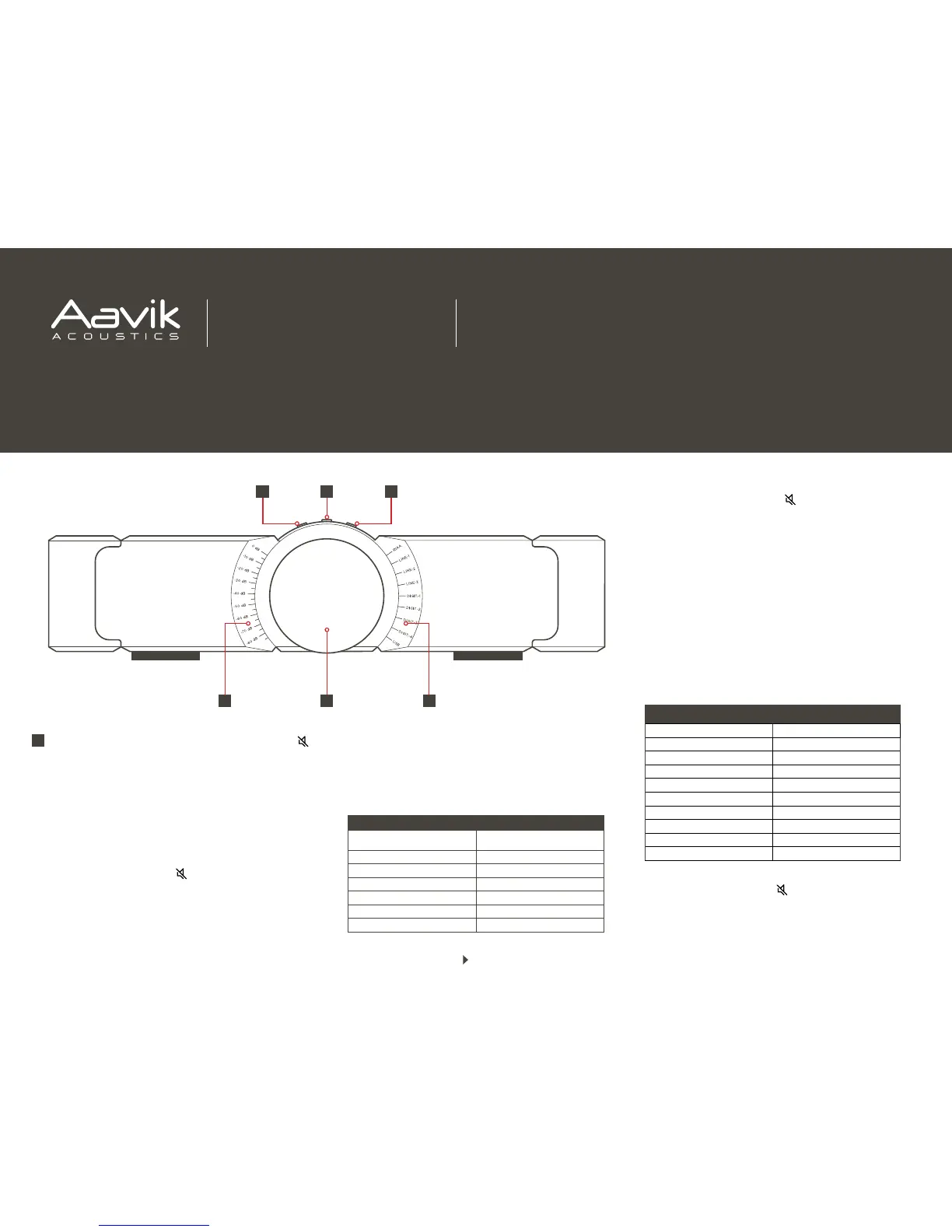Front panel
MUTE, OFF-SET, CARTRIDGE LOADING AND BALANCE SETTINGS
The mute button has multiple functions. When you press this button briefly,
it will mute the outputs of the amplifier. A small light beneath the mute button
will indicate that the outputs of the amplifier are muted. While muted, the
volume display will continue showing the volume setting.
The other functions of the mute button, allows you to set individual volume
o-sets between inputs, to set the cartridge loading for the phono stage, and
to adjust the left/right balance.
INDIVIDUAL OFF-SET SETTINGS
Press and hold the mute button (1) one second to activate the individual
o-set setting mode. When activated, three LEDs of the volume display (4)
will be lit, with the same brightness (Fig. b). This mode will let you choose
between 6 o-set settings. Please see the Individual O-set Setting Chart
for the o-set settings. Turning the rotating knob (6) counter-clockwise will
decrease the o-set setting, whilst turning the knob clockwise increases the
o-set setting. Pressing the mute button (1) briefly will deactivate the gain
setting mode, and the usual volume display will return. (Fig. a)
Individual O-set Setting Chart
dB
(shown on display)
dB
(o-set setting)
-85 - -75 -4
-70 - -60 -2
-55 - -45 0
-40 - -30 +2
-25 - -15 +4
-10 - 0 +6
CARTRIDGE LOADING ADJUSTMENT
With the RIAA/phono input selected in the source indicator (5), press and
hold the mute button (1) for more than three seconds to enter cartridge
loading adjustment mode. The volume display will change to having only
a single LED lit, to indicate that cartridge loading adjustment mode is
activated. (Fig. c)
Use the volume control (6) to set the cartridge loading. Please refer to
the cartridge loading chart. Deactivate the cartridge loading adjustment by
pressing the mute button briefly.
NOTE!
Pressing and holding the mute button (1) for less than three seconds, with
the RIAA selected, will activate the gain setting mode. The button needs
to be held for more than three seconds to activate the cartridge loading
adjustment mode.
Cartridge Loading Chart
dB Ohm dB Ohm
-85 50 -40 800
-80 75 -35 900
-75 100 -30 1000
-70 200 -25 1500
-65 300 -20 2000
-60 400 -15 3000
-55 500 -10 4000
-50 600 -5 5000
-45 700 0 10000
BALANCE SETTING ADJUSTMENT
The balance between the left and right channel, can be adjusted in 1dB
steps. The balance setting is common for all inputs. To enter the balance
setting mode, press and hold the mute button (1) for more than five
1