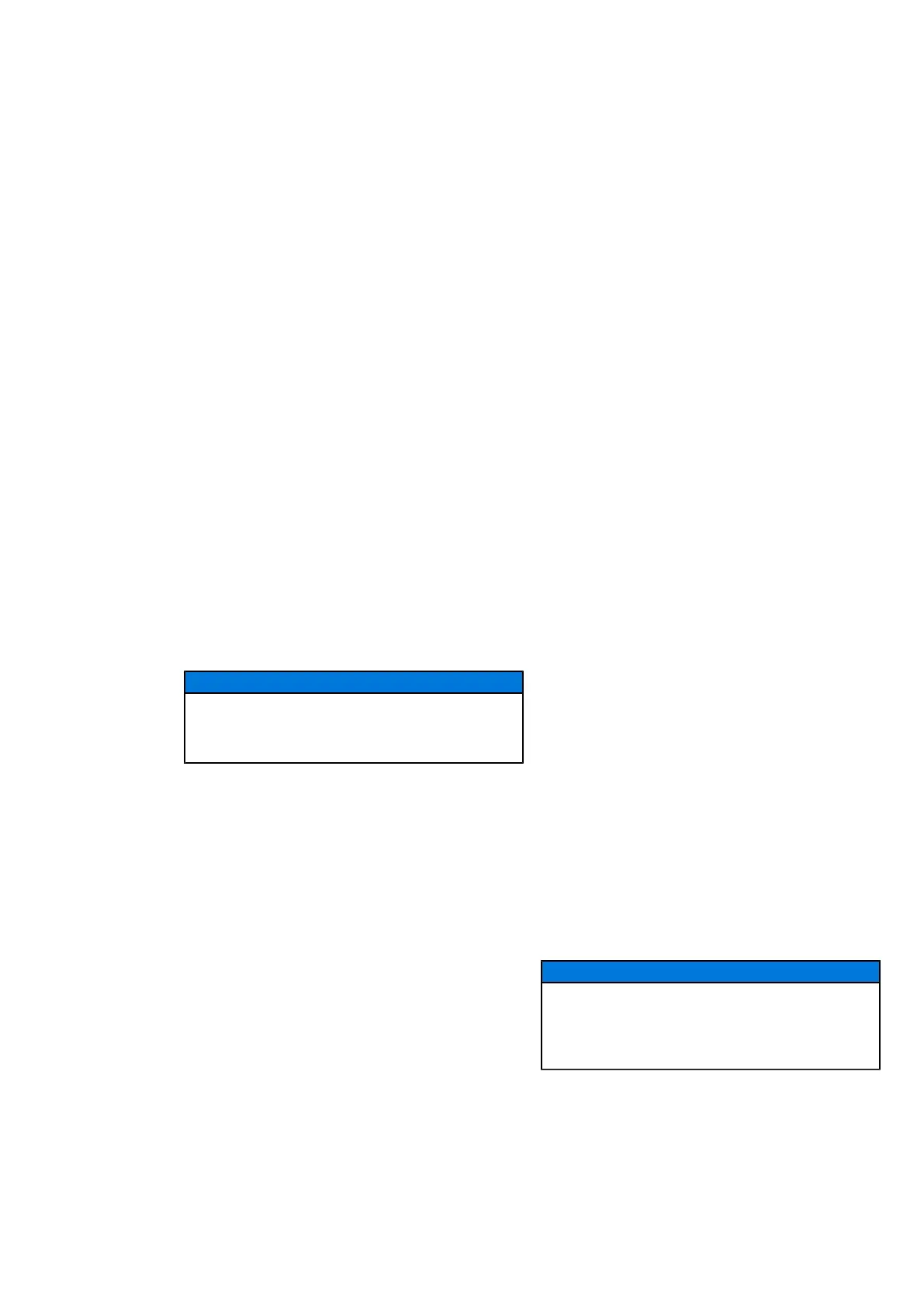•
The current configuration (running configuration)
can be displayed using the command <show
running-config> (only with Enable
authentication). The start configuration may be
shown using <show startup-config>.
When a config stick is attached, its content can be
shown using <show stick-config >.
Interface configuration
Ethernet Interfaces
The Fast Ethernet interfaces (IEEE802.3 compliant,
10Base-T/100BaseTX) support auto MDIX, therefore
terminal devices and network equipment can be
connected both with regular and crossover cables.
Cable connection uses conventional 8P8C connectors
(RJ45). Auto negotiation as well as static speed and
duplex settings are supported. In delivery state all
interfaces are activated and auto negotiation is
con-figured. If you need to configure, for instance,
a 10 Mbps half duplex connection for port 2, the
following commands must be issued: <set switch
port2 duplex half>, <set switch port2
speed 10> and <set switch port2 no
shutdown>.
Optical Interfaces
The optical interfaces are realized as SFP module slots
(Small Formfactor Plugga-ble, INF-8074i) und can be
equipped with different transceivers. The speed is
fixed to 100 Mbps, the duplex setting can be changed
(full duplex, half duplex). Delivery configuration is 100
Mbps, full duplex.
ADVICE
When using a managed SFP unit, parameters of the
optical interface like signal quality or temperature
can be displayed and monitored.
VLAN configuration
The Ethernet, DSL and optical interfaces of the
EDS500 devices support virtual LANs complying
with the IEEE 802.1Q standard. Thus it is possible to
define logical sub-nets for different applications (for
instance, one subnet for RTU communication, an-
other subnet for voice-over-IP). The interfaces can be
configured as trunk or access ports. In default state
the DSL interfaces are configured as trunk.
Example:
•
<set switch port1 access-vlan 10>
configures port 1 as access port for VLAN 10.
•
<set switch port2 trunk-vlan 10>,
<set switch port2 trunk-vlan 20>
configures port 2 as trunk port for VLANs 10 and 20
(secure trunk).
•
<set switch port3 trunk-vlan all>
configures port 3 as trunk for all VLANs.
System settings
Device IP Address
In delivery state the devices have following IP
configuration:
IP Address 10.0.0.2
IP Subnet Mask 255.0.0.0
IP Gateway 10.0.0.1
These parameters can be changed by commands listed
below:
<set system ip {IP address}>
<set system subnetmask {subnet
mask}>
<set system gateway {IP address}>
System Identification Settings
For an easier identification of the devices several
description parameters can be set:
•
Hostname: <set system hostname
{name}>
•
Contact: <set system contact
{contact}>
•
Location: <set system location
{location}>
•
Description: <set system description
{text}>
Device monitoring
For central processing of device syslog messages a
syslog server can be configured with the following
command:
<set system syslog server {IP
address} {{0-7} | abb-security-
events}>
In order to provide “real” timestamps in the event log
and the syslog messages a SNTP time server can be
configured:
<set system sntp server {IP
address}>
<set system sntp timezone {cet |
cet-cest | eet | gmt}>
Specifying a SNMP trap server:
<set system snmp trap-target
{IP address} [{v1|v2c}]
[{community}]>
Firmware Update
The firmware is updated by transferring a firmware
image to the device. It can be downloaded with
the help of the command line (Telnet, SSH, serial
terminal) as well as with the help of the integrated
web interface, scripts or a management program. It is
mandatory that there is an IP connection to the device.
ADVICE
During a firmware update the power supply
must not be interrupted or a reboot must not
be triggered as this could leave the device in an
inoperable state.
Reset Button
Pressing the reset button restarts the device and
loads the saved configuration (startup-config or stick-
config). As a protection against accidental triggering,
the reset button is in a concealed place and be reached
with a pointed tool (e.g. paper clip).
