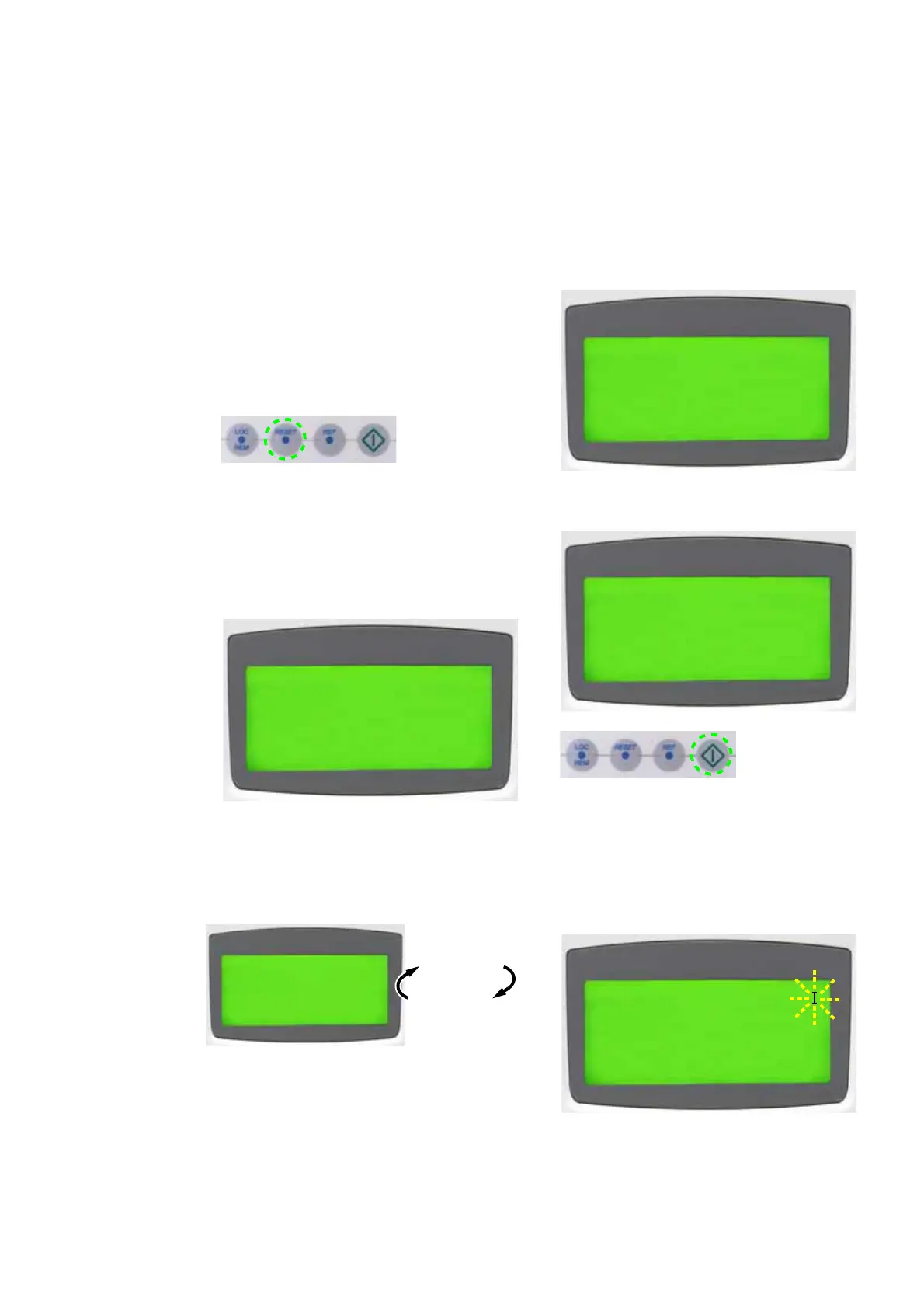133 ACS2000 AFE 2MVA UM 3BHS355653 ZAB E01 REV. H
Each time the auxiliary voltage is switched off and
on again, the emergency-off safety relay of the
drive is actuated and lets the EMERGENCY RESET
pushbutton flashes.
The EMERGENCY RESET pushbutton also flashes if
the EMERGENCY OFF pushbutton on the control
compartment door, or any other emergency-off
switch linked to the drive, is pressed. If the EMER-
GENCY RESET pushbutton continuous flashing,
verify that there is no emergency-off command
active.
For further information, see 8.8 Emergency-off.
4. Check that no alarm or fault messages are dis-
played on the CDP control panel.
When a fault message is displayed on the CDP
control panel, reset the fault.
If a fault cannot be reset, it must be rectified by
the responsible personnel.
See 10.3 Alarm / fault indications for further
information.
When no alarms and faults are present and the
drive is ready, the CDP control panel displays
ReadyOn.
5. Press the SUPPLY ON pushbutton on the con-
trol compartment door to close the MCB and
charge the DC link. The pushbutton lights up.
The status line of the CDP control panel alter-
nates between Charging and AuxiliaryOn.
After charging has been finished, the AFE starts
to modulate.
If the CDP control panel was switched to the
AFE, you would first see the message Modu-
lating and then after a short instant the
message ReadyRef in the status line of the
display.
When the AFE is in ReadyRef state, the state of
the INU changes to ReadyRun and the motor
can be started.
6. Enter the reference value.
For further information, see 9.10.2 Entering a
reference value
7. Start the motor.
After the motor has been magnetized, the
motor speed ramps up to the reference value.
While the motor is accelerating, the run status
message on the display blinks. When the motor
speed has reached the reference value, the run
status message lights up permanently.
To indicate that the drive is operating, the dis-
play shows ReadyRef:
1 L ->
0.0 rpm
StateINU
ReadyOn
MOTOR SP 0.00 rpm
POWER
0.0 kW
1 L ->
0.0 rpm
StateINU
Charging
MOTOR SP 0.00 rpm
POWER
0.0 kW
AuxiliaryOn
Charging
1 L ->
0.0 rpm 0
StateINU
ReadyRun
MOTOR SP 0.00 rpm
POWER
0.0 kW
1 L ->
[600.0 rpm] 0
StateINU
ReadyRun
MOTOR SP 0.00 rpm
POWER
0.0 kW
1 L ->
600.0 rpm
StateINU
ReadyRef
MOTOR SP 0.00 rpm
POWER
1000.0 kW