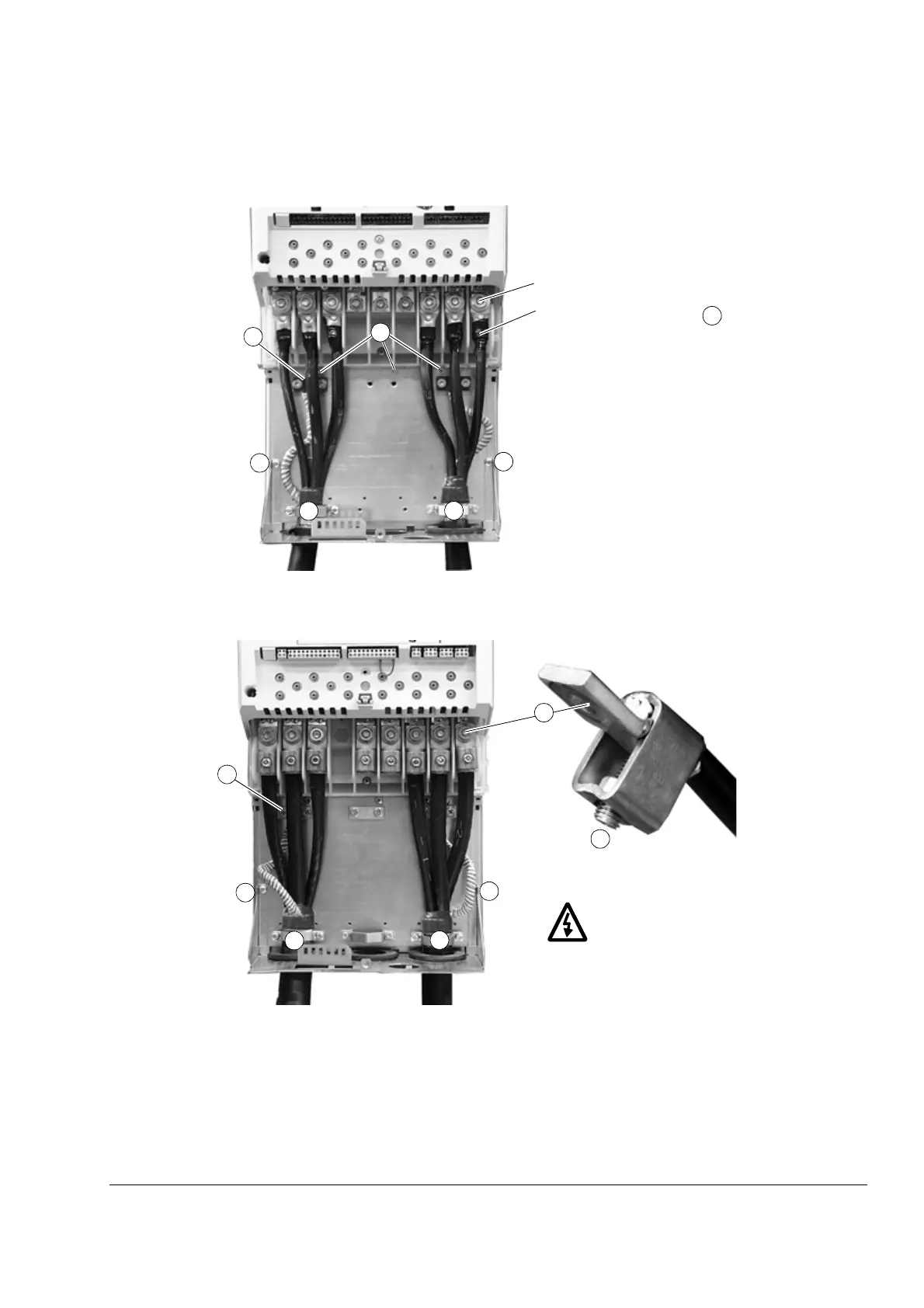Frame size R6: Cable terminal installation [95 to 240 mm
2
(3/0 to 500 MCM) cables]
Frame size R6: Cable lug installation [16 to 70 mm
2
(6 to 2/0 AWG) cables]
Isolate the ends of
the cable lugs with
insulating tape or
shrink tubing.
5
5
PE
3
3
a. Connect the cable to the terminal.
b. Connect the terminal to the drive.
WARNING! If the wire size is less than
95 mm
2
(3/0 AWG), a cable lug must
be used. A cable of wire size less than
95 mm
2
(3/0 AWG) connected to this
terminal will loosen and may damage
the drive.
a
5
5
PE
3
3
a
Connection plate
fastening screws
a
6
6
b
Remove the screw terminals. Fasten the cable lugs
to the remaining bolts with M10 nuts.
