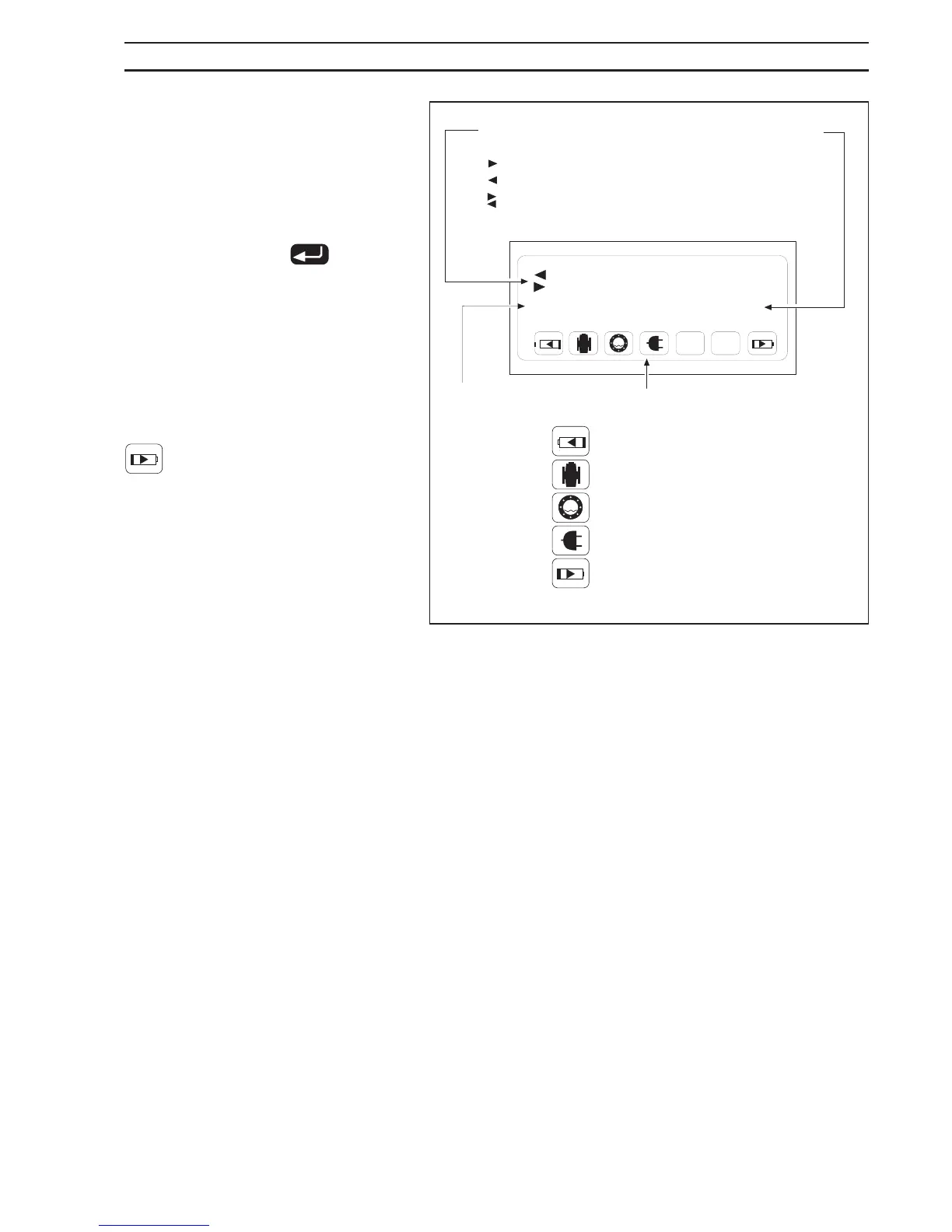Display
CONTROLS AND DISPLAY
This Quick Reference Guide is applicable
to product firmware version 2.20 or
above. Features applicable to the GSM
option are only present on version 2.30 or
above. Some advanced features are only
present in version 2.40 or above. The
transmitter version number can be
obtained by keying >0
When the unit is taken out of storage and
installed for first use, remove the
protective label (if fitted) from the front to
allow light to activate the unit.
If the instrument is not powered, connect
any batteries or external supply as
detailed in the Installation Manual.
Important. Read the manual for
battery condition monitoring.
