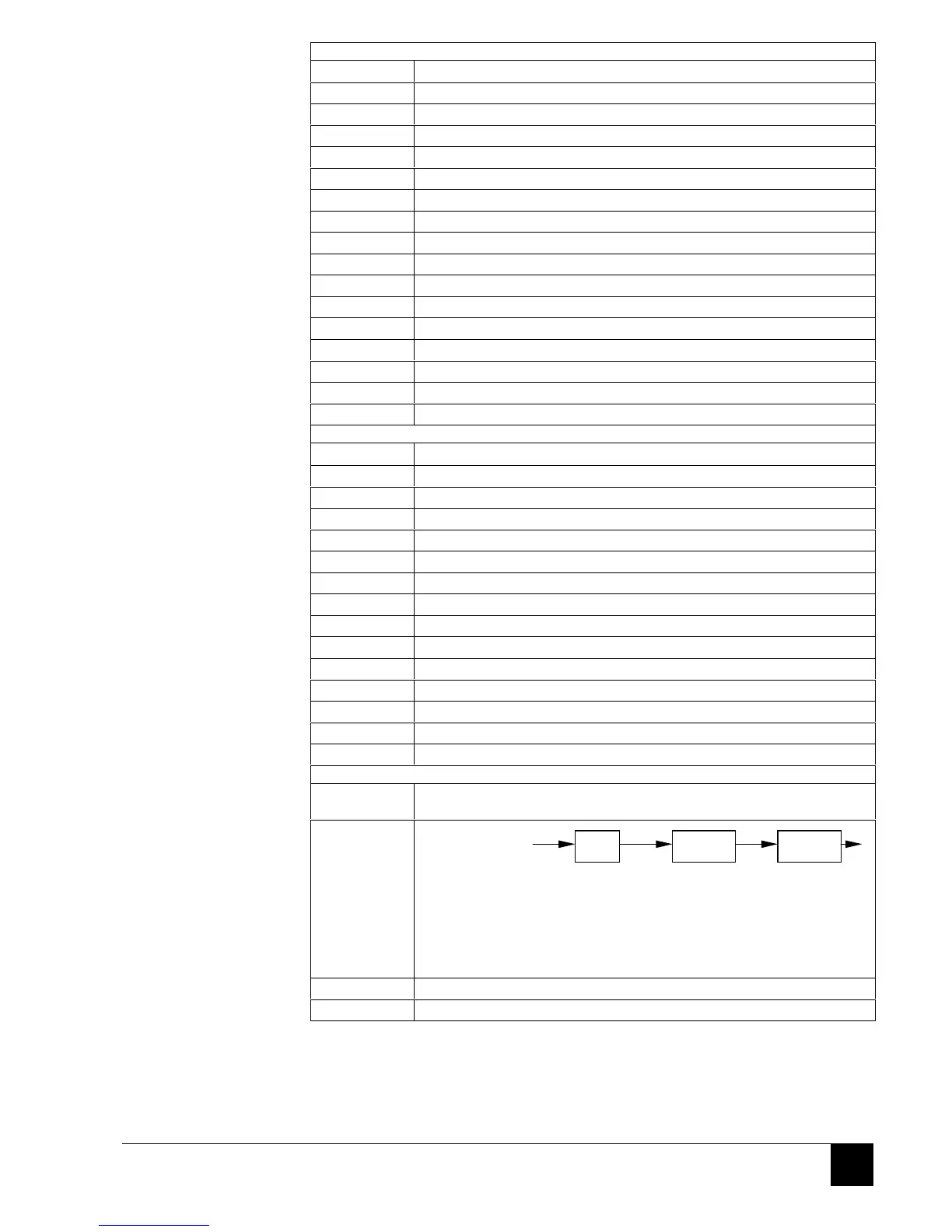Advant Controller AC 31 / Issued: 01.99 6 – 15 Communication
3
Commands (Connection elements) for creating the user program
Command Function
AEND Prepare a programming change on a running PLC program
ALT Reactivate the user program stored in EEPROM
AL Display capacity utilization of basic unit, usually less than 100 %
D Display program
DEEP Erase PLC program in EEPROM
FREI Enable a program change to a running PLC program
IDA Display program identification
IDR Delete program identification
IDS Enter program identification
K Enter/edit values of indirect constants such as Kx,x, KWx,x, KDx,x
NOP Delete program part, i.e. overwrite program part with NOPs
O Optimize the program, all NOPs are deleted, syntax: O<CR>
P Display free program memory area
S Enter/edit PLC program (substitute)
SP Save PLC program in EEPROM
V Move user program (only towards the end)
Commands for testing the user program
Command Function
A Abort user program
FEHLER Display contents of the error register
FORC Enter force values (max. 7 word and 31 bits)
FORCA Display force value
FORCR Delete forcing
G Start user program
KALT Perform cold start
PS Display program status
ST Display basic unit status
WARM Perform warm start
Y Overwrite value of a variable with a value to be entered
Z Display status of variables
ZD Display and continually update status of variables
ZZ Display only the values of variables
Configuration commands
KONFS Display/change operating modes (English/German). German has to be used
with the 907 PC 331 programming software.
PASS Password
Enable or disable the password
Value: 4 hexadecimal numbers
The value 0000 is not allowed.
If the program is protected by a password, the user does not have access to
the following commands:
AEND, D, DEEP, FREI, N, NOP, O, S, V (display or modification of
programs).
UHR Display time and date
UHRS Set time and date (no syntax check)
PASS VALUE <CR>