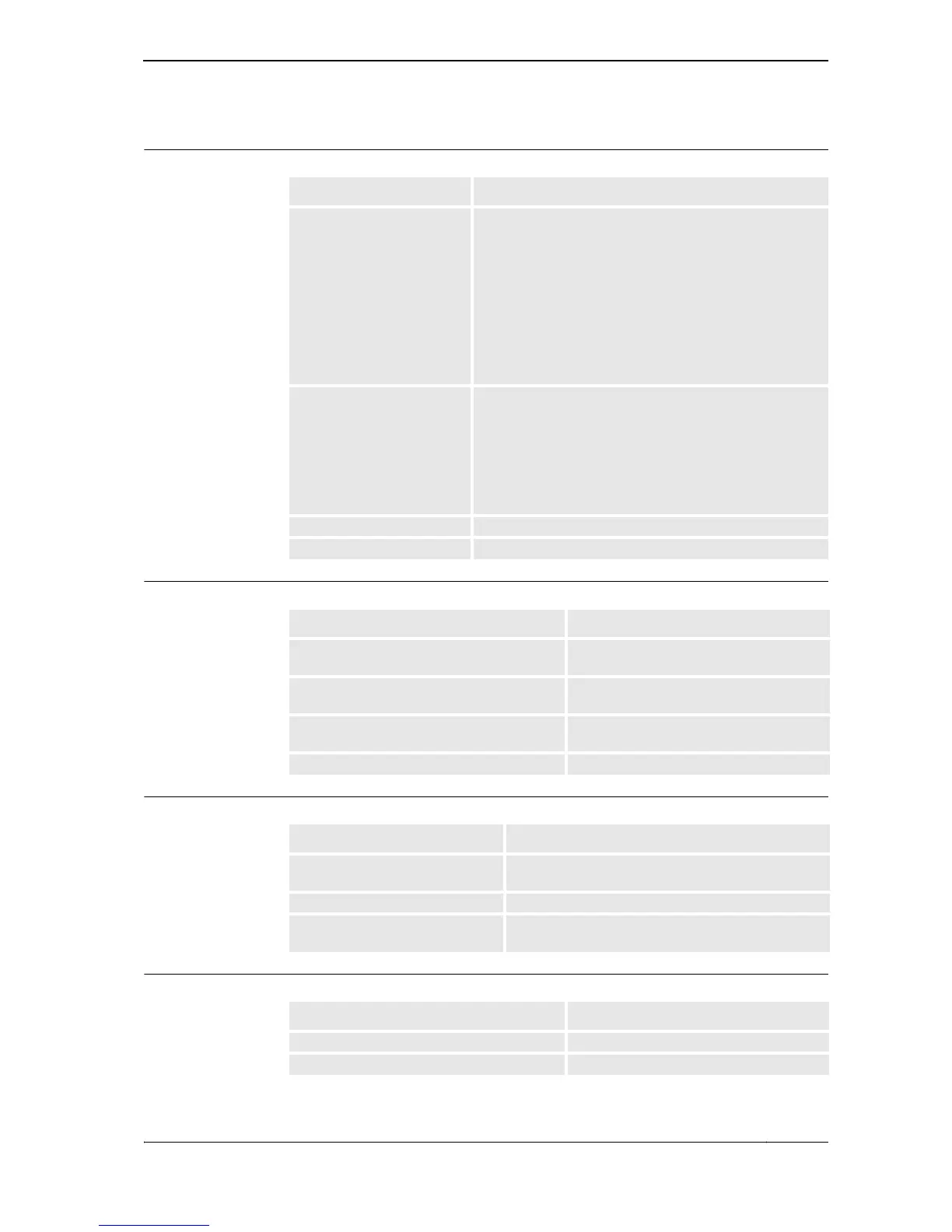2 General
2.6. When to use the FlexPendant and RobotStudio
293HAC 027097-001 Revision: B
© Copyright 2006 ABB. All rights reserved.
Program a robot
Configure the robot's system parameters
Create, modify and install systems
Calibration
To... Use...
Create or edit robot programs
in a flexible way. This is
suitable for complex programs
with a lot of logic, I/O signals
or action instructions.
RobotStudio to create the program's structure and most of
the source code and the FlexPendant to store robot
positions and make final adjustments to the program.
When programming, RobotStudio provides the following
advantages:
• A text editor optimized for RAPID code, with auto-text
and tool-tip information about instructions and
parameters.
• Program check with program error marking.
• Close access to configuration and I/O editing.
Create or edit a robot program
in a supportive way. This is
suitable for programs that
mostly consist of move
instructions.
The FlexPendant.
When programming, the FlexPendant provides the following
advantages:
• Instruction pick lists
• Program check and debug while writing
• Possibility to create robot positions while
programming
Add or edit robot positions. The FlexPendant.
Modify robot positions. The FlexPendant.
To... Use...
Edit the system parameters of the running
system.
RobotStudio or the FlexPendant
Save the robot's system parameters as config-
uration files.
RobotStudio or the FlexPendant
Load system parameters from configuration
files to the running system.
RobotStudio or the FlexPendant
Load calibration data. RobotStudio or the FlexPendant
To... Use...
Create or modify a system. RobotStudio together with RobotWare and a valid
RobotWare Key.
Install a system on a controller. RobotStudio
Install a system on a controller from
a USB memory.
The FlexPendant.
To... Use...
Calibrate base frame etc. The FlexPendant
Calibrate tools, work objects etc. The FlexPendant
Continued
Continues on next page