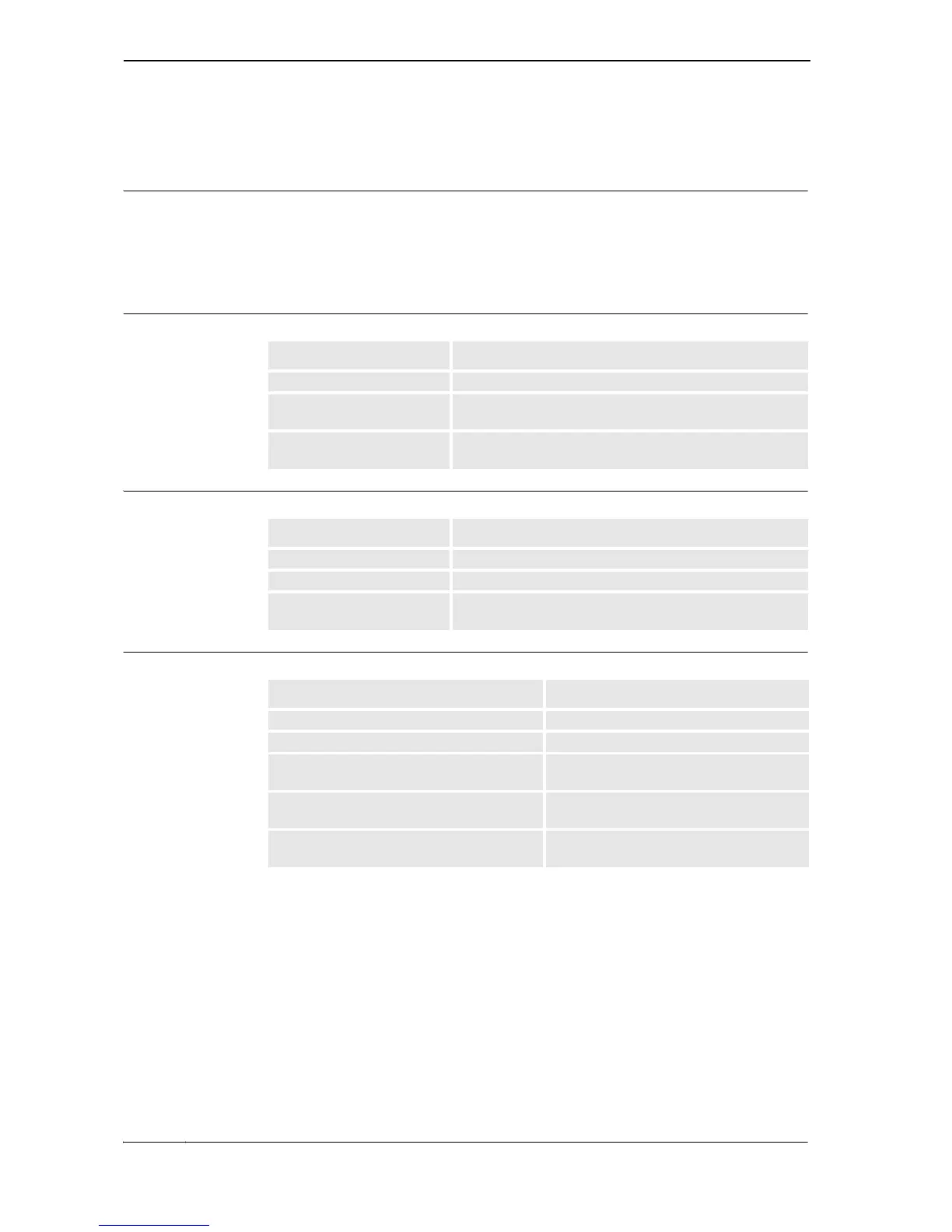2 General
2.6. When to use the FlexPendant and RobotStudio
3HAC 027097-001 Revision: B28
© Copyright 2006 ABB. All rights reserved.
2.6. When to use the FlexPendant and RobotStudio
Overview
For operating and managing the robot, you either use the FlexPendant or RobotStudio. The
FlexPendant is optimized for handling robot motions and ordinary operation, and
RobotStudio is optimized for configuration, programming and other tasks not related to the
daily operation.
Start, restart and shut down the controller
Run and control robot programs
Communicate with the controller
To... Use...
Start the controller. The power switch on the controller's front panel.
Restart the controller. The FlexPendant, RobotStudio or the power switch on the
controller's front panel.
Shut down the controller. The power switch on the controller's front panel or the
FlexPendant, tap Restart, then Advanced.
To... Use...
Jog a robot. The FlexPendant
Start or stop a robot program. The FlexPendant or RobotStudio
Start and stop background
tasks
RobotStudio
To... Use...
Acknowledge events. The FlexPendant.
View and save the controller's event logs. RobotStudio or the FlexPendant.
Back up the controller's software to files on the
PC or a server.
RobotStudio or the FlexPendant.
Back up the controller's software to files on the
controller
The FlexPendant.
Transfer files between the controller and
network drives.
RobotStudio or the FlexPendant.
Continues on next page