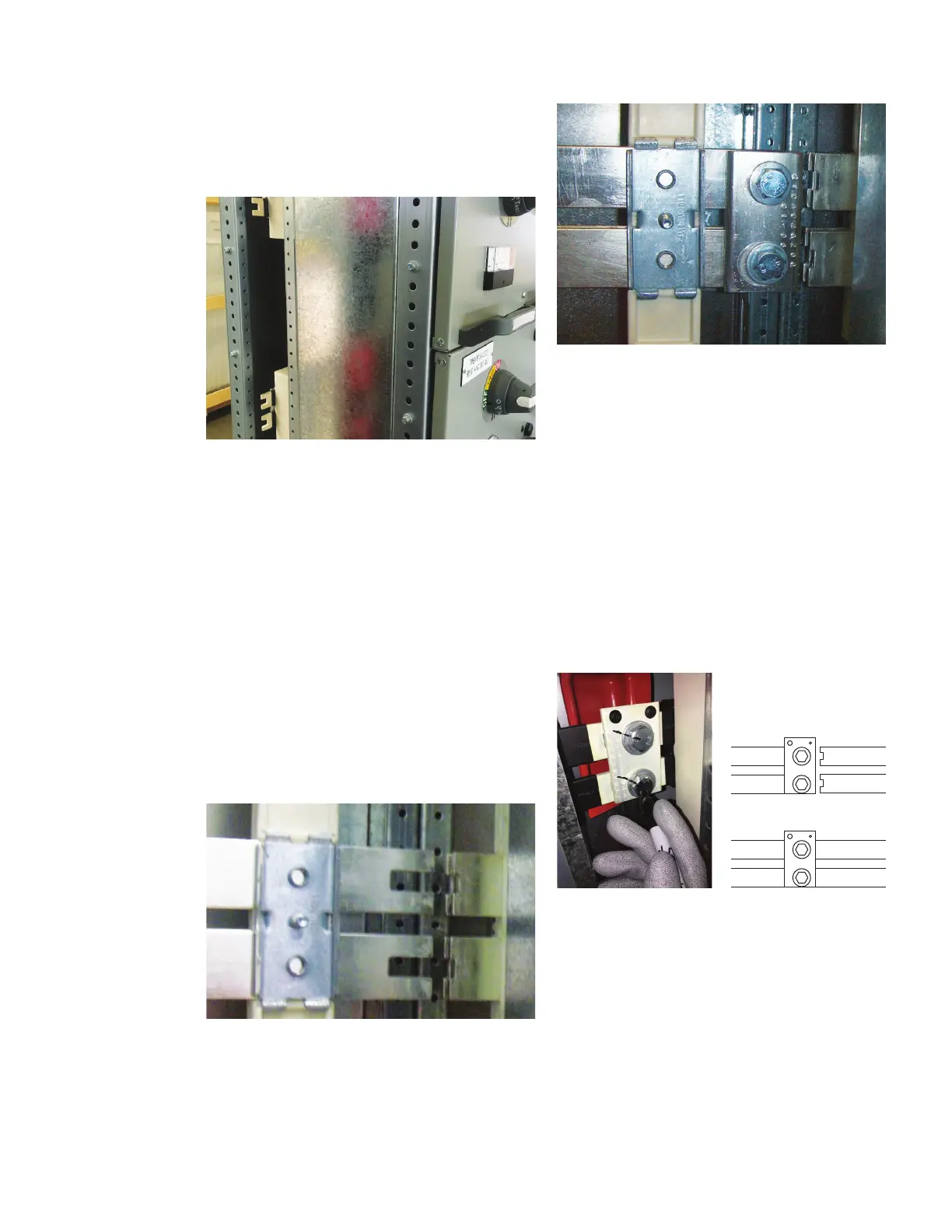24 MNS-MCC LOW VOLTAGE MOTOR CONTROL CENTER
c. Connect the sections using the provided
hardware, consisting of eight (8) M6 bolts,
typically provided screwed in the shipping
split section.
Torque the bolts to 8 N-m as per the Torque table
at the end of this manual.
d. Attach the section to the floor/wall: After
connecting the sections, you can attach the
lineup to the floor and/or wall (Optional brackets
exist to attach the top of the MCC to a wall). See
the Fastening Sections to a Foundation or Wall
Section of this manual (section 3.8).
Splicing horizontal bus bars
After installing and connecting the MCC shipping
splits, connect the main horizontal bus splice links
and tighten the hardware to the specified torque.
Splice links are supplied from the factory, installed
on the right-hand side of each shipping split.
Access the splice links by removing the transparent
barrier at the rear of the vertical wireway.
If the Main Bus is insulated you must remove the
insulation boots after remove the transparent
barrier.
The maximum gap between the left and right
busbar should be 0.21 in (5.3 mm).
Loosen the bolts holding the splice link(s) in place
and slide the link(s) to the right to straddle the
horizontal bus in the adjacent (right-hand) section.
Carefully position the splice link so that it straddles
the bus equally on both the left and right hand
sections.
Tighten the two (2) M12 bolts using an 18mm
socket wrench. Torque the bolts to 70 +/- 2 N-m.
It is recommended to use a long ratchet extension
that extends outside the front of the wireway, and
an 18mm socket with an integral universal joint, to
easily access and tighten all of the bolts.
—
30
—
32
—
31
—
33
—
30 Bolts to connect
shipping sections
—
31 Horizontal bus
bar without splice
—
32 Splice links
—
33 Slide the link to join
with the next section