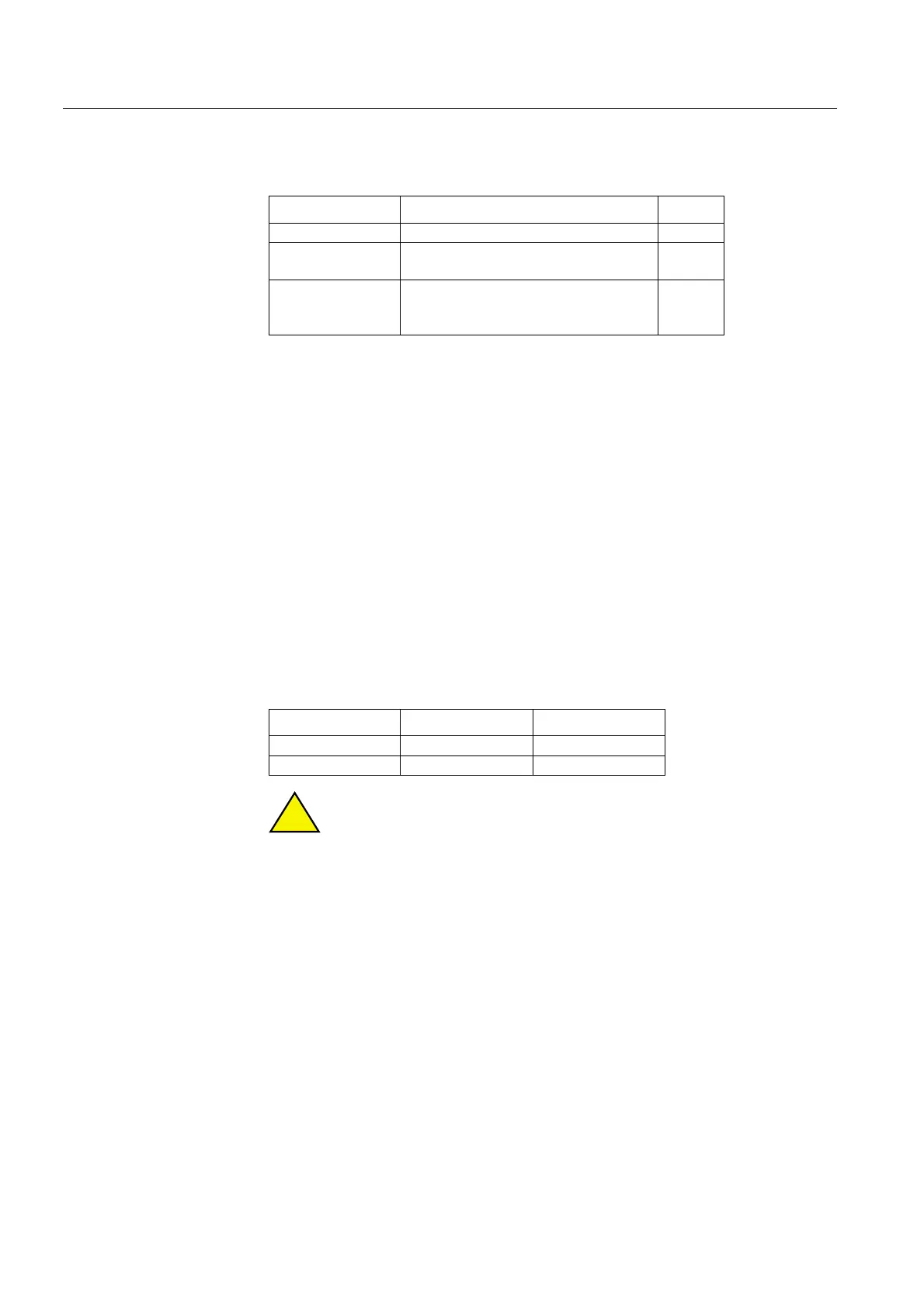40
1MRS750527-MUM
)HHGHU7HUPLQDO
Technical Reference Manual, General
5()B
Writing the value 2 to the “Counter trigger” parameter copies all the “Input # preset”
values to the corresponding “Input # counter” parameters. Writing the value 0 clears
all the counters.
2VFLOODWLRQVXSSUHVVLRQ
Oscillation suppression is used to reduce the load from the system when, for some
unrecognized reason, a digital input starts oscillating. A digital input is regarded as
oscillating if the number of valid status changes (= number of events after filtering)
during 1 second is equal to or greater than
1
the set value “Input osc. level”
(Oscillation level). During oscillation, the digital input is blocked (status is invalid)
and an event is generated. The state of the input will not change when it is blocked,
i.e. its state depends on the condition before blocking.
The digital input is regarded as non-oscillating if the number of valid status changes
during 1 second is less than the set value of “Input osc. level” minus the set value of
“Input osc. hyst.” (Oscillation hysteresis). Note that the oscillation hysteresis must
be set lower than the oscillation level to enable the input to be restored from
oscillation. When the input returns to a non-oscillating state, the digital input is
deblocked (status is valid) and an event is generated.
Unlike most parameters for digital I/O cards, the parameters “Input osc.
level” and “Input osc. hyst.” can be found in the menu
Configuration/General.
$WWULEXWHVRIDGLJLWDOLQSXWIRUIHHGHUWHUPLQDOFRQILJXUDWLRQ
The validity of the digital input (invalidity), the status of the input (value), the time
tag for the status change (time) and the counter value of the input can be issued for
each digital input by the attributes BI#IV, BI#, BI#Time and BI#Count, where #
denotes the number of the input. These attributes are available in the feeder terminal
configuration and can be used for different purposes.
1. Before the Release 2.5 only greater than.
3DUDPHWHU 9DOXHV 'HIDXOW
Input # preset 0..... 2147483647 0
Input # mode 1 = digital input
2 = counter
1
Counter trigger 0 = clear all counters
1 = load updated Input # preset values
2 = load all Input # preset values
3DUDPHWHU 9DOXHV 'HIDXOW
Input osc. level 2..50 events/s 50 events/s
Input osc. hyst. 2..50 events/s 10 events/s
!
