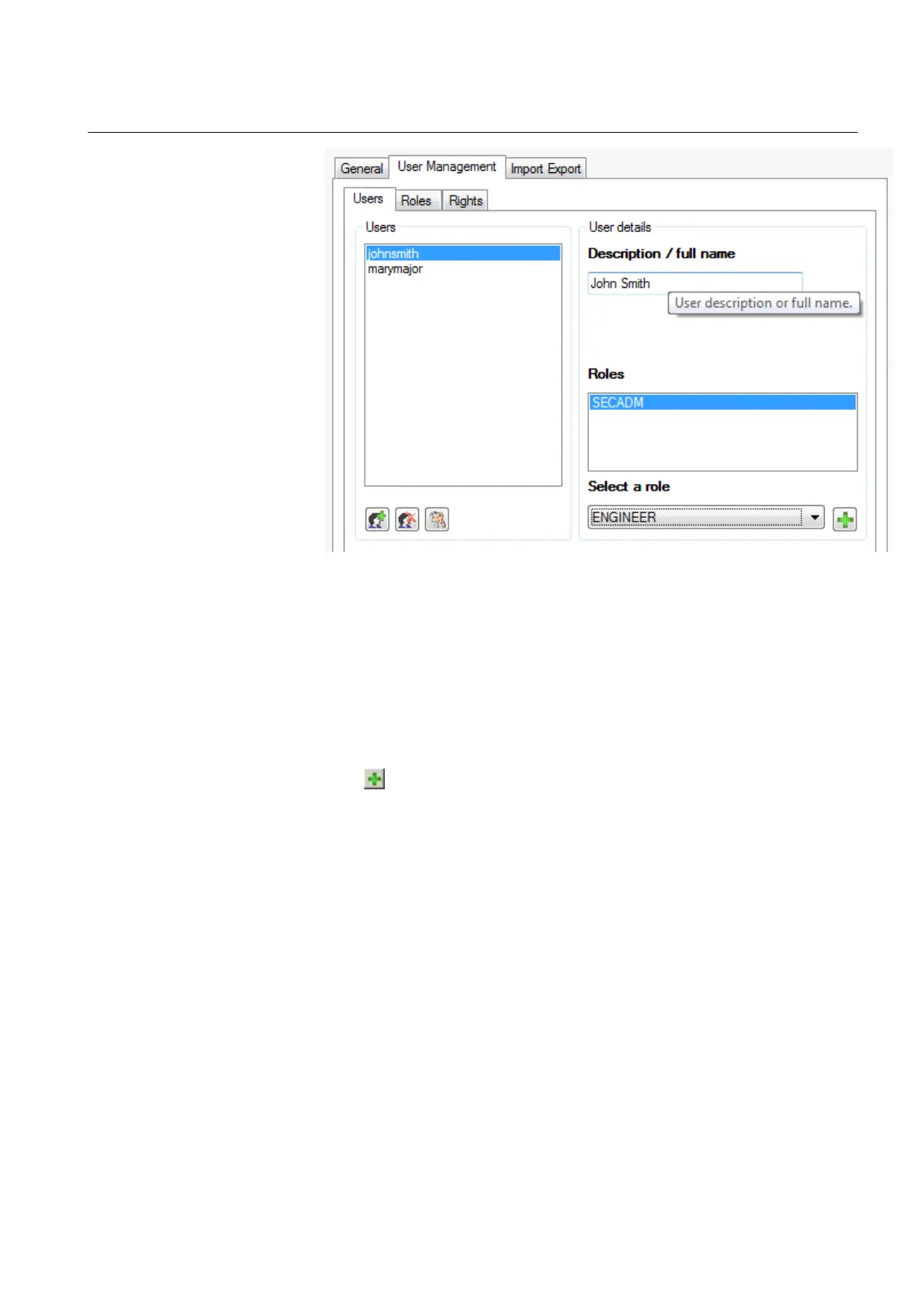IEC12000202 V2 EN-US
Figure 11: Enter description
4.4.3.2 Adding users to new user roles
GUID-F335590A-EAC7-42E2-AC6B-C0051FD21D05 v2
1. Select the user from the Users list.
2. Select the new role from the Select a role list.
3.
Click
.
Information about the roles to which the user belongs to can be seen in the
User details area.
1MRK 511 399-UEN B Section 4
Local user account management
670 series 2.2 IEC 31
Cyber security deployment guideline
