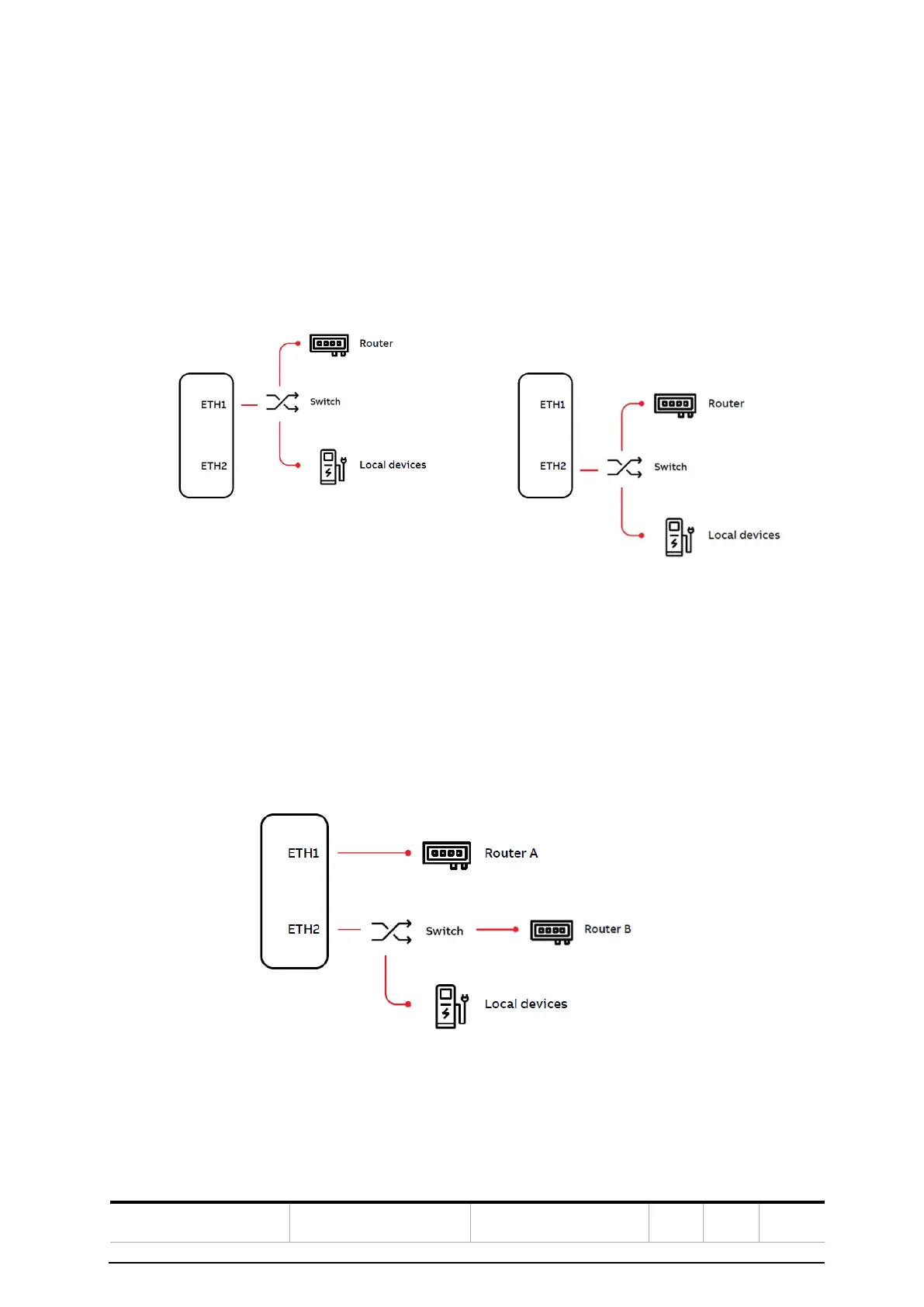© Copyright 2022 ABB. All rights reserved.
• Netmask: 255.255.255.0
• Gateway: 192.168.127.1
4.2.6.1 Network topologies
There are multiple topologies that can be configured with a Terra Gateway Pro. Is responsibility of
the system integrator to design the adequate network topology that fits the site and owner re-
quirements that meet the operational needs and cybersecurity requirements.
Topology 1: Local and public network together
Configuration A – DHCP (left), Configuration B – Static IP (right)
With this configuration, modem provides not only internet access but also local network for TGP
and local devices such as chargers. Local devices IP address must be leased in the router and these
leasing will be used by the TGP.
• if conf B is used, the router needs to be configured to use the same subnet as the static IP
configuration of ETH2.
Topology 2: Local and public network separate
With this confiuration, there are two routers:
• Router A – Internet facing
• Router B – Not internet facing, used only to connect local devices. The main purpose of this
device is to provide the DHCP server for the local devices in the local network.
