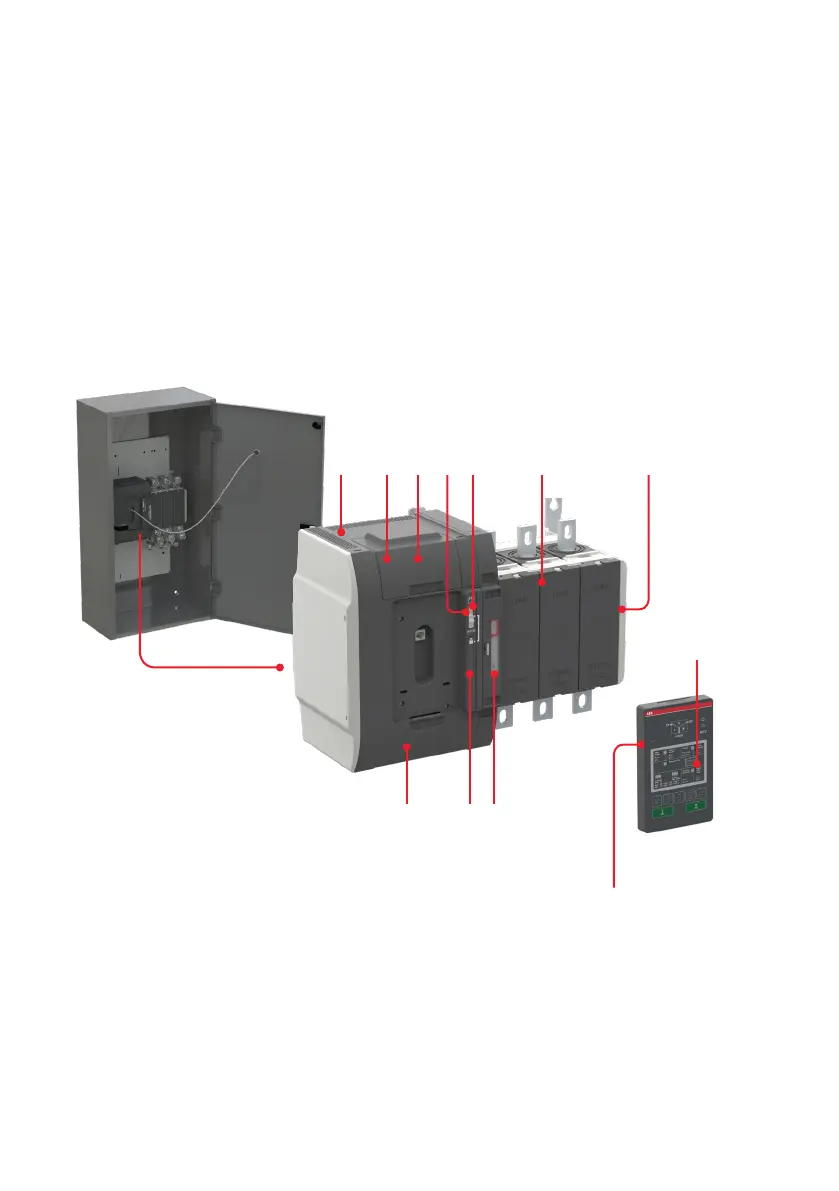1. Transfer switch
2. Embedded ATS control unit and mechanism
3. Dip-switch control interface (HMI) for configuration and automatic operation
4. Slide switch (Hand - Locking - AUTO) for selection of the operation mode
5. Padlocking the automatic transfer switch to prevent automatic and manual operation.
Remark: Slide switch (Hand - Locking - AUTO) has to be in Lockingposition
6. Handle for manual operation
7. Position indication
8. Terminals for control circuit connections
9. Place for Ekip-modules; communication, signaling and connectivity modules
10. Auxiliary contact block mounting location
11. The product identification label
12. Programming port, only for Ekip Programming module and Ekip Bluetooth-modules
—
About your ZTX series ATS
Zenith ZTX series construction
Zenith ZTX series ATS consists primarily of the TruONE™ power panel and an electrical enclosure. The
TruONELevel 2 power panel integrates switch, mechanism, controller, power supply, HMI, and all
connectivity accessories into one seamless unit. The construction of this transfer switch is outlined
in Figure 1.
2 8 9 4 6
1 10
12
11
3
5 7
Figure 1
