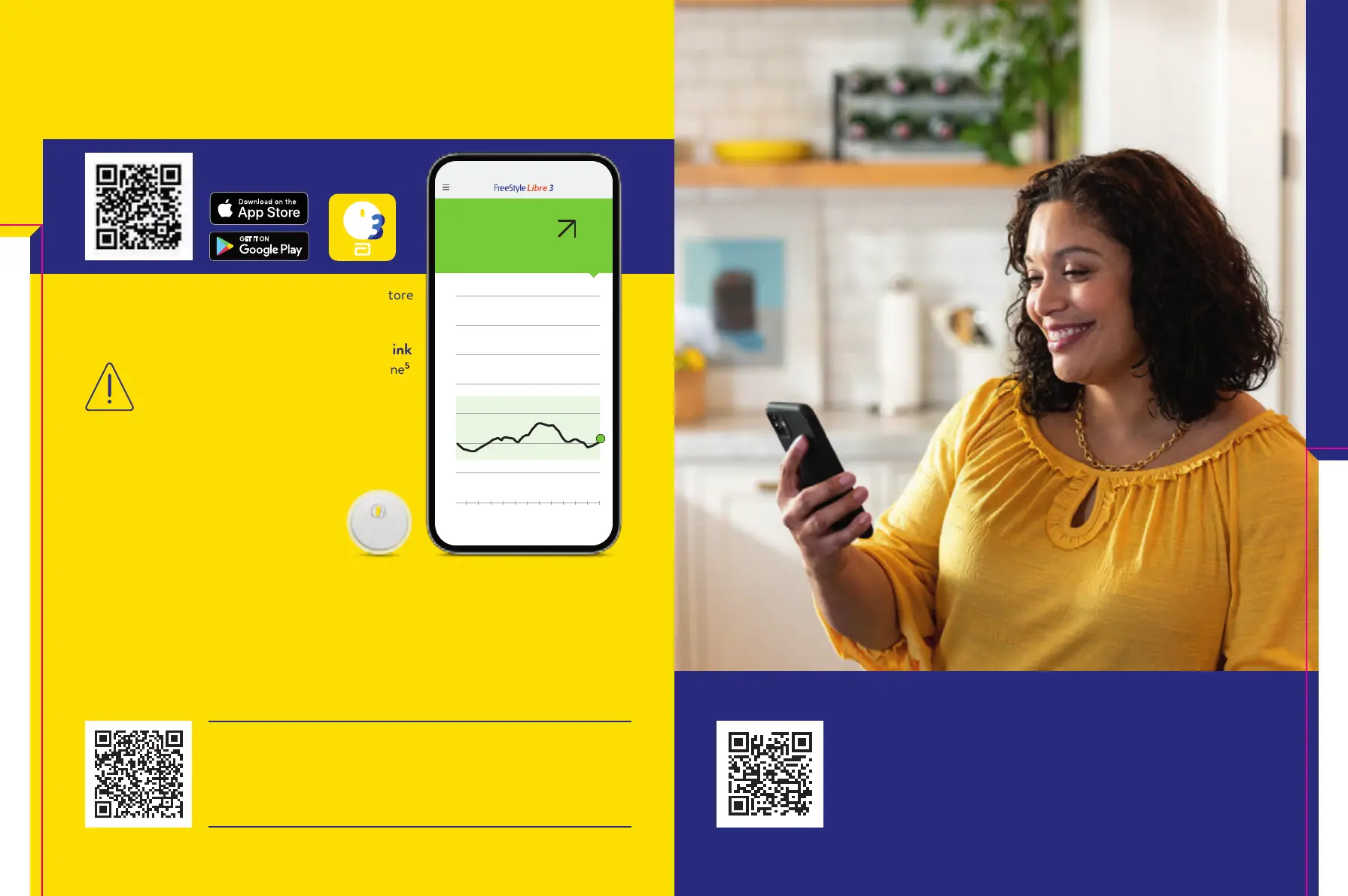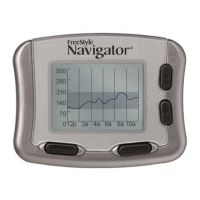The FreeStyle Libre 3 App
5
– Download and Regis-
ter Now for Free
Check compatibility
The FreeStyle Libre 3 app
5
is only compatible with certain mobile
devices and operating systems. Scan this QR code to find out if your
smartphone
5
is one of them.
https://app.FreeStyleLibre.de
OR: Open the Apple App Store or Google Play Store
and type „FreeStyle Libre 3“ into the search bar.
If you already have the FreeStyle LibreLink
app, please delete it from your smartphone
5
before downloading FreeStyle Libre 3 to
avoid interferences.
The App
5
Take a look at our videos to find out more about
setting up and using the app:
Scan QR code or visit:
www.FreeStyleLibre.de/hilfe/freestyle-libre-3-erklaervideos
!"#$%!!"
&'(
&((
)'(
)((
*'(
*((
'(
!"#$%
14 15