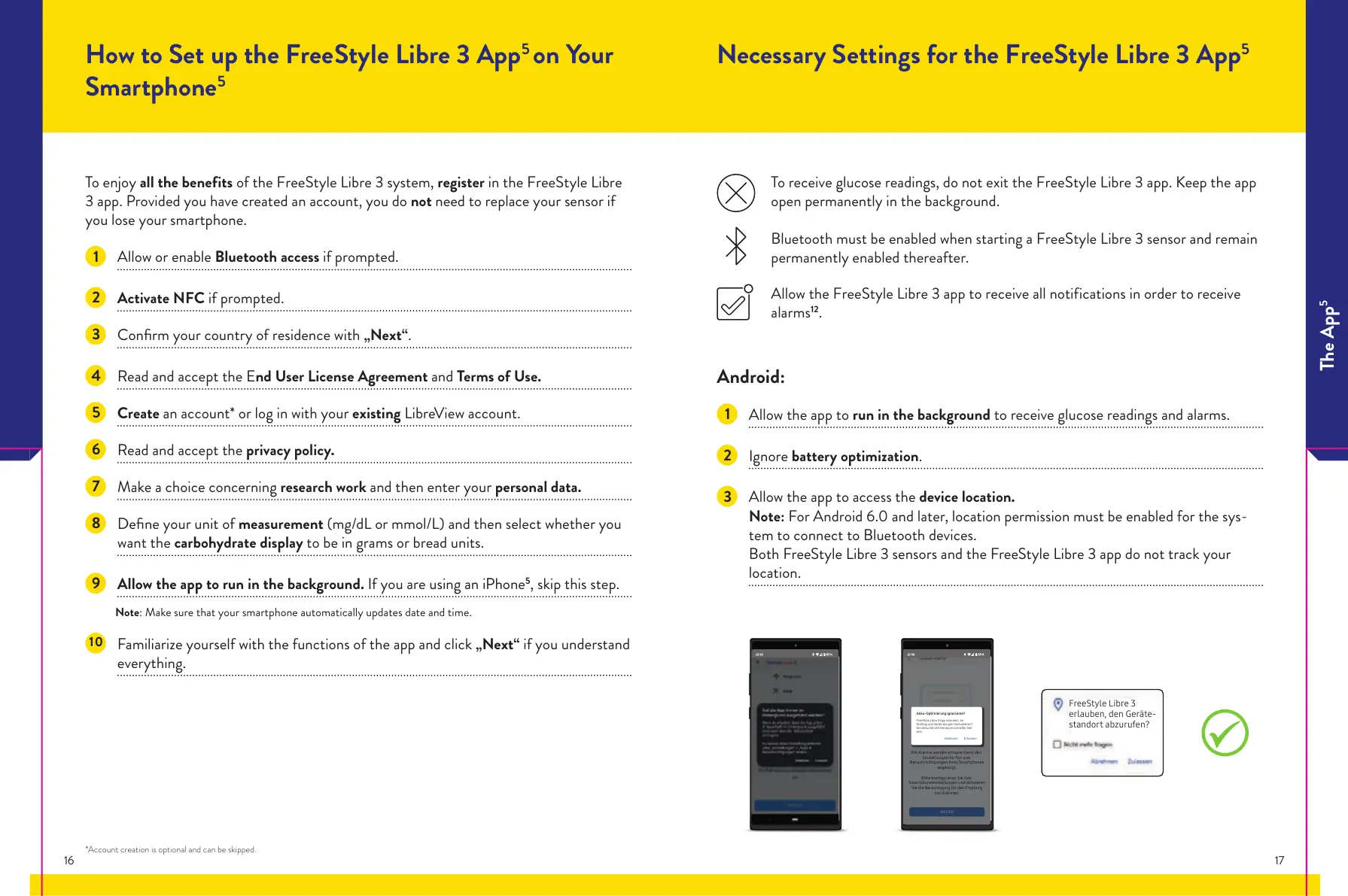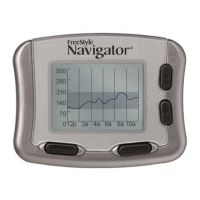Android:
1
Allow the app to run in the background to receive glucose readings and alarms.
2
Ignore battery optimization.
3
Allow the app to access the device location.
Note: For Android 6.0 and later, location permission must be enabled for the sys-
tem to connect to Bluetooth devices.
Both FreeStyle Libre 3 sensors and the FreeStyle Libre 3 app do not track your
location.
WEITER
Telefoneinstellungen überprüfen
Die Alarme werden entsprechend den
Einstellungen für Ton und
Benachrichtigungen Ihres Smartphones
angezeigt.
Bitte konfigurieren Sie Ihre
Smartphoneeinstellungen und aktivieren
Sie die Berechtigung für den Empfang
von Alarmen.
Glukose Alarme
Akku-Optimierung ignorieren?
FreeStyle Libre 3 App erlauben, im
Hintergrund Verbindungen herzustellen?
Der Akku könnte hierdurch schneller leer
sein.
Ablehnen Erlauben
FreeStyle Libre 3
erlauben, den Geräte-
standort abzurufen?
How to Set up the FreeStyle Libre 3 App
5
on Your
Smartphone
5
To enjoy all the benefits of the FreeStyle Libre 3 system, register in the FreeStyle Libre
3 app. Provided you have created an account, you do not need to replace your sensor if
you lose your smartphone.
1
Allow or enable Bluetooth access if prompted.
2
Activate NFC if prompted.
3
Confirm your country of residence with „Next“.
4
Read and accept the End User License Agreement and Terms of Use.
5
Create an account* or log in with your existing LibreView account.
6
Read and accept the privacy policy.
7
Make a choice concerning research work and then enter your personal data.
8
Define your unit of measurement (mg/dL or mmol/L) and then select whether you
want the carbohydrate display to be in grams or bread units.
9
Allow the app to run in the background. If you are using an iPhone
5
, skip this step.
Note: Make sure that your smartphone automatically updates date and time.
10
Familiarize yourself with the functions of the app and click „Next“ if you understand
everything.
*Account creation is optional and can be skipped.
The App
5
Necessary Settings for the FreeStyle Libre 3 App
5
To receive glucose readings, do not exit the FreeStyle Libre 3 app. Keep the app
open permanently in the background.
Bluetooth must be enabled when starting a FreeStyle Libre 3 sensor and remain
permanently enabled thereafter.
Allow the FreeStyle Libre 3 app to receive all notifications in order to receive
alarms
12
.
16 17