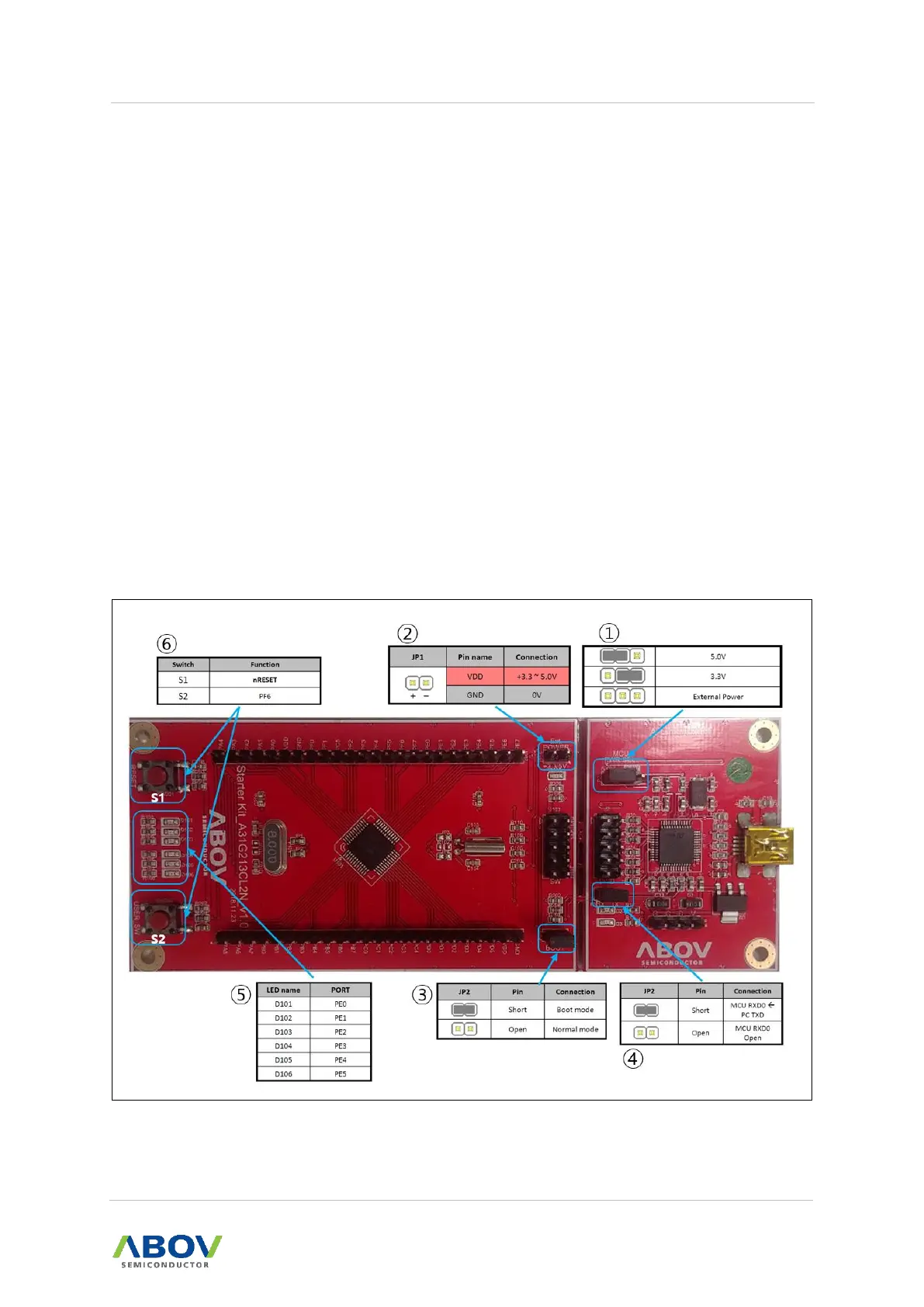3.2 Set up the Starter Kit and Shield Board
3.2.1 Set jumpers to control the Starter Kit
1. The Starter Kit uses USB power-①
A. Choose 3.3V and 5.0V (check the maximum operation voltage by referring to the
specification sheet).
2. External Power-②
3. Boot mode selection-③
A. Open : User Program operation mode(As a default mode)
B. Short : Boot operation mode(Debugger always enabled)
4. MCU RXD0 PC TXD Connection-④
5. LED Control (PE0~PE5) -⑤
6. Reset(S1), GPIO Input(PF6) -⑥
