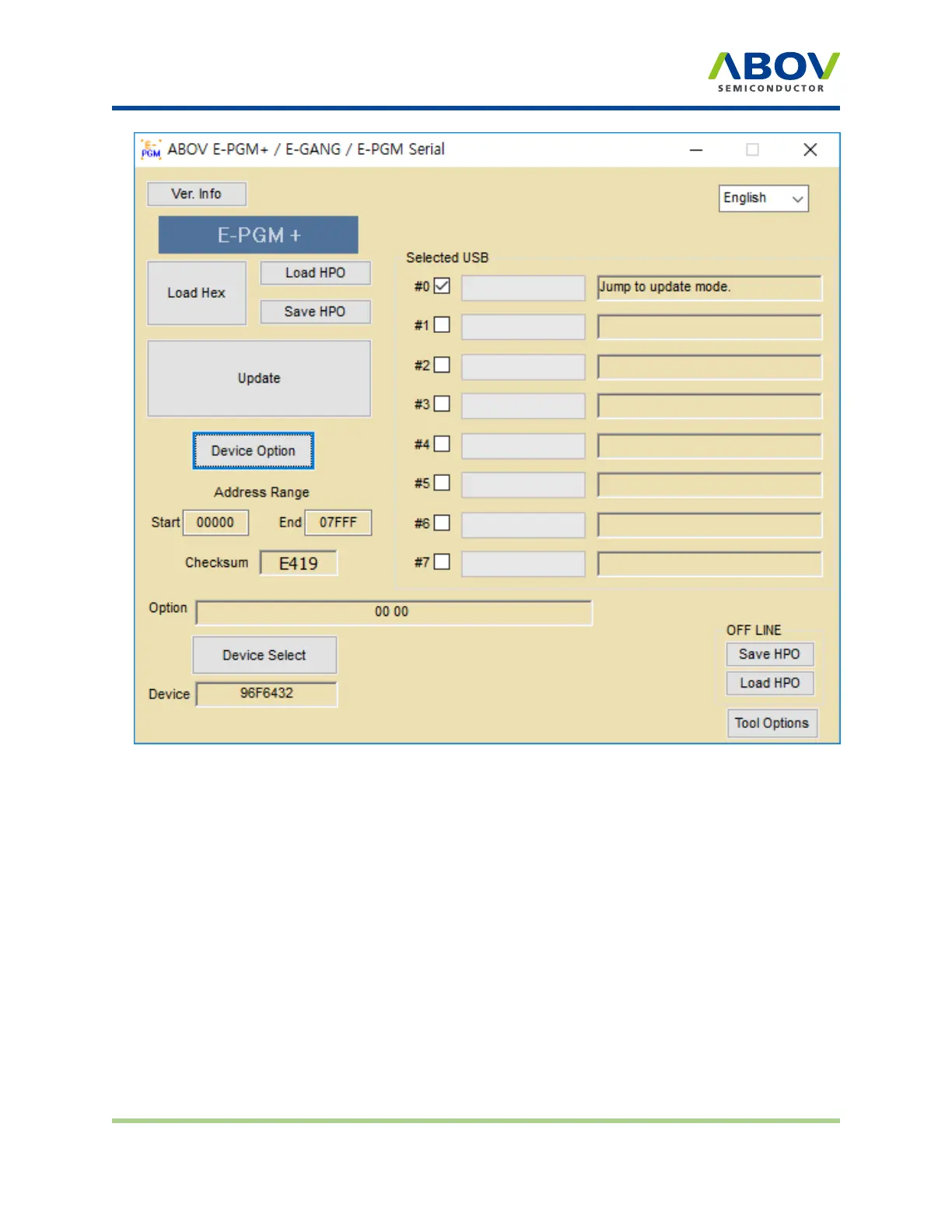Device selection
1. Click Device to select a device.
2. Click Load to select a hex file for IC programming.
3. The dialog box for selecting the option of the hex file pops up. Refer to the device’s manual, and
select the appropriate options according to application characteristics.
4. Click Update to update the connected programming equipment (E-PGM+, E-GANG4/6, E-PGM
Serial) with the hex file and option values. This updates the tool with the active device firmware
and hex file. Update Tool updates the tool only, and is not to write to the device. Writing to the
device does not begin until you press the Enter button of E-PGM+, E-GANG4/6 or E-PGM Serial.
E-PGM+ E-GANG4/E-GANG6 E-PGM Serial Page 24 / 33 Version 1.0.0