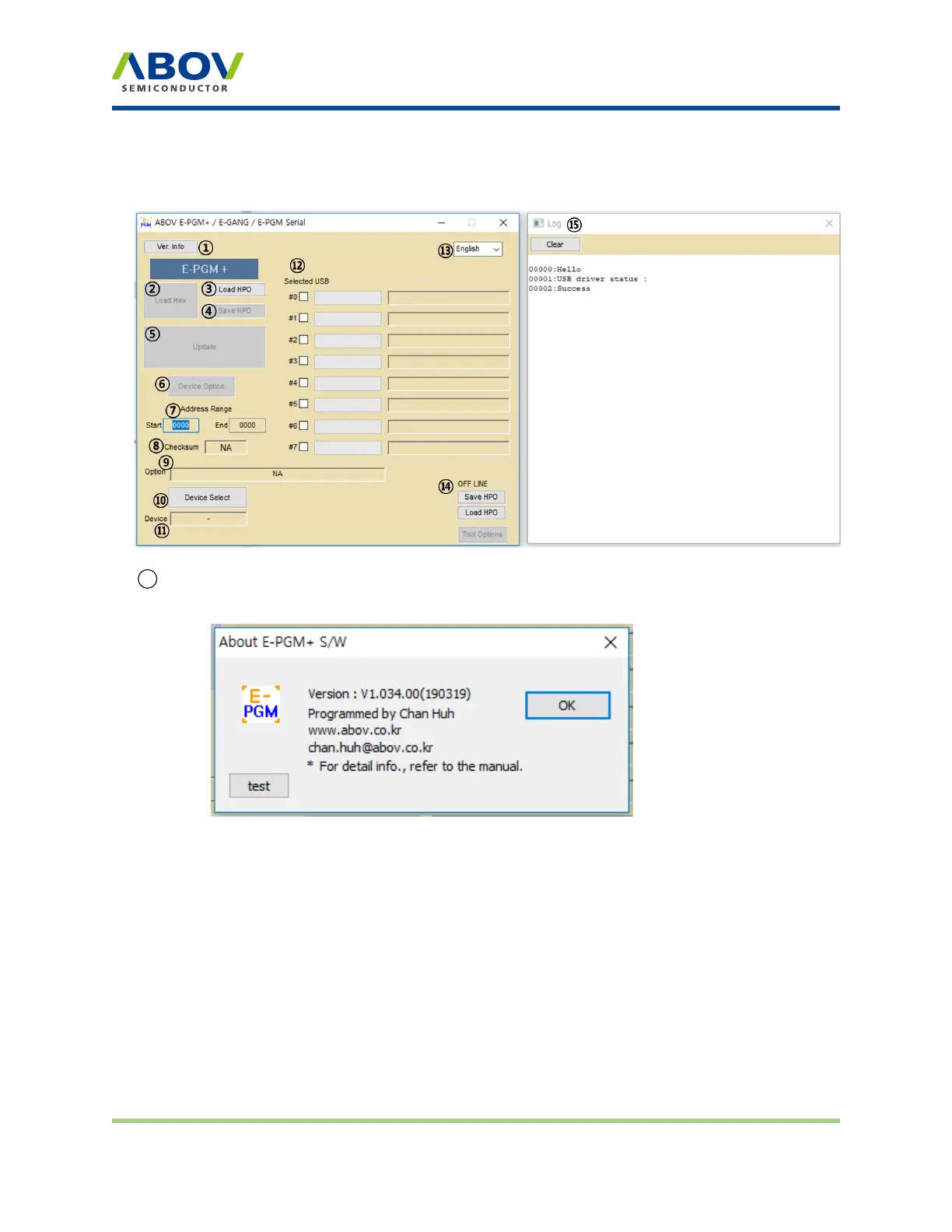Software UI descriptions
3.3 Soware UI descripons
Below are descriptions of the software functions:
1 The Ver. Info button displays the software version. When the button is pressed, a dialog box will
pop up to show the software version, date of finalization, and developer’s e-mail address.
Version 1.0.0 Page 19 / 33 E-PGM+ E-GANG4/E-GANG6 E-PGM Serial