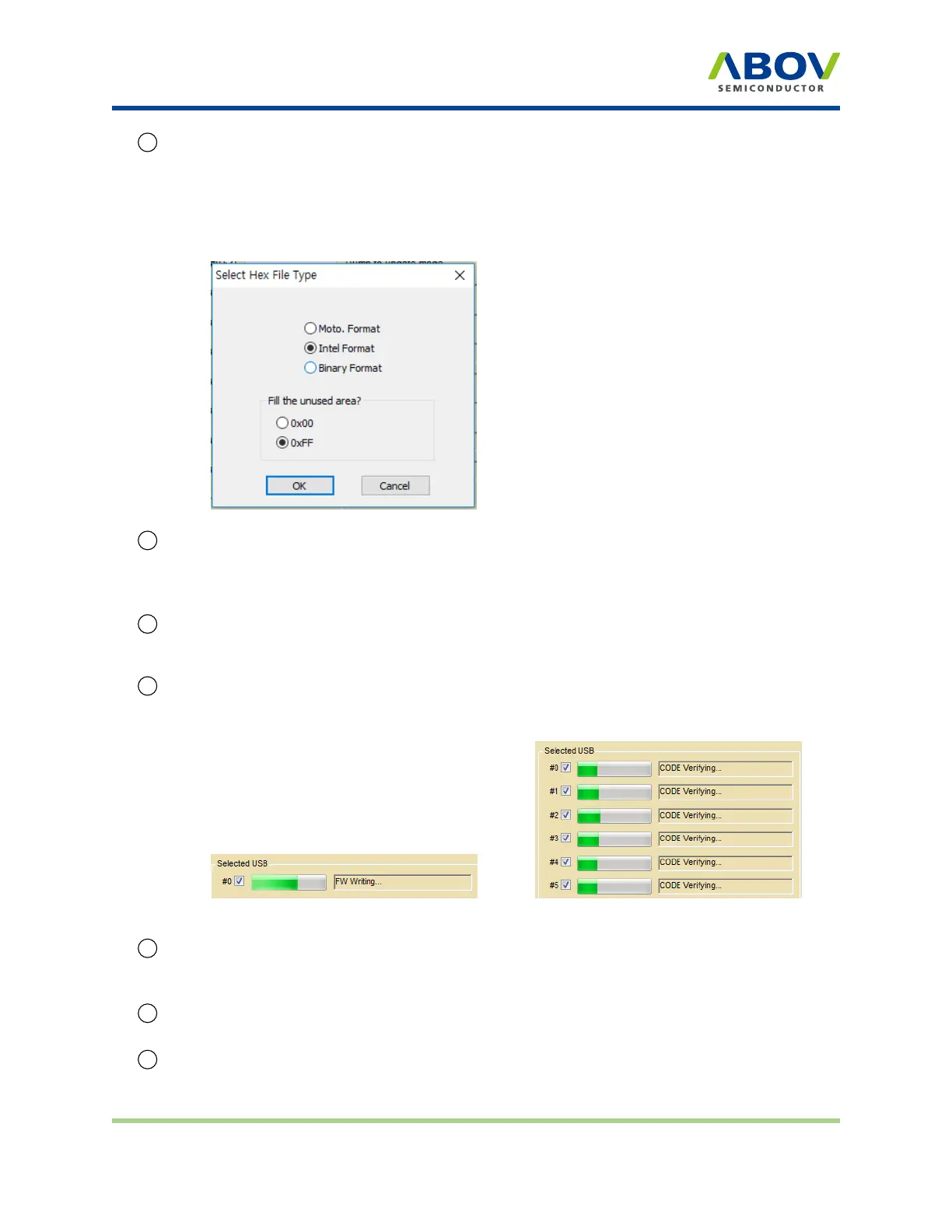Software UI descriptions
2
The Load button is used to select a hex file to write to the device. Before selecting a hex file, it is
recommended to check the checksum of the file. Make sure that it matches the checksum value
displayed in the GUI after the file is loaded. The Load button will be activated only after selecting
a device. When the button is pressed, the Select Hex File Type option dialog is displayed. By
default, the software displays the hex format suited for the device. Make sure everything is
correct, then click OK to proceed.
3 The Load HPO button is used to load an already existing HPO file. An HPO file is an improved
version of a hex file that includes information on option values. Once an HPO file is created, the
name of the device is stored together with option values. As such, there is no need to select a
device when loading the HPO file.
4 The Save HPO button stores the device configuration, hex file, and option values in the form of an
HPO file. You can automatically retrieve your settings without having to select a hex file, options,
and device under Load HPO.
5 The Update button is used to update the tool with the finalized settings. Pressing this button
updates the tool with the hex file and option values. The progress bar displays the progress. The
status is shown next to the progress bar as OK or Fail upon completion.
E-PGM+ E-GANG
6 The Option Selection button is used to check or modify option values of the device. When this
button is pressed, the option dialog box of the device pops up. In the option dialog box, you can
enter new option values or modify existing values.
7 Address Range provides the start and end addresses of the ROM when a device is selected.
These values are fixed, and cannot be modified by the user.
8
This area displays the checksum. When a hex file is loaded using the Load button, the checksum
is calculated for data in the hex file to check for errors that may have occurred in the loading
process. Checksum is an important element that must be checked in the programming process.
E-PGM+ E-GANG4/E-GANG6 E-PGM Serial Page 20 / 33 Version 1.0.0