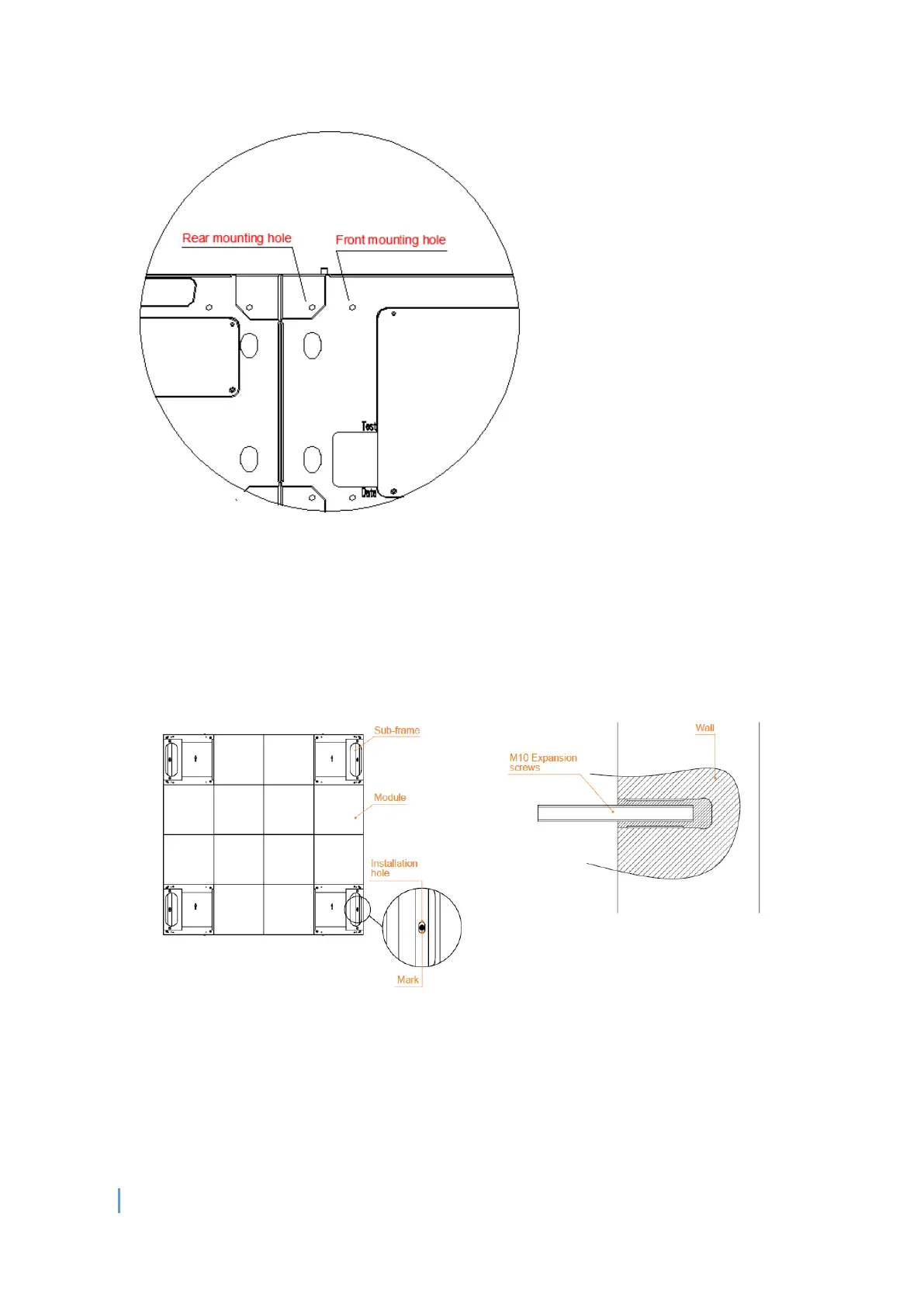19
Step 2:
Take a properly spliced cabinet, remove modules from four corners, mark
installation positions on the wall according to the mounting holes on the sub-frame.
Step 3:
According to the installation positions marked on the wall, install M10 expansion
screws.
Step 4:
Install the cabinet: Mount cabinets onto the wall corresponding to the M10
expansion screw positions,and then lock M10 nut (flat cushion + spring washers)
Step 5:
After wiring is completed, insert modules back at the four empty corners. Repeat the
