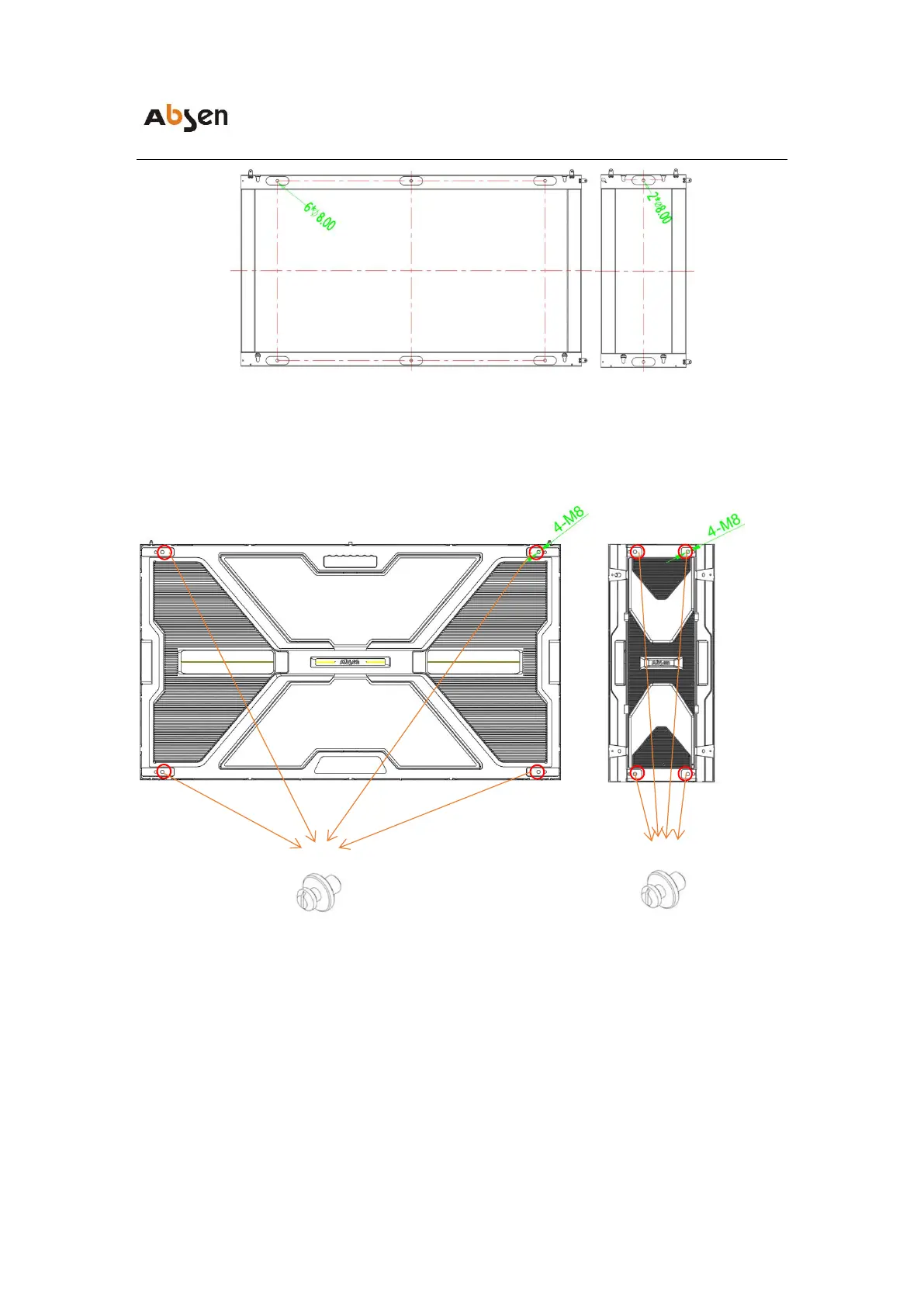NX Series Product User Manual
2. Install the NX special hanging pin in the M8 hole on the back of the cabinet,
and install 4 pieces per cabinet.
3. After installing all the frames, install the cabinet frame on the frame kit,
install it layer by layer from bottom to top, and fasten the connecting screws
between the cabinets to fix the cabinet.
Note: Arrange the main power cable and main network cable of the screen to
the corresponding positions in advance, and ensure the flatness between the
cabinets during the installation of the cabinet frame.
