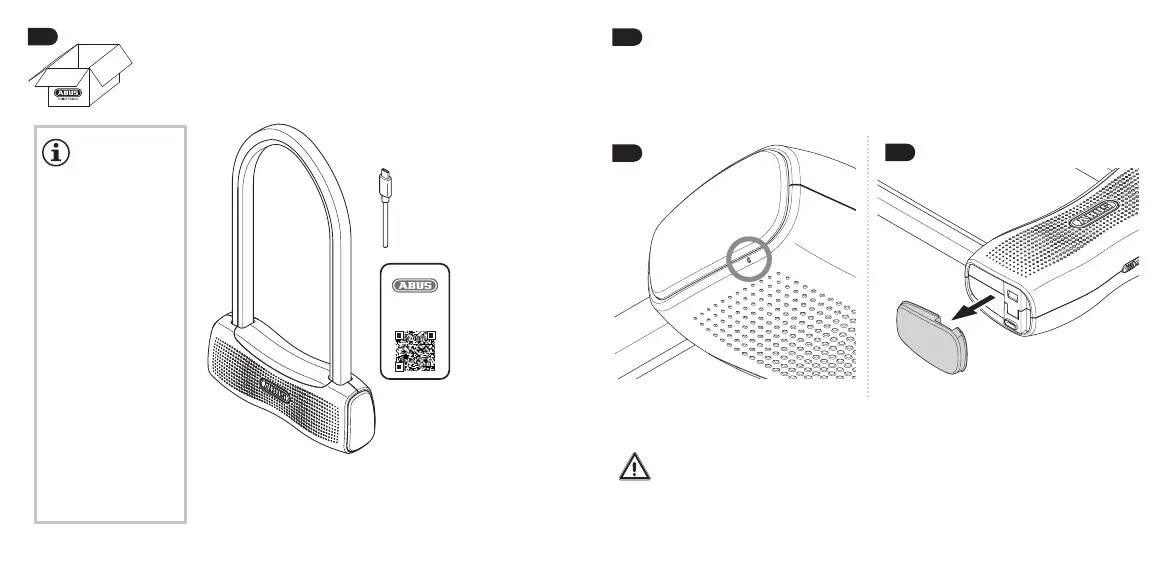– 22 – – 23 –
2.
The side of the lock on which the charging socket is located is marked by
a small raised point.
Always remove the cap by hand without using tools
(to avoid damaging the charging socket)!
It is imperative to
keep the code card
in a safe place.
You need the QR
code for the set up,
soware updates,
if you lose your
smartphone, and
for proof of owner-
ship for matters
related to warranty
claims and repair.
Do not give the
card to third par-
ties.
770A
SmartX
3.
First commissioning
When delivered, the lock is closed and in transport mode* (→ 5.1).
In order to use the lock, the battery must rst be fully charged.
Please observe the safety information on pages 20 and 21.
3.1
3.2
Attention