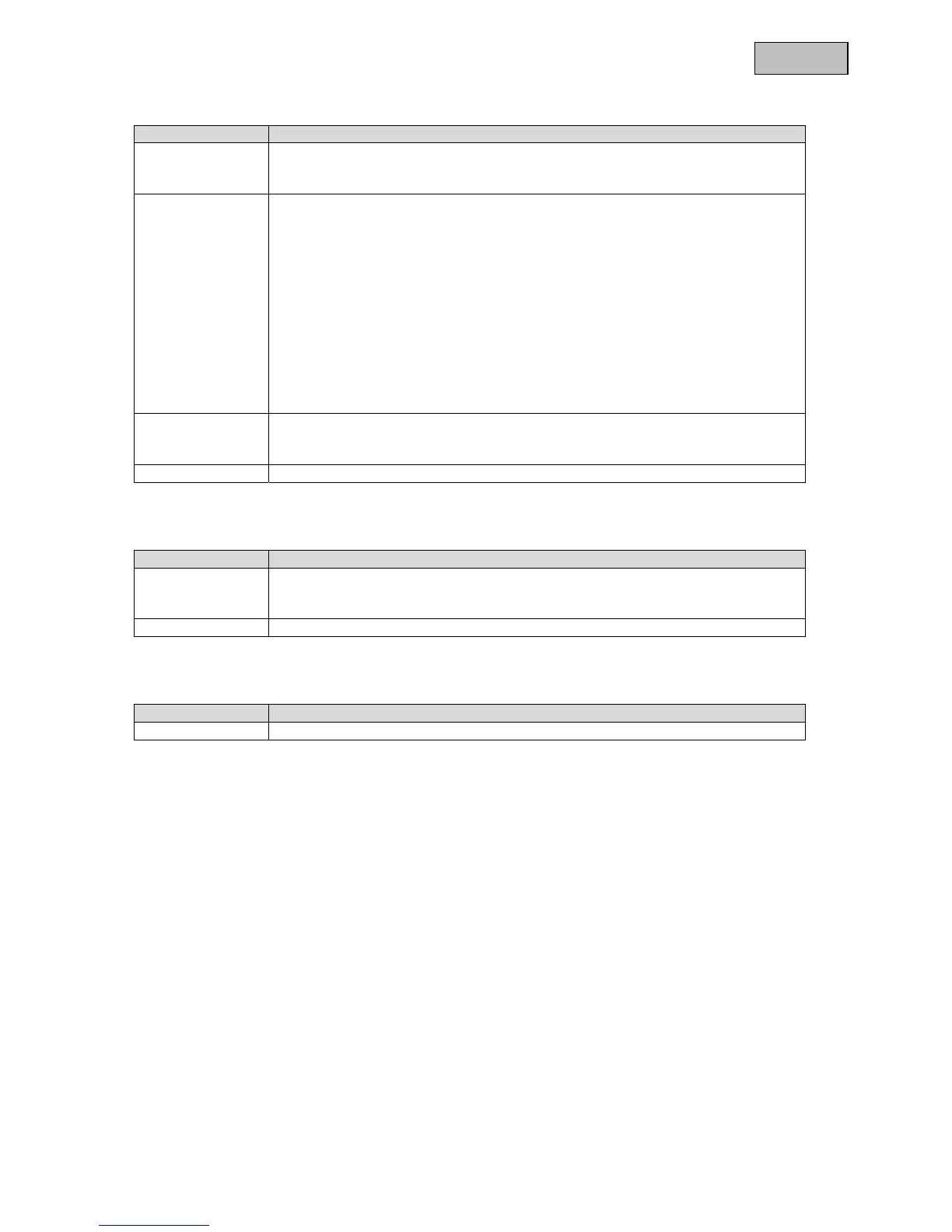90
Dansk
SET
Funktion Beskrivelse
SHARPNESS Indstilling af kant- og fladeskarphed (softwareteknisk ændring af videobilledet)
(0~15)
MONITOR Tilpasning af kamerasignalet til output-enheden eller til det følgende tilsluttede
udstyr.
LCD: Optimering til LCD-monitorer
GAMMA: Automatisk eller fast indstilling af gammaværdien
BLUE GAIN (0~100): Indstilling af den blå værdi
RED GAIN (0~100): Indstilling af den røde værdi
CRT: Optimering af CRT-monitorer
BLACK VALUE (-30~+30): Indstilling af den sorte værdi
BLUE GAIN (-30~+30): Indstilling af den blå værdi
RED GAIN (-30~+30): Indstilling af den røde værdi
LSC
(OFF/ON):
RETURN Tilbage til forrige menuside
RESET
Funktion Beskrivelse
FACTORY SET. (RESET): Nulstilling af alle kameraindstillinger i hovedmenuen til
fabriksindstillinger
RETURN Tilbage til forrige menuside
EXIT
Funktion Beskrivelse
RETURN OSD-menuen forlades