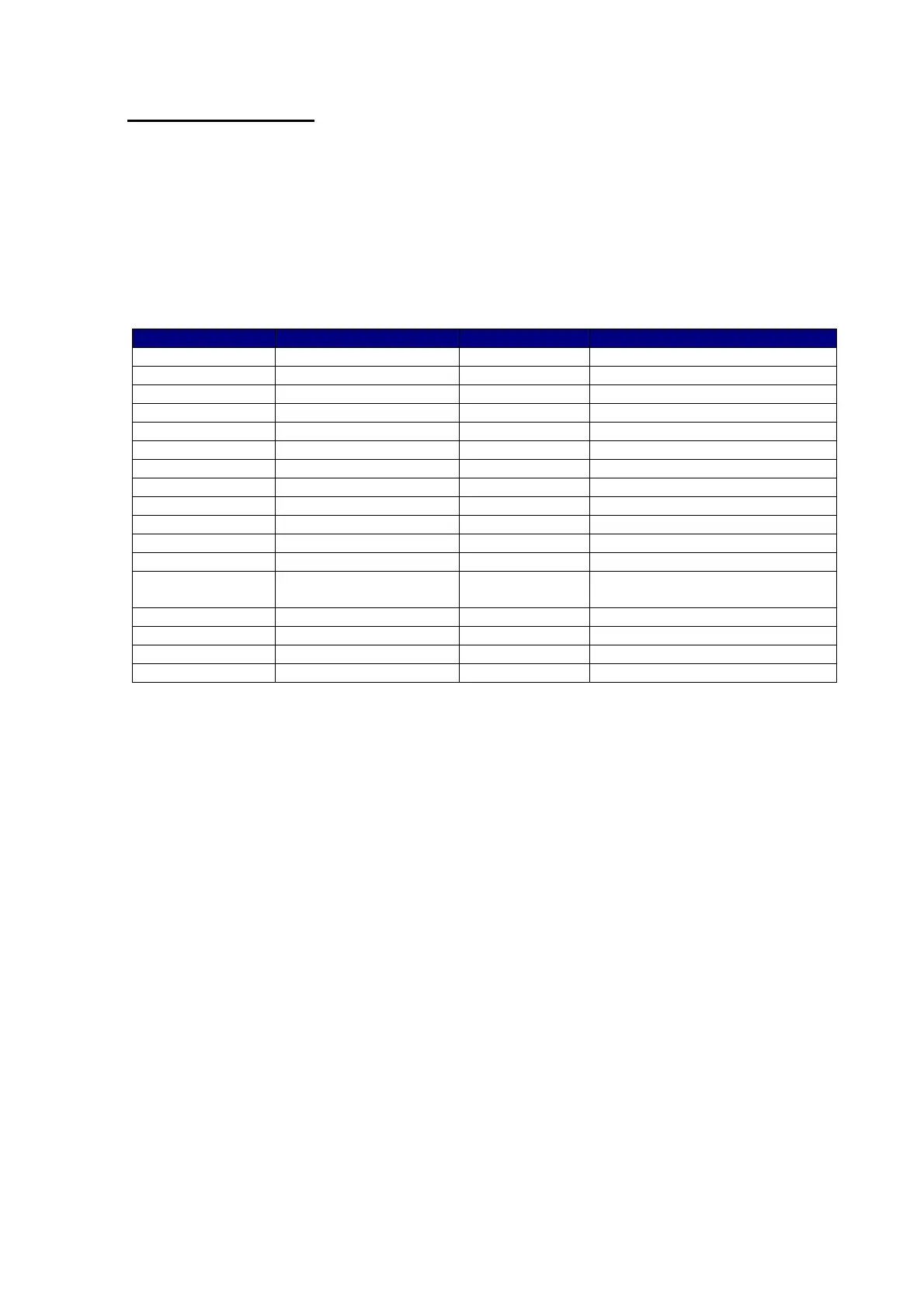29
7. Key combinations
This high-speed motorised dome supports three control protocols: Pelco D, Pelco P.
These protocols are supported by many recorders (such as HDCC9XXXX) and controllers,
allowing them to control the high-speed motorised dome.
The factory setting of the camera is Pelco D/P (automatic detection) with 2400 bps (bits per
second) set. The following information explains how to control the camera using the control
panel TVAC26000. Operation with other control units that use the Pelco D/P protocol is
possible, but the keys may have different names.
Preset Function
33 Auto Flip 97 Start random scan
34 Pan Zero 98 Start image scan
35 Tour 1 99 Start pan scan
36 Tour 2 100 Start tilt scan
37 Tour 3 101 Start panorama scan
38 Tour 4 102 Tour 5
39 IR cut filter On 103 Tour 6
40 IR cut filter Off 104 Tour 7
41 Pattern 1 105 Tour 8
42 Pattern 2
43 Pattern 3
44 Pattern 4
92 Turn on the limit
settings
93 Set the limit settings
94 Reboot
95 OSD menu
96 Stop scan