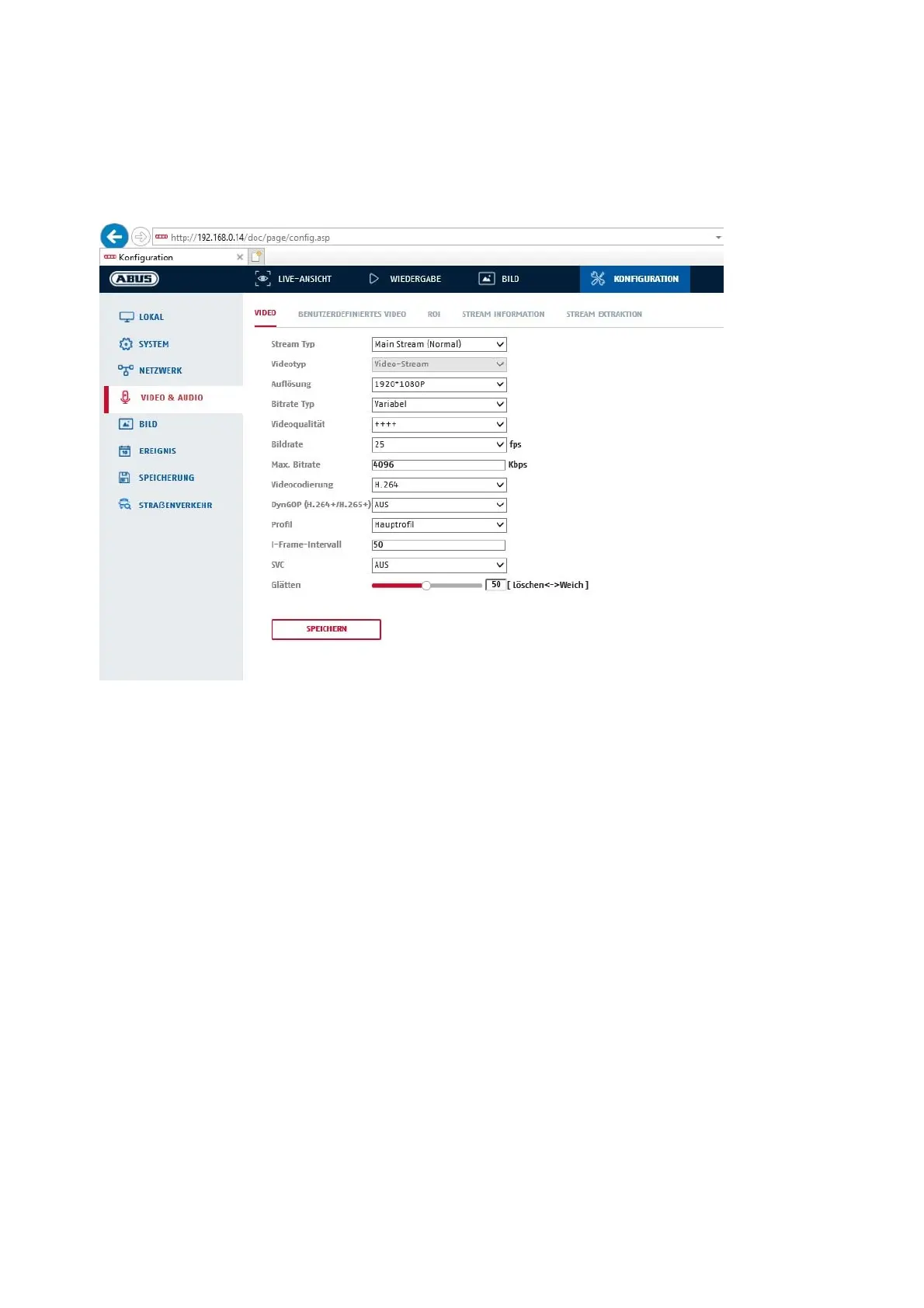117
8.4 Video & Audio
8.4.1 Video stream settings
Stream Type
Select the stream type for the camera. Select "Main Stream (Normal)" for recording and live view with good
bandwidth. Select "Sub Stream" for live view with restricted bandwidth. A total of 5 video streams are
available, but their use depends on the client.
Video Type
This type of camera does not have an audio function. The video type is fixed to "video stream".
Resolution
Set the resolution of the video data here. Depending on the camera model you can choose between
1280*720p; 1280*960; 1920*1080p.
Bitrate Type
Specifies the bitrate of the video stream. The video quality can differ depending on the intensity of movement.
You have the choice between a constant bitrate and a variable bitrate.
Video Quality
This menu item is only available if you have selected a variable bitrate. Set the video quality for video data
here.The video quality can differ depending on the intensity of movement. You can select from six different
video qualities: "Lowest", "Lower", "Low", "Medium", "Higher" or "Highest” (represented by "+").
Frame rate
Specifies the frame rate in frames per second.
Max. Bitrate