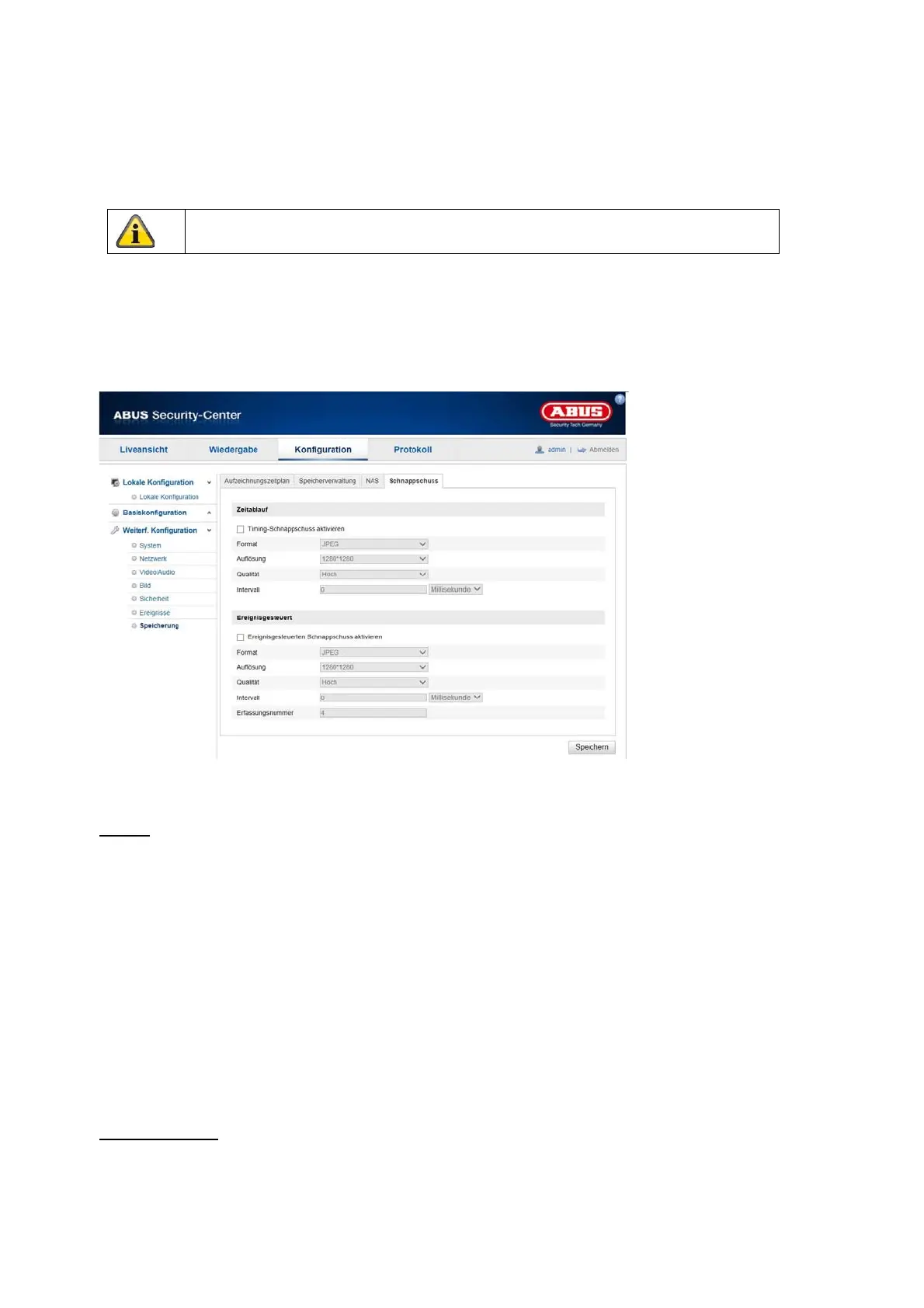142
Motion detection | Alarm: recording triggered by motion or by alarm input. Camera begins recording
either following motion detection or an alarm input.
Motion detection & Alarm: recording triggered by motion and by alarm input. Camera only starts
recording if motion and alarm input are triggered simultaneously.
Event: Recording of all smart events (e.g. Tripwire)
To apply the changes, click "OK" and to discard them click "Cancel".
8.7.2 Capture / Single frame
You can configure time and event-triggered snapshots here to upload them to an FTP server.
Timing
Enable Timing Snapshot
Enable this function to save images at certain intervals.
Format
The format for the pictures is preconfigured as JPEG.
Resolution
Set the resolution of the picture here.
Quality
Select the quality for the saved pictures here.
Interval
Set the interval to occur between the saving of two pictures here.
Event-Triggered
Enable Event-Triggered Snapshot
Enable this function to save event-triggered pictures.
Please note that the alarm input is only available in certain models.