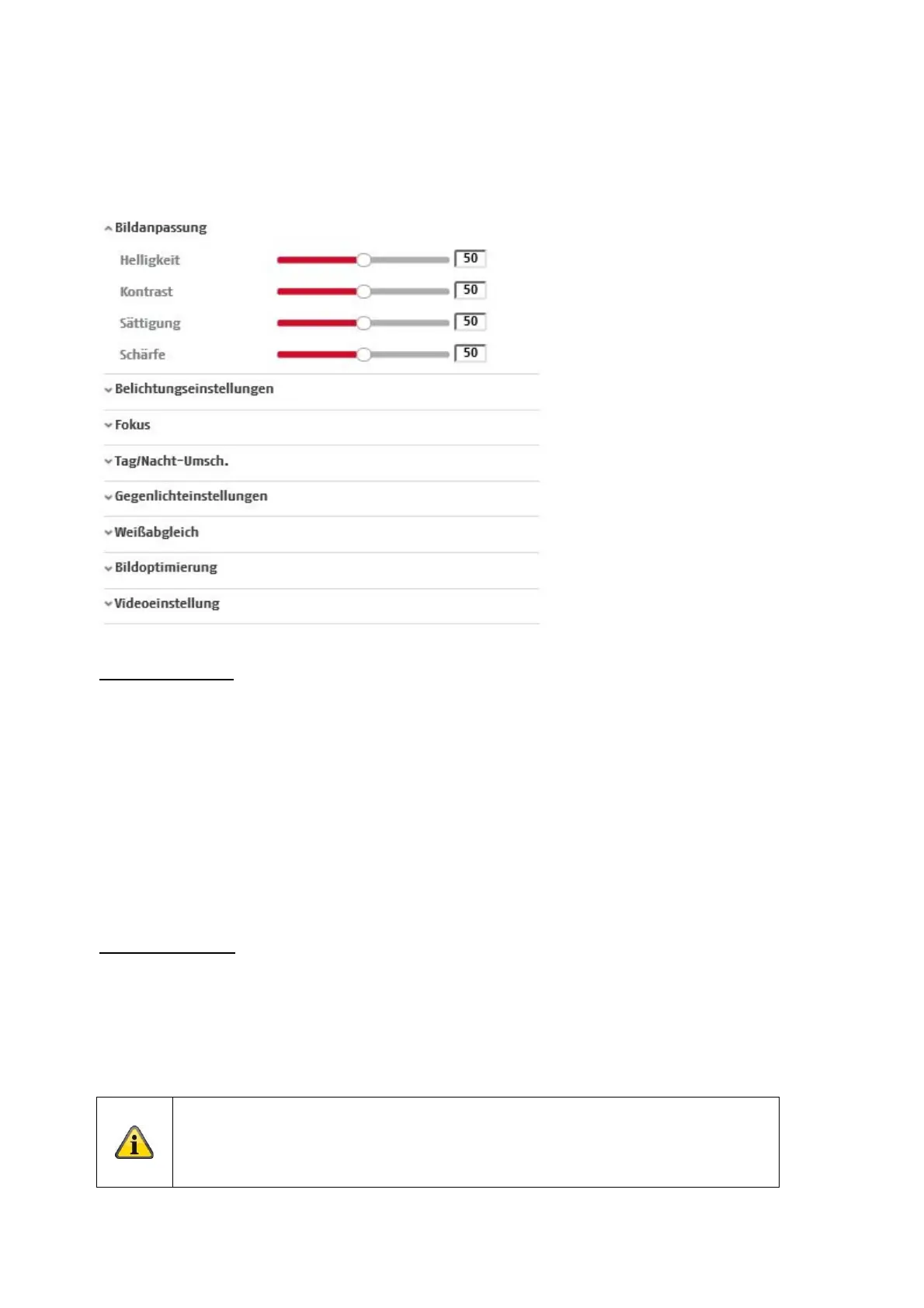120
8.5 Image
8.5.1 Display settings
Image Adjustment
Brightness
Image brightness settings. A value between 0 and 100 can be set.
Contrast
Image contrast settings. A value between 0 and 100 can be set.
Saturation
Image saturation settings. A value between 0 and 100 can be set.
Sharpness
Image sharpness settings. A higher sharpness value can increase image noise.
A value between 0 and 100 can be set.
Exposure Settings
Iris Mode
Exposure parameters can only be set manually for this camera.
Exposure time
Setting the maximum exposure time. This setting is dependent on iris mode.
The higher the speed of the objects in the image, the shorter the exposure time must
be set. This reduces the brightness of the image. Additional lighting may then be
necessary. A common value for the exposure time for fast-moving objects is 1/250.