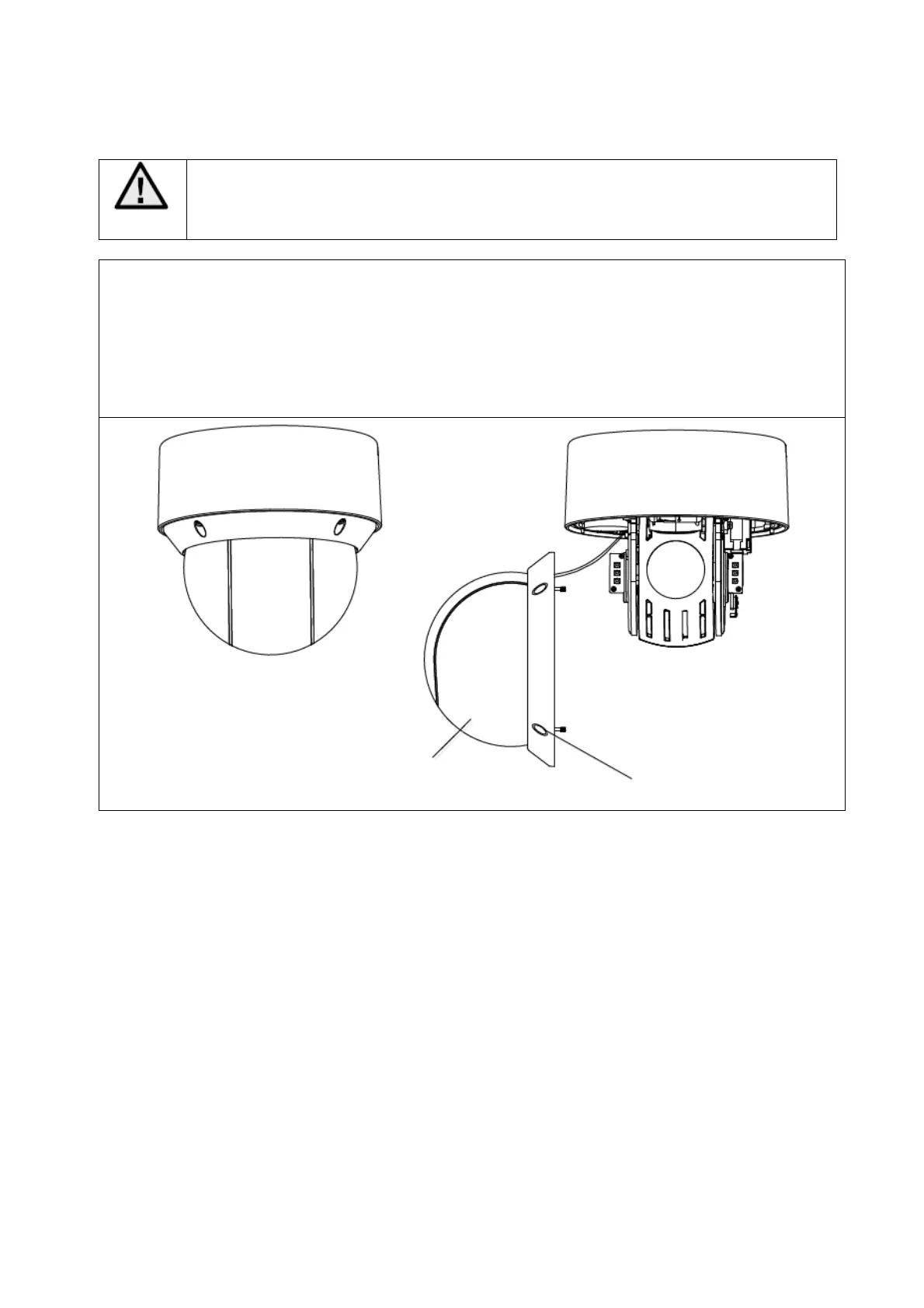21
3.2 Open & Close the dome housing
Opening the dome dome is only necessary for inserting a microSD card and
pressing the reset button.
For a ceiling or wall mounting opening is not necessary.
1. First remove the rubber covers over the 4 fixing screws of the dome. Then loosen the 4
fixing screws.
2. The dome can then be removed.
3. The dome is closed in the reverse order.
3.3 Reset to Factory Default Settings
To restore the settings, please contact the ABUS Security-Center technical support.
1
2
