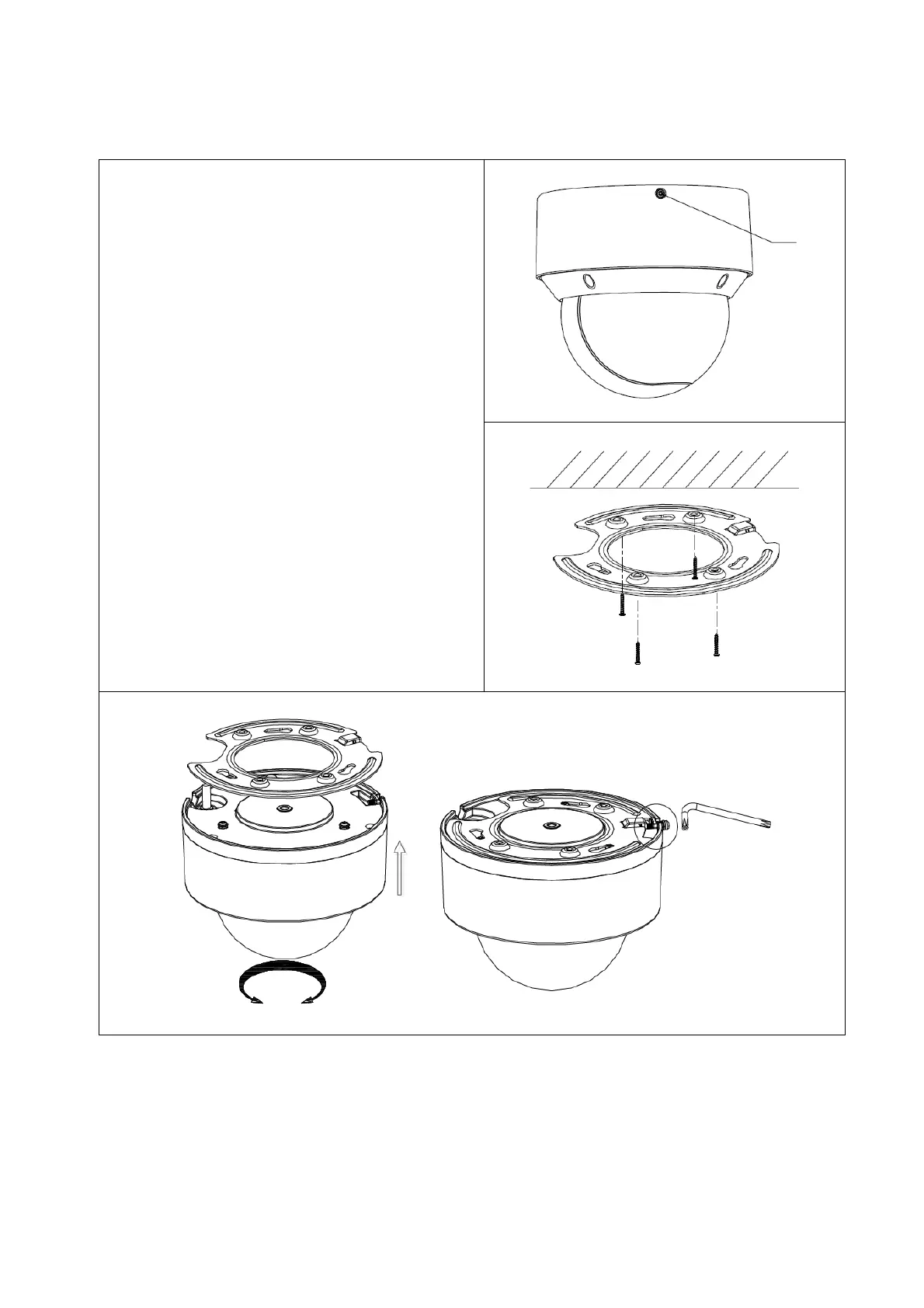23
3.5 Ceiling mount
1. First loosen the side fixing screw.
2. Attach the supplied installation plate to
the ceiling.
3. There are 3 mounting pins on the
underside of the camera. By inserting
and rotating the dome, the fastening pins
are connected to the installation plate.
4. Then screw the side fixing screw into the
installation plate. Dome and installation
plate are thus firmly connected.