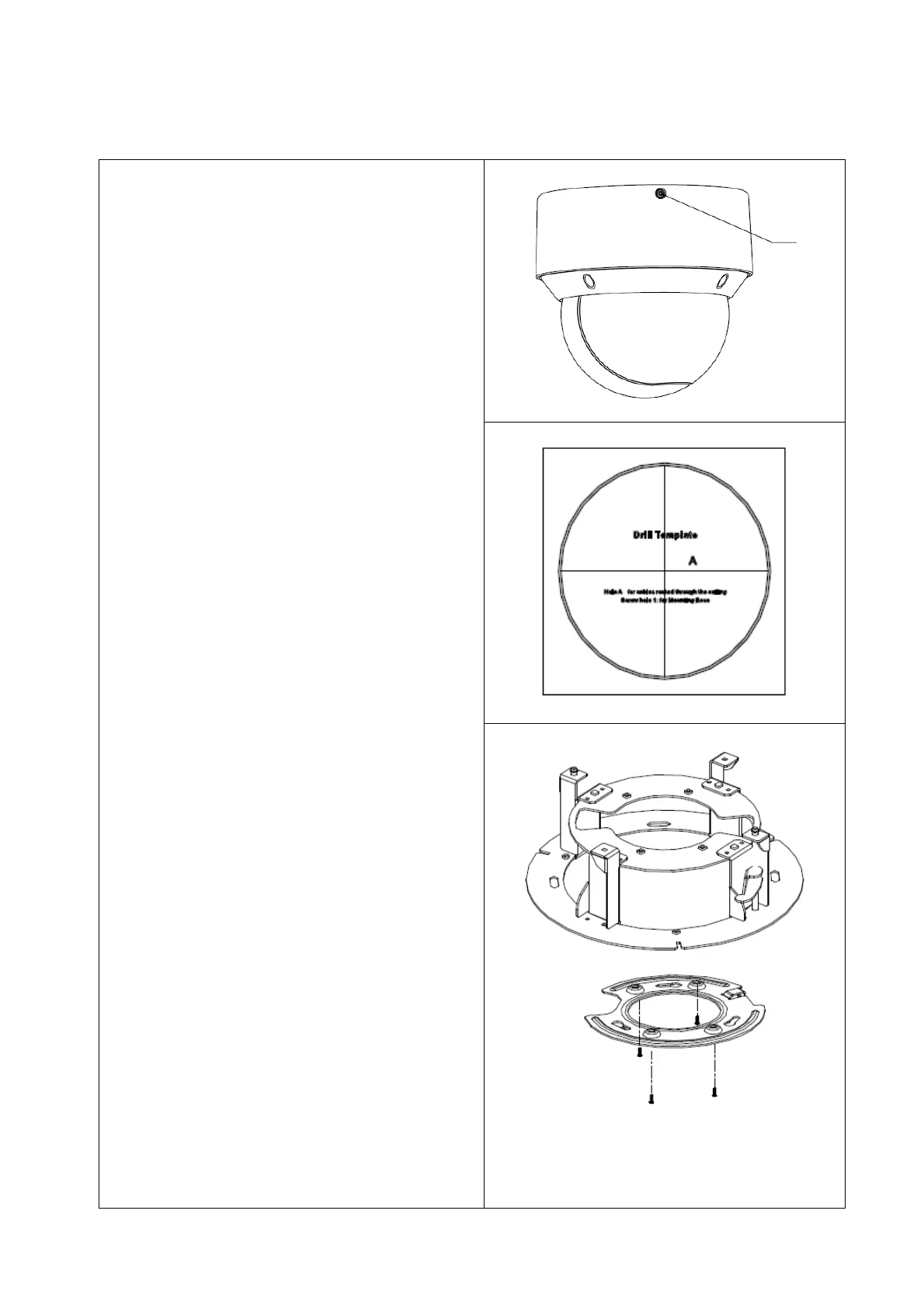24
3.6 Wall mount using wall bracket
1. First loosen the side fixing screw.
2. Use the supplied drilling template
(included in the ceiling installation frame)
to cut a corresponding opening in the
ceiling plate.
3. Fasten the installation plate of the dome
with the ceiling installation frame
4. Connect the camera to the installation
plate
5. Fixing screw
6. Insert the ceiling installation frame with
camera into the ceiling
7. Turn the fixing screws on the ceiling
installation frame clockwise in order to
turn the holding wings into the correct
position